iFIT is an efficient fitness platform that offers interactive training and on-demand workout videos from world-class trainers. This application offers a library of training, including strength training, yoga, meditation, boxing, and more. Moreover, it allows us to enjoy and practice daily workouts on a bigger screen from the comfort of our homes. Fortunately, this app is available on most leading smart devices like Roku. Moreover, we have a few reliable methods to get iFit and watch it on your Roku device. So, we have the liberty to check on the possible methods and choose the one that works for us.
How Much is iFIT on Roku?
iFIT offers 3 kinds of plans. Its prices are listed below.
- 1-Year iFIT Individual Membership Card: $180
- 1-Month iFIT Family Membership Card: $39
- 1-Year iFIT Family Membership Card: $396
NOTE: As of now, iFIT offers a 30-day free trial to its new subscribers.
What’s on iFIT?
- Users can sync Apple Health, Garmin Connect, Google Fit, and Strava to their iFIT accounts.
- It provides a close captioning feature.
- iFIT has a SmartAdjust feature that auto-adjusts users’ workouts in real-time.
- Users can find their favorite and most suitable workouts with filtering options.
How to Sign Up for iFIT
1. Visit the official website of iFIT on a browser.
2. On its home page, click on the Sign In option provided at the top.
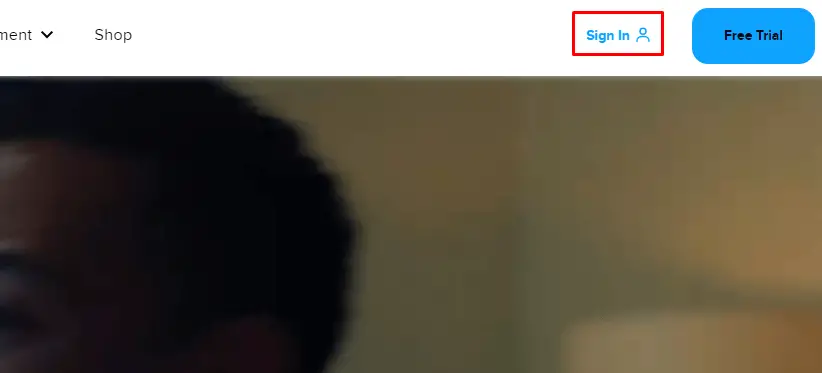
3. On the following page, click on Sign Up.
4. You can sign up with your e-mail id or Google/Apple account.
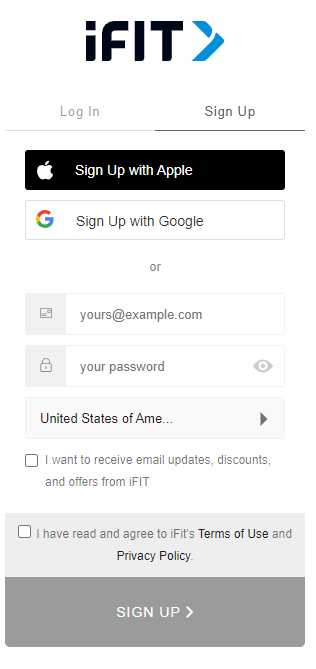
5. After signing in, enter your Name, DOB, and Country, and click on Continue.
6. Look for the plan of your choice and click on Choose this plan provided under it.
7. Now, the payments section opens up. You can pay only through Credit/Debit cards.
8. Enter your payment info and click on Start membership.
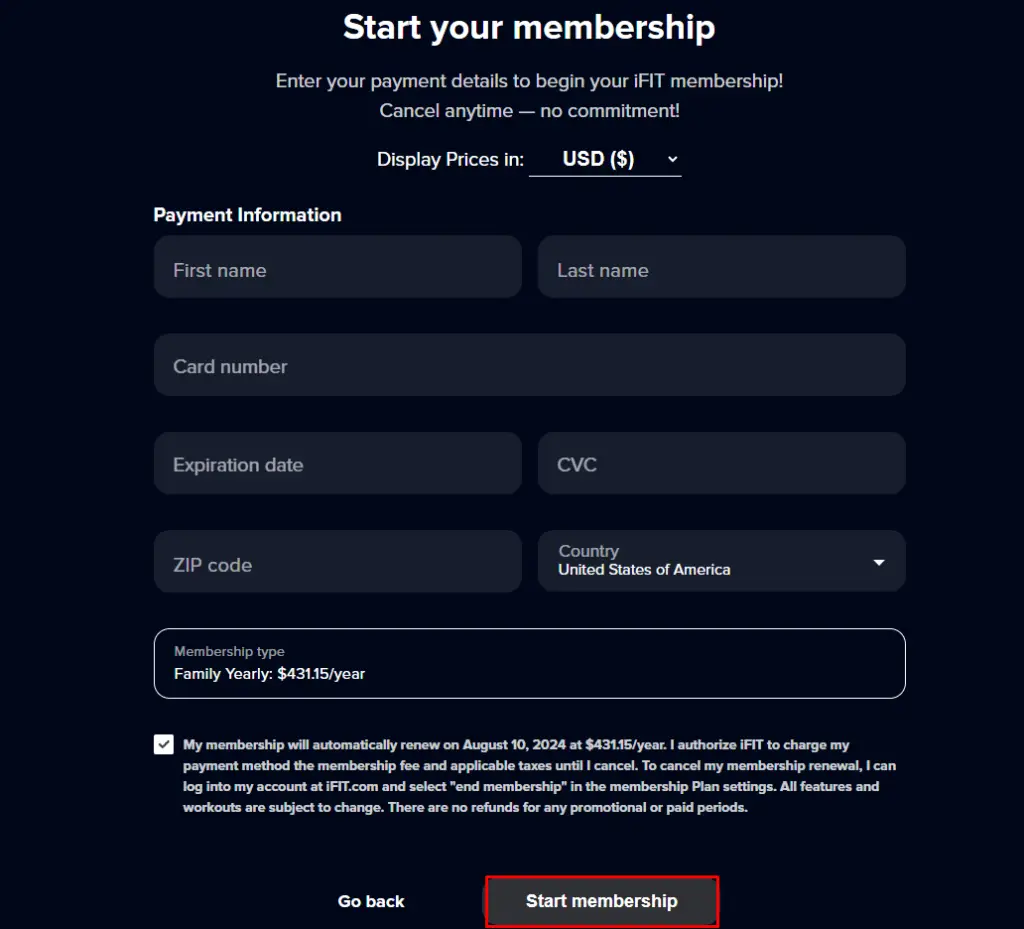
9. After successful payment, your membership will get started.
How to Get iFIT on Roku
1. Turn on your Roku device and move to the Home page.
2. From the Menu, select the Settings option.
3. Then, select the Streaming Channels option to download the application.

4. Click on Search Channels. You can see a virtual keyboard on the screen.
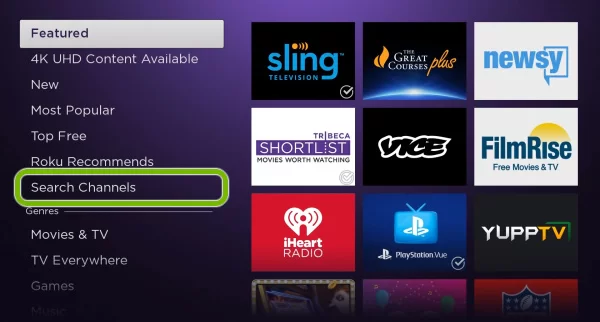
5. Type iFit in the search bar and select the app from the search result.
6. From the channel info page, select the Add channel button.
7. The app will be added to your device after this process.
8. After this, click on Go to Channel to launch the iFIT app.
Alternate Way to Get iFIT on Roku
You can also get the iFIT app on Roku via its Channe; Store website. Here’s how to do it.
1. Open the Roku Channel Store website on any device’s browser.
2. Sign in to your Roku account.
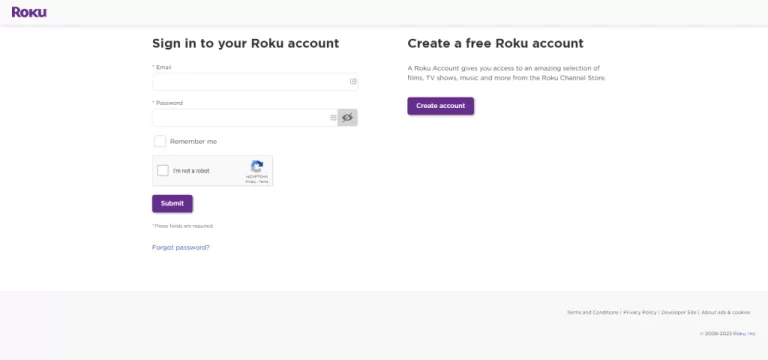
3. After signing in, enter iFIT in the Search channels box.
4. Now, the iFIT app gets suggested. Click on the Details option on it.
5. Hit Add channel on the iFIT app page.
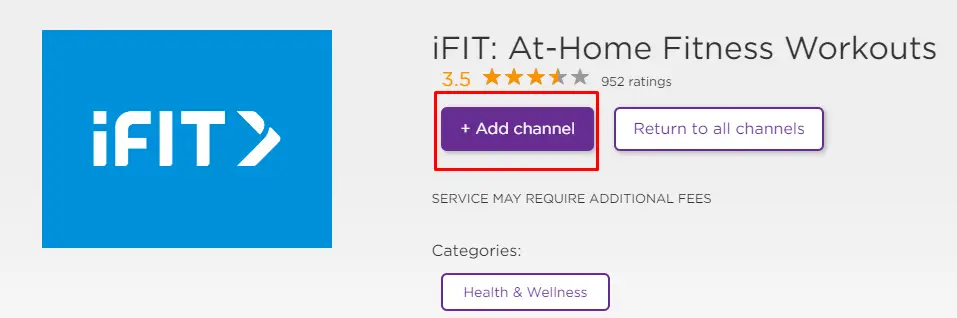
6. The iFIT channel will get added to your Roku device within a period of 24hrs. If you want to add it immediately, update your Roku’s firmware.
How to Activate & Watch iFIT on Roku
1. After downloading the iFIT app on your Roku device, launch it.
2. Click on Sign in.
3. Users can sign in using a web browser or directly on Roku device.
4. If you choose the web browser method, you must enter a one-time code to verify your TV, and you’ll be prompted to sign in to iFIT account.
5. If you choose the direct login method, sign in using your iFIT login credentials and enter the app.
6. Upon successful signing in, you can start doing your favorite workouts from iFIT.
FAQ
Yes. You can download and watch it on your Roku device from Roku’s official Channel Store.
