MasterClass is an effective learning platform with world-class instructors sharing their skills and inspiring stories. It is one of the best places to learn a new skill. The MasterClass app is available for Roku streaming devices and Roku TVs. You can install the app directly from the Channel Store. With the MasterClass app on your Roku, you can find informative videos in categories like Food, Music, Science Tech, and more.

MasterClass Subscription
MasterClass is a premium platform where you need to buy a subscription to access the platform.
| Plan Name | No. of Devices | Price |
|---|---|---|
| Individual | 1 | $15 per month |
| Duo | 2 | $20 per month |
| Family | 6 | $23 per month |
All three plans come with a 30-day money-back policy.
How to Add Masterclass to Roku?
Masterclass App can be installed on Roku in different ways.
- Using the device
- Using Roku app
From your Roku device
#1: Firstly, using the Home button on your remote, go to the home screen.
#2: Navigate to the Streaming Channels section on the sidebar.

#3: Here, go to the Search Channels option and search for Masterclass.
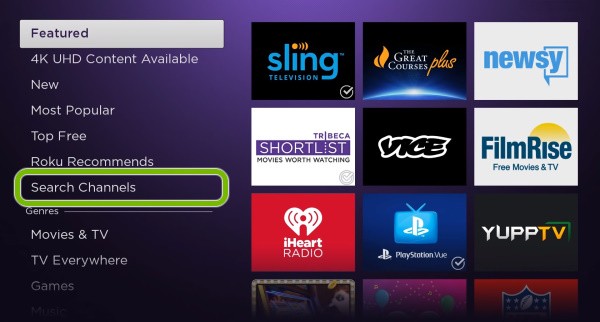
#4: Next, press the OK button to see the channel overview.
#5: Choose the Add Channel option.
Form Roku Mobile app
Roku Mobile app is a remote control app for Roku that can be installed on both Android and iPhones. Follow these easy steps to add Masterclass on Roku using the mobile app:
#1: Download and install the Roku Mobile app from the Play Store or App Store.
Note: While logging into your account, make sure you enter the same credentials as the account logged into your Roku device.
#2: Now open the Roku app on your phone and go to the Devices section.
#3: Your Roku device will appear. Tap on it.
#4: On the bottom of the app, you can see a Channels tab. Tap on it.
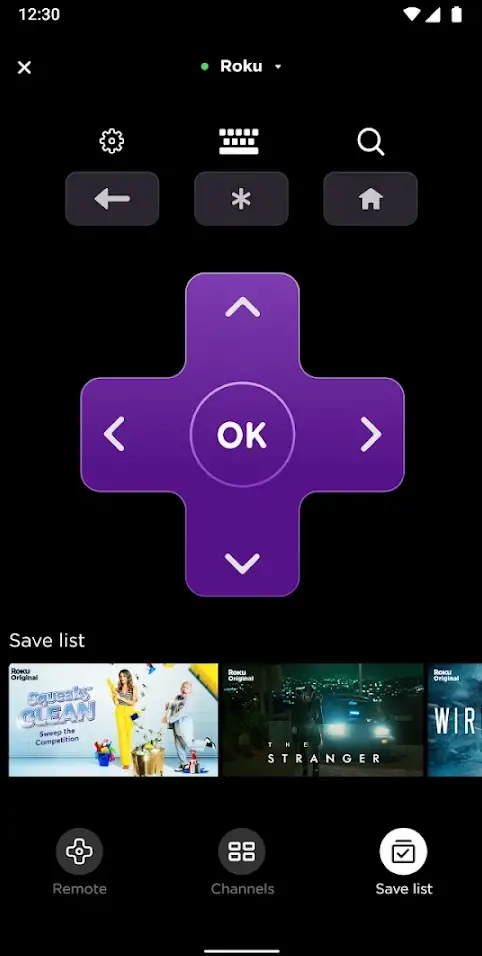
#5: Now, select the Channel Store tab at the top of the screen.
#6: Here, on the search tab, search for the Masterclass app.
#7: Choose the Add Channel option.
By the above-mentioned methods, we can successfully install Masterclass on Roku. However, Masterclass needs Roku firmware v9.0 b1 to work on it. If not, update your Roku to the latest version.
How to Activate MasterClass on Roku
#1: When you open the MasterClass app on your Roku, you will get the welcome screen.
#2: Tap the Sign In button to get the activation code. Note down the code.
#3: Now, go to the MasterClass activation website (https://www.masterclass.com/activate). Sign in with your account if asked.
#4: Enter the code to proceed with the activation.
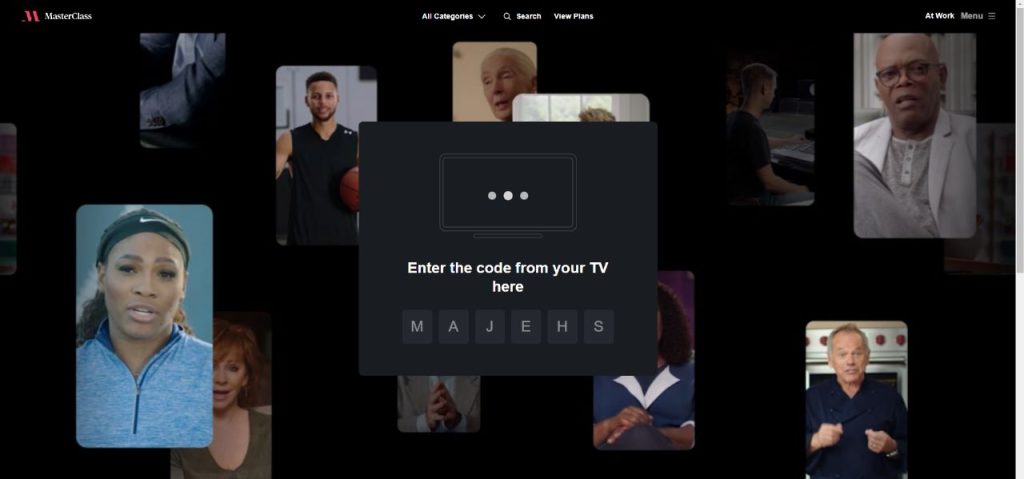
#5: Once the code is verified, the app on your Roku will be activated.
#6: You can watch all the video content on the app.
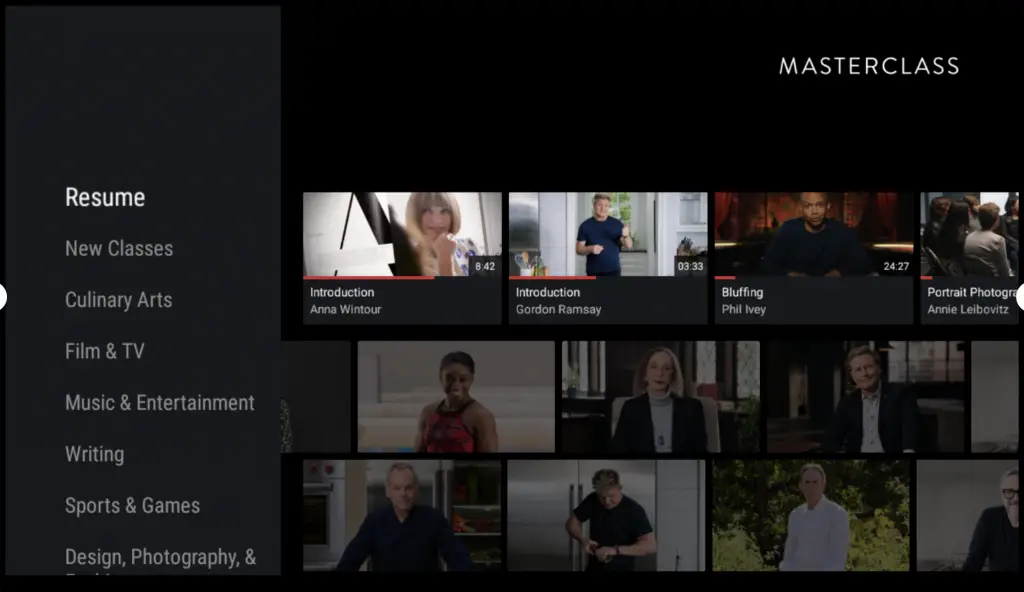
The classes in the Masterclass include cooking, sports, writing, politics, economics, and design. The classes include demonstrative sessions to enhance understanding. Each class section comprises more than 10 videos with an average time of 2 to 5 hours in total. The main advantage of Masterclass is that you can access classes at your convenience.
FAQ
No, MasterClass is not offering any free trial. However, you can use the 30-day money-back policy to get a full refund.
Apart from MasterClass, educational apps like The Educational Channel, TED, and Udemy are available on Roku.
