SAG Awards, also known as Screen Actors Guild Awards, is an award given by the Screen Actors Guild-American Federation of Television and Radio Artists(SAG-AFTRA). The award is a statue of a male holding a mask of comedy on the one hand and a mask of tragedy on the other hand. The whole statue is made of solid bronze, is about 41cm tall, and weighs over 5.4kg. To acknowledge the outstanding performances of actors and actresses, the SAG awards were founded in 1952. You can watch SAG Awards on streaming devices like Roku, Firestick, and other devices by installing the TNT app.
SAG has a total of 2 committees, one for films and the other for TV shows. Each committee will select a total of over 2100 members from a large number of members (165,000). These members have the right to vote for the winners.
Guide to SAG AWARDS ON ROKU
(1) Press the Home button on your Roku remote.
(2) Select Streaming Channels and Choose Search Channel.

(3) Type TNT using the virtual keyboard on the search bar and choose the TNT app.

(4) Select Add Channel to add TNT on Roku.
(5) select OK to confirm. You can now watch TNT on Roku.
Related – How to Watch BAFTA Awards on Roku
Add TNT on Roku Using Roku Website
(1) Go to your web browser and search Roku Channel Store.
(2) Click on Sign in and type your Roku account details.
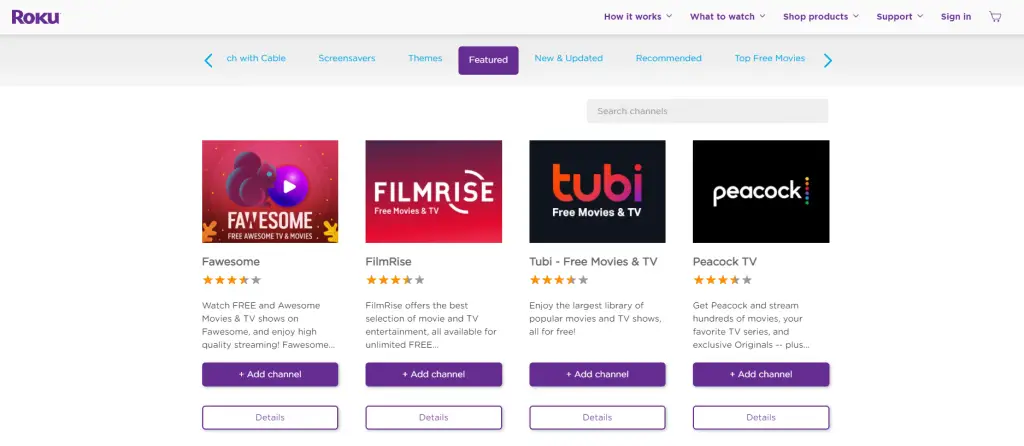
(3) Type TNT on the Search Channels bar and choose the TNT app from the suggestion list.
(4) Select Add Channel to add TNT on Roku.
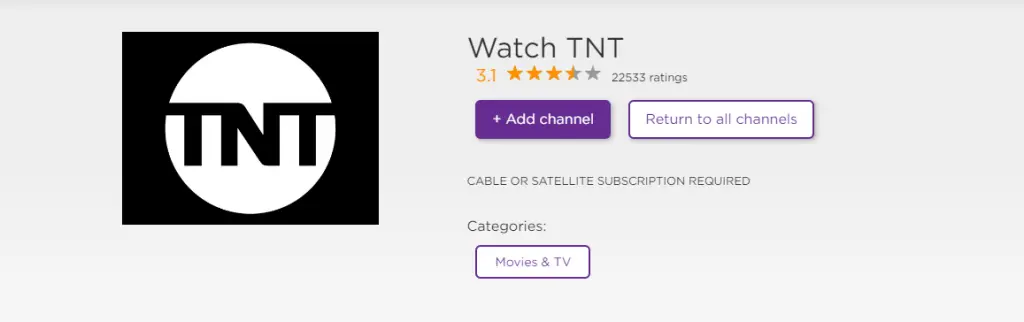
How to Activate TNT on Roku
(1) Open the TNT app on Roku.
(2) Select Settings and choose to Activate your Device option from the list.
(3) You will see an Activation code on your Roku device. Note the code down.
(4) From any other device, visit tntdrama.com/activate and select your device. Click on Continue.
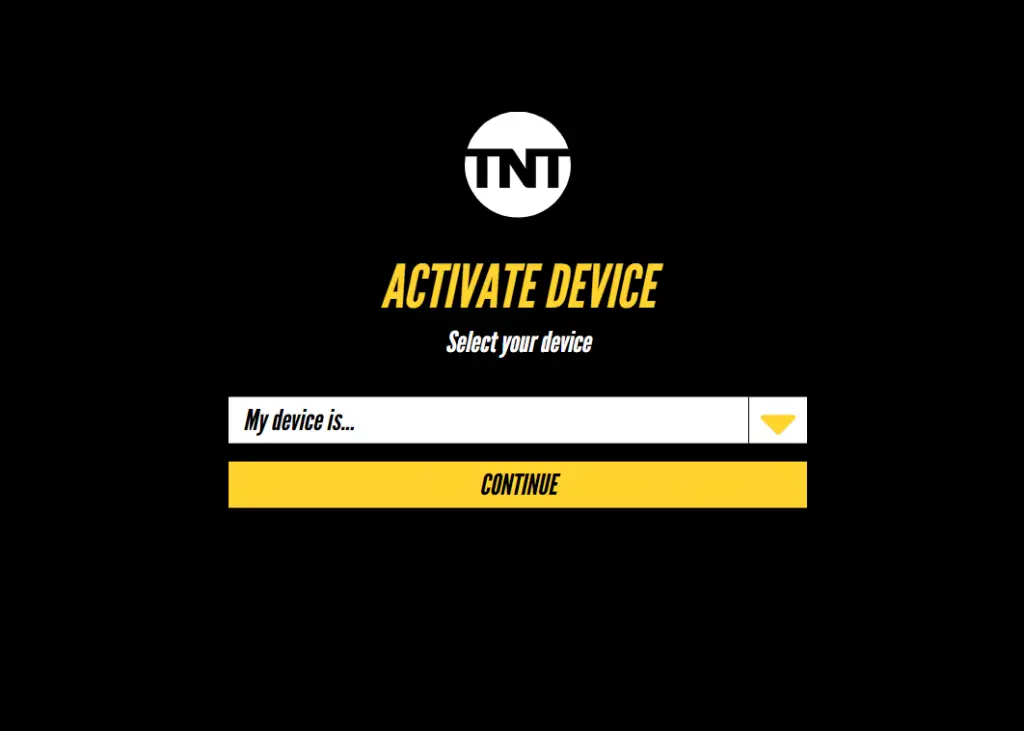
(5) Enter the Activation Code in the given field and select Submit.
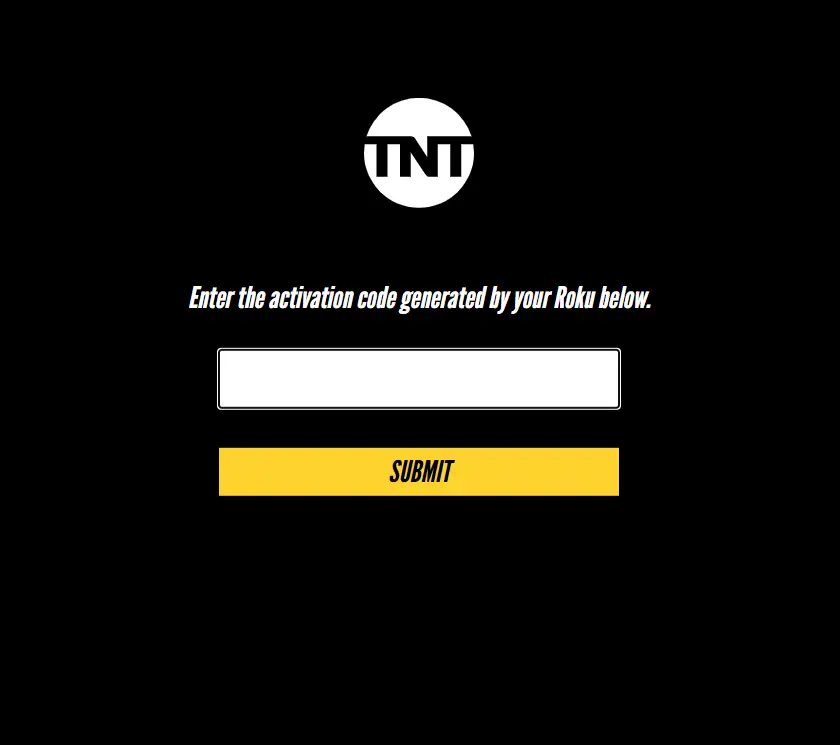
(6) You need to verify your TV provider account.
(7) Your TNT app will refresh, and you will be able to watch SAG Awards on your Roku device.
Alternate Method
Connect your Smartphone and Roku device to the same Wi-Fi network.
(1) Press Home on your Roku remote.
(2) Select Settings and choose System.

(3) Choose Screen mirroring and select Screen mirroring mode.

(4) To allow Smartphone mirroring, select either Prompt or Always allow.
(5) Turn on your Smartphone and go to Notification Panel.
(6) Select the Cast icon or Screen Mirroring icon and select your Roku device.
(7) Your Smartphone screen will mirror on Roku device.
(8) Launch the TNT app. You can download it from Google Play Store.
(9) Sign in with your TV provider account and then play SAG Awards to watch it on the TV screen.
Related – How to Stream The Oscars on Roku
These are the methods you can use to watch the SAG Awards on Roku. Since 1995, the Screen Actors Guild Awards have become one of the major awards events in Hollywood. You can also watch classics like Bones, Charmed, and TNT originals like Snowpiercer, Animal Kingdom, Claws, and other exciting shows on TNT.
