TeaTV is a free streaming app that lets you stream live TV, movies, TV shows, and more in HD quality. Unfortunately, the TeaTV app is not available on the Roku Channel Store. The only way to stream its content on Roku is by mirroring the Android Phone screen. So, ensure you have sideloaded the TeaTV app on your Android device before proceeding to the steps discussed in this guide.
How to Screen Mirror TeaTV on Roku from Android Phone
First, enable screen mirroring on Roku by navigating to Settings.
1. Connect the Roku to the WiFi, same as your Android Phone.
2. From the browser on your Android device, visit any APK website and download the TeaTV APK file.
3. After downloading the apk, go to your Android device Settings and turn on the Unknown Sources option. Then, open the TeaTV APK File and install it on your Android device.
4. Go to the Notification Panel on your Android device and select the Cast icon.
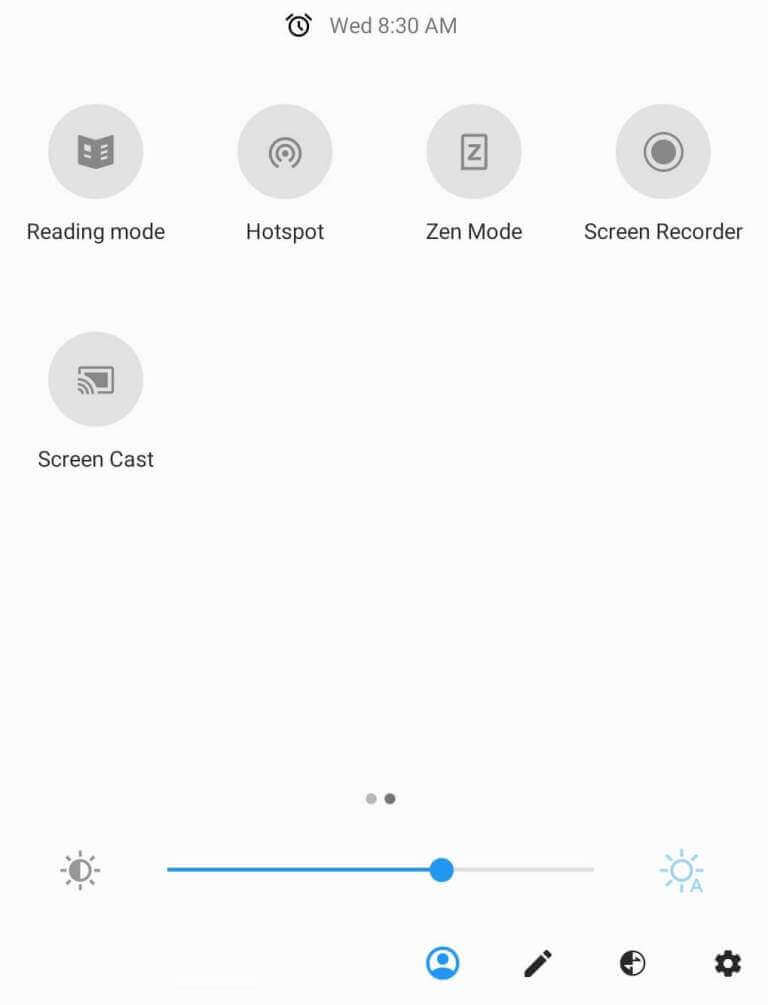
5. Select your Roku device from the list of devices. Now, the Android device screen will be mirrored on your Roku.
6. Open the TeaTV app on your Android Phone and play any content to watch it on a big screen.
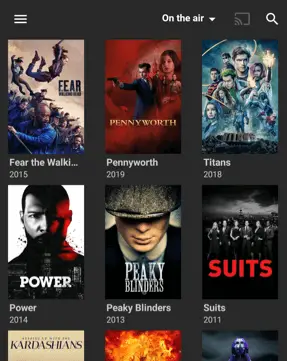
Yes, TeaTV is not a safe platform to watch movies and TV shows. So, it is advised to use a VPN before streaming its content.
