Hermansson and Pyfer are going against each other on UFC Fight Night, scheduled for March 2, 2024. You must install the UFC app from the Roku Channel Store to watch the main card and undercard fights on your Roku device. The UFC application requires the UFC Fight Pass subscription to stream the event.
Instead of the UFC app, you can install the ESPN app to watch the event on your device. You must purchase UFC PPV at an extra cost along with your ESPN+ subscription.
This article explains both methods to live stream the UFC Fight Night on your Roku streaming device or Roku-powered Smart TV.
Schedule for UFC Fight Night
| Main Card | Preliminary Card |
|---|---|
| Jairzinho Rozenstruik vs. Shamil Gaziev | Eryk Anders vs. Jamie Pickett |
| Vitor Petrino vs. Tyson Pedro | Vinicius Oliveira vs. Bernando Sopai |
| Muhammad Mokaev vs. Alex Perez | Aiemann Zahabi vs. Javid Basharat |
| Umar Nurmagomedov vs. Bekzat Almakhan | Christian Leroy Duncan vs. Claudio Ribeiro |
| Matt Schnell vs. Steve Erceg | Ludovit Klein vs. Ạ.J. Cunningham |
| Loik Radzhabov vs. Abdul-Kareem Al-Selwady |
How Much is UFC Fight Pass
You can watch UFC events with the UFC Fight Pass. A UFC Fight Pass subscription gives you access to live, on-demand content & a vast UFC Fight library with over 20,000 fights and early prelims of UFC PPV events. But remember that UFC PPVs are not available with Fight Pass. You must purchase UFC PPV at an additional cost. UFC Fight Pass offers a Monthly and Yearly plan to its users.
- Monthly plan: $9.99/Month
- Yearly plan: $95.99/Year (Saves up to 20% compared to monthly plan)
How to Sign up for UFC Fight Pass
1. Open the UFC Fight Pass official website on a browser and click on Sign Up Today.
2. Choose a plan of your choice and tap on Select License.
3. Enter your e-mail address, password & zip code, and click Continue.
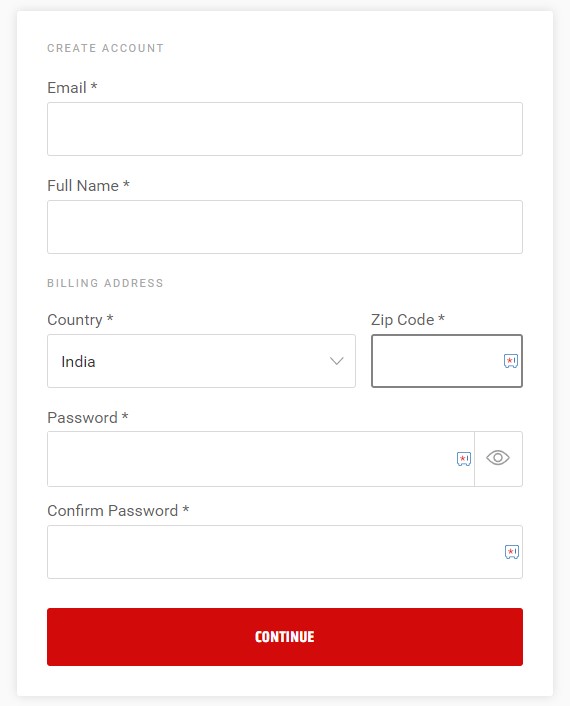
4. Accept the Terms of Use and click Submit.
5. It takes you to the payments section. You can either pay with a Debit/Credit card or Paypal.
6. Enter your payment information and click Secure Checkout.
7. After successful payment, your UFC Fight Pass account gets activated.
Note: UFC Fight Pass allows only one device per account to stream at a time. Make sure you are not logged into any other devices.
How to Watch UFC Fight Night on Roku TV
1. Turn on your Roku device and connect it to the internet.
2. Go to Roku’s Home screen by clicking the Home button on the Roku remote.
3. Scroll down and select Streaming Channels.

4. Then tap on the Search Channels option.
5. Enter UFC in the search tab and select the channel in the suggested results.
6. Now click Add Channel.
7. After successfully adding the channel, launch it by clicking Go to Channel.
8. Click Fight Pass on the app’s home page and click Login.
9. Sign in with your login credentials and watch UFC on your Roku device.
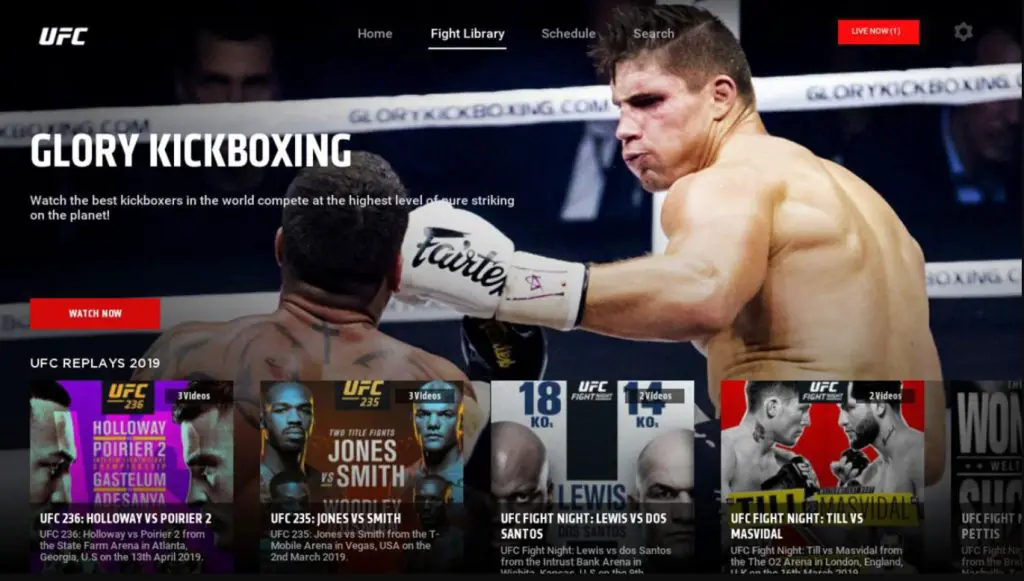
How to Watch UFC Fight Night on Roku via ESPN
ESPN is the prime telecast partner of all major UFC events. So, subscribing to the platform will allow you to watch live and on-demand UFC programs and documentaries on Roku. Remember that to watch UFC PPV on ESPN, you need to purchase the event separately along with the ESPN+ subscription.
ESPN+ offers a Monthly and a Yearly plan.
- Monthly plan: $9.99/month.
- Yearly plan: $99.99/year.
UFC PPV events cost an additional $79.99/event. First-time subscribers can purchase a one-year subscription to ESPN Plus and a UFC PPV ticket for $124.98.
Having the ESPN+ and UFC PPV subscription, you can install ESPN on Roku.
1. Turn on your Roku device and connect it to the internet.
2. On Roku’s home screen, select Streaming channels.

3. Click the Search Channels option and enter ESPN in the search field.
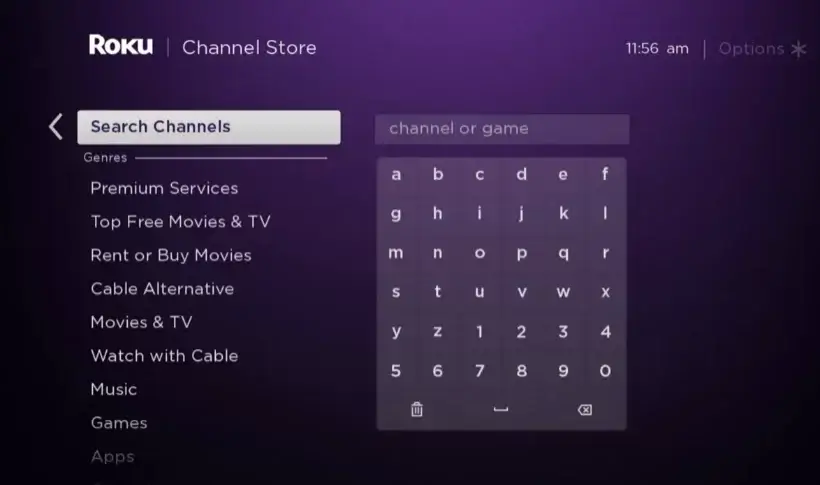
4. The ESPN app will be suggested. Tap on it.
5. On the app’s home page, click Add Channel to get the ESPN app on Roku. After doing so, the channel installation will begin.
6. After installing the ESPN app, click Go to Channel to launch the app.
7. Now go to Settings in the ESPN app.
8. Tap on Account Information and select ESPN Account Log in.
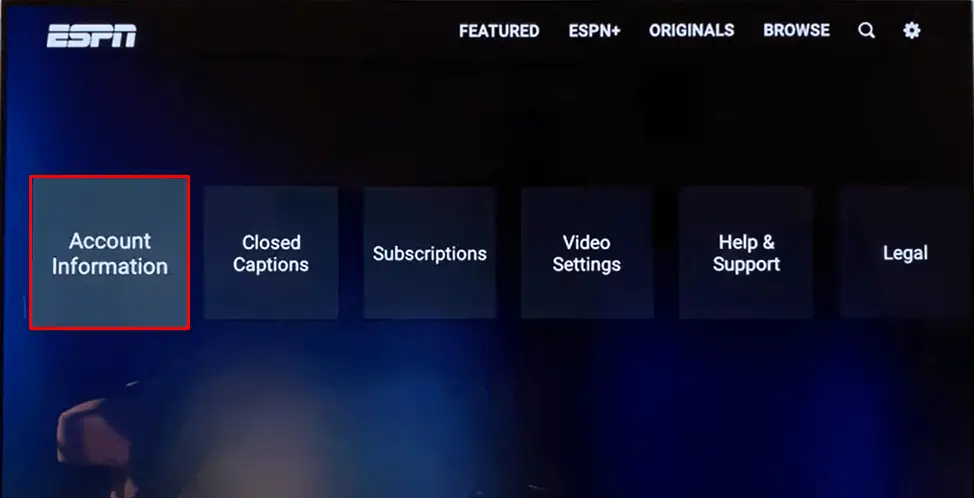
9. Now, the ESPN activation code will appear.
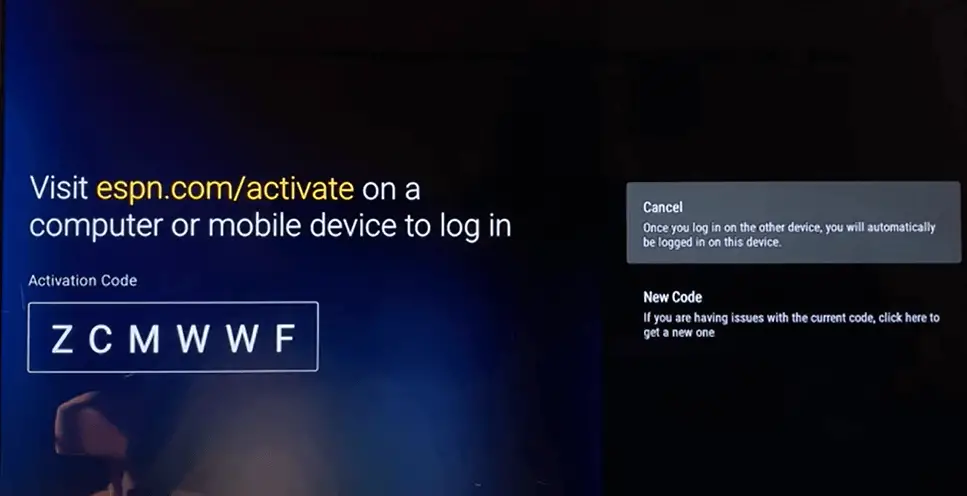
10. On your PC or smartphone, go to the ESPN activation link (https://www.espn.com/activate).
11. Enter the activation code in the space provided and click Continue.
12. Log in to your account, go to the ESPN+ section, and watch UFC matches live on your Roku device.
FAQ
No, ESPN+ doesn’t offer any free trial to their users.
Yes. UFC Fight Pass subscriptions are available across the world. By subscribing to it, you can watch the event from anywhere.
No. Unfortunately, you can’t stream UFC for free on the Roku device.
