Watching WNEM TV5 on Roku is now easy! WNEM TV5 is a popular US Television Channel that has a dual affiliation with MyNetworkTV and CBS. At present, the channel is operated by Meredith Corporation’s Meredith Local Media. This news channel offers Local News, Breaking News, Flint News, Edu News, Bay City Mi News, Crime Watch 5, Flint Water Crisis, TV5 I-Team, WNEM Orbits, Michigan Road Trips, Ask Saginaw Country and more. In addition, WNEM TV live also features WNEM Sports, Weather, Surprise Squad, Obituaries, Community Calendar, and Meredith Brands.
Channel WNEM TV5 adds various types of tv shows to its watchlists ranging from famous debates to quiz programs. This news platform has a skilled team of news reporters, anchors, assignment desk reporters, news managers, and digital content producers. Some of their reporters have got local and national awards. The channel’s talented news teams cover the latest news at 4:30 am, 5 am, 6 am, 9 am, 12 pm, 5 pm, 5.30 pm, 6 pm, and 11 pm. The WNEM TV5 also live telecasts the major events in the town. Now, let’s dive into the steps to add WNEM TV5 on Roku.
Related: How to watch Fox Business News on Roku
How to Stream WNEM TV5 on Roku
The procedure below will help you to get the WNEM TV5 on Roku.
1. Turn on your Roku device.
2. Press the Home button on your Roku device remote to view the main menu.
3. Click on the Streaming Channels option.
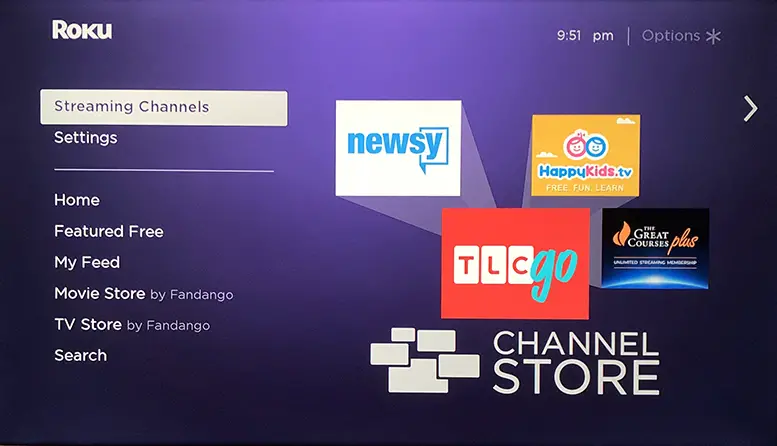
4. Then, select Search Channel.
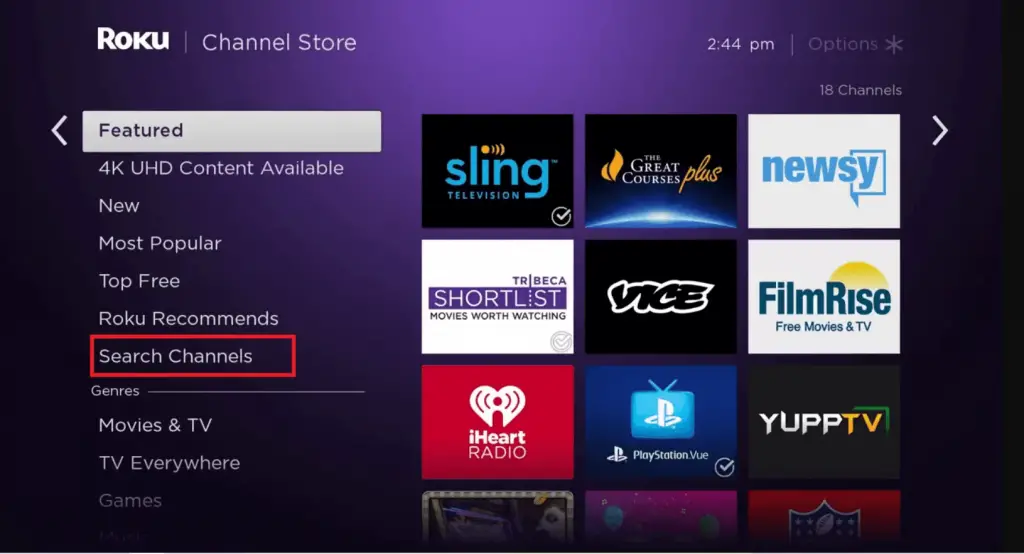
5. Type “WNEM TV5” using the virtual keyboard and select the app in the search result.
6. Finally, tap on Add channel option to get WNEM TV5 on Roku. Once the WNEM channel is added, you’ll get a notification via popup message, press OK in it.
7. Next, select the Go to Channel option
8. Now, you can stream the WNEM TV on Roku.
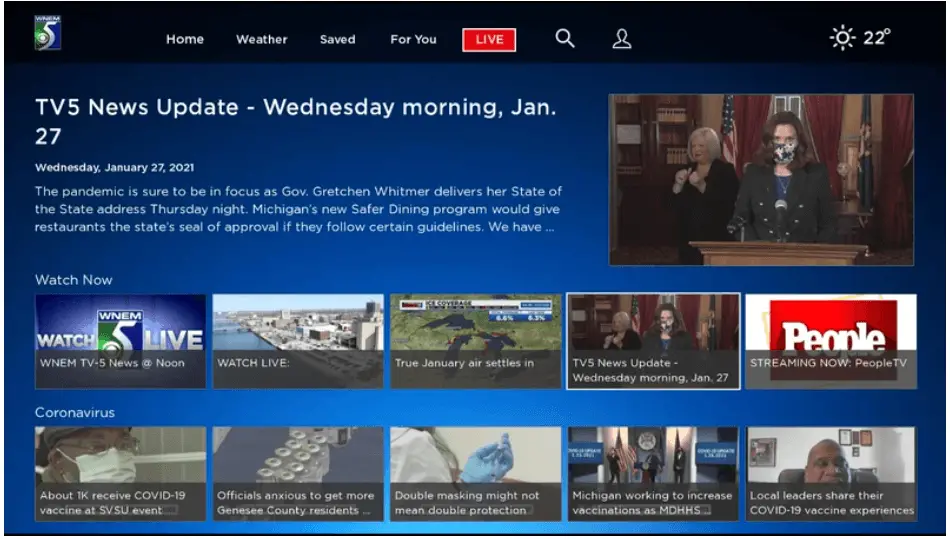
Note: You can also add the WNEM channel via web browser on your device by visiting the Roku Channel Store webpage.
Alternative Methods to Stream WNEM TV5 on Roku
Pre-requisites
Enable the “Screen Mirroring” option on your Roku device. To do so, Go to Settings > System > Screen Mirroring > Screen Mirroring Mode. Then, under the Screen Mirroring Mode section, select the Prompt option.

Screen Mirroring WNEM TV5 on Roku from Android Smartphone
1. Install the WNEM TV5 app on your Android Smartphone from the Google Play Store.
2. After installation, launch the WNEM TV5 app.
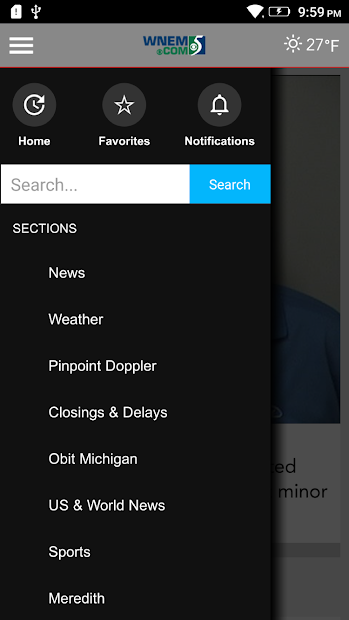
3. Swipe down or swipe up to open the Notification Panel on your Smartphone.
4. Next, tap on the Cast option.
5. Then, select your Roku device from the list of available devices.
6. Accept the Prompt message that appears on your Roku device. Then, launch the WNEM TVapp to start streaming the news, which is screen mirrored from your Smartphone.
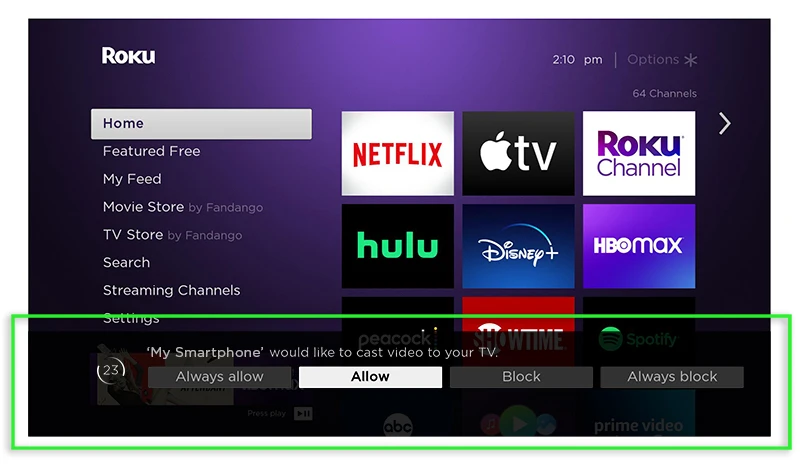
Related: How to stream Newsmax TV on Roku
Screen Mirroring WNEM TV5 on Roku from Desktop Browser
Connect your PC and Roku device to the same Wi-Fi network and follow the steps below.
1. Open the Chrome browser on your Desktop/Laptop.
2. Input the URL of the WNEM TV URL wnem.com in the URL Box.
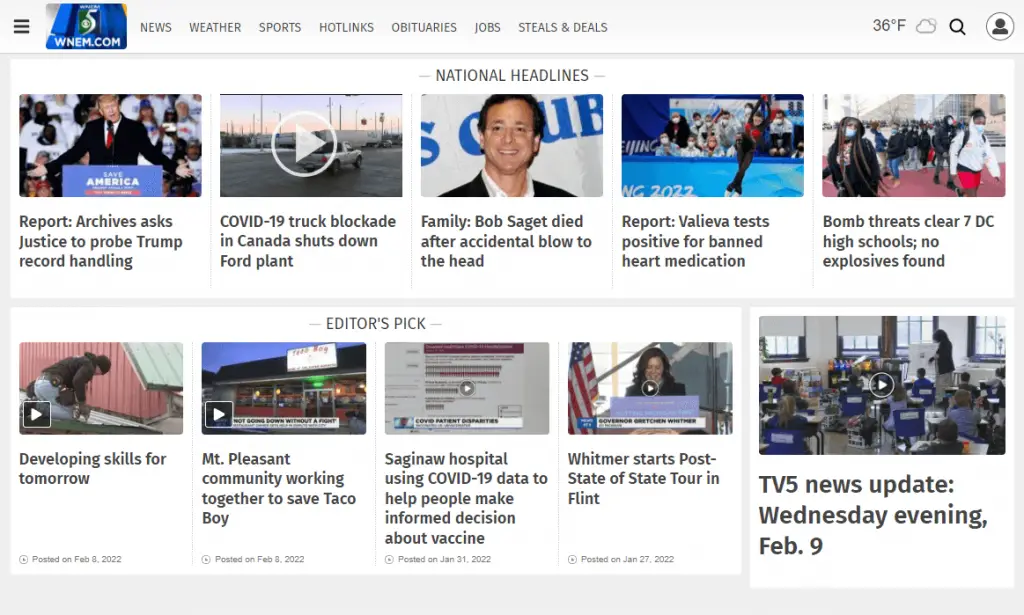
3. Click on the three vertical dots on the top-left corner and choose the Cast option.
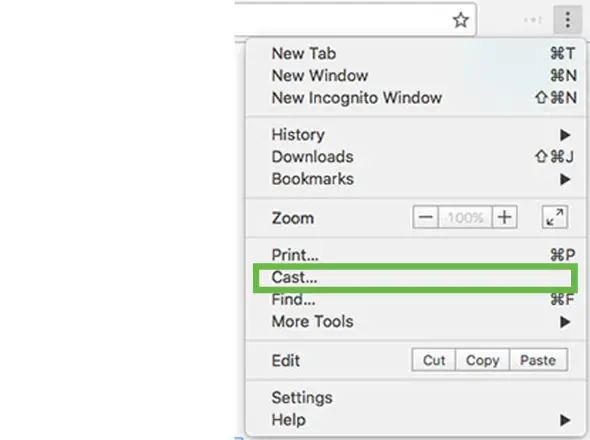
4. Select your Roku device from the list of available devices.
5. Accept the prompt message that appears on your Roku device screen and start watching the WNEM TV5 news on Roku, which is cast from your Desktop/Laptop screen.
Related: How to stream Sky News on Roku
WNEM TV5 Popular Programs
– CBS Overnight News
– CBS Evening News
– The Late Show with Stephen Colbert
– The Doctors
– Wheel of Fortune
Frequently Asked Questions
Yes, the WNEM TV5 app is available on the Channel Store.
Yes, the WNEM TV5 app is free to install and access.

