Dream TV is one of the prominent streaming apps currently available for watching popular religious content without any cost. The app comes with an intuitive UI with a well-organized video content library. Its streaming quality is quite good, and it regularly adds the latest religious content in numerous categories like Films, TV Shows, documentaries, Travel, Food, Ambience, and many more. If you’re interested in giving a try to install Dream TV on Roku, then keep reading this article until the end to know all the possible ways.
Related: How to watch Daystar on Roku
Dream TV Highlights
- No subscription or registration is required to access the Dream TV.
- Option to browse religious TV shows and movies easily.
- You can watch Dream TV in HD quality.
- Ads are disabled in Dream TV.
- You can add subtitles or captions in any language.
How to Add Dream TV to Roku
You can follow the steps below to add the Dream TV from the Channel Store.
[1] Turn on your Roku TV and press the Home button on your remote.
[2] Use the arrow buttons on your Roku remote to scroll down the left side menu and choose Streaming Channels (i.e., the Roku Channel Store).
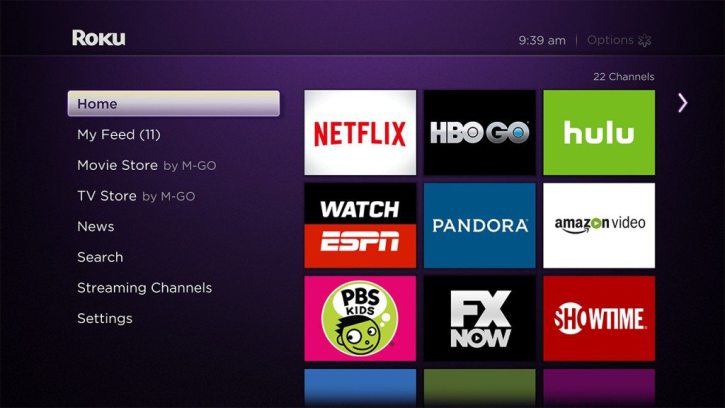
[3] Here you can search for Dream TV by genre as well as category and Search Channels option. We’ve selected Search Channels.
[4] Type “dream tv” in the search bar, the official Dream TV app will appear on the right-side navigation screen.
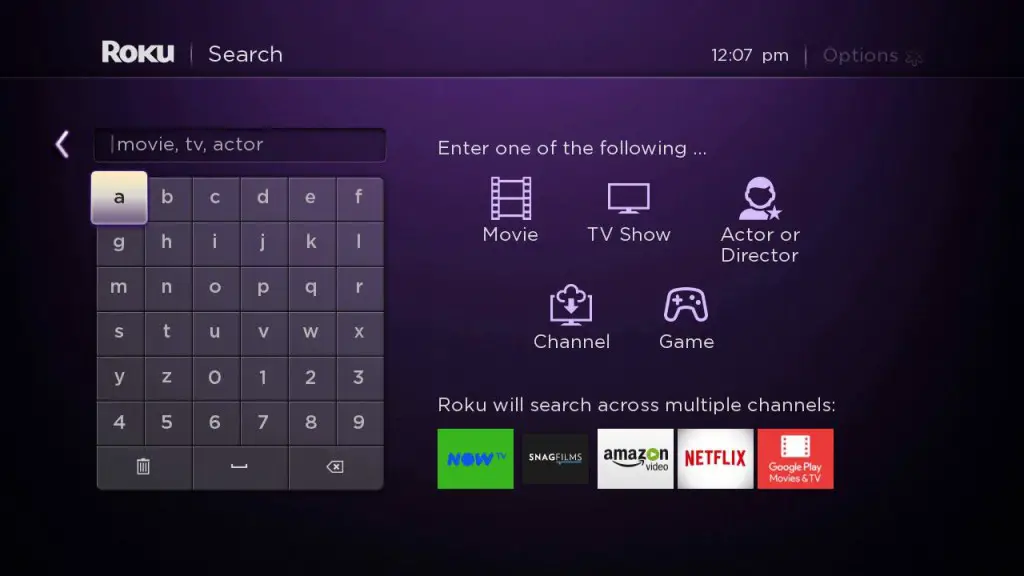
[5] Select the official Dream TV channel in the search result by pressing the OK button on your remote. This will take you to the Add channel page (i.e., Dream TV more info page).
[6] Now, select the Add channel option to add this religious channel to Roku.
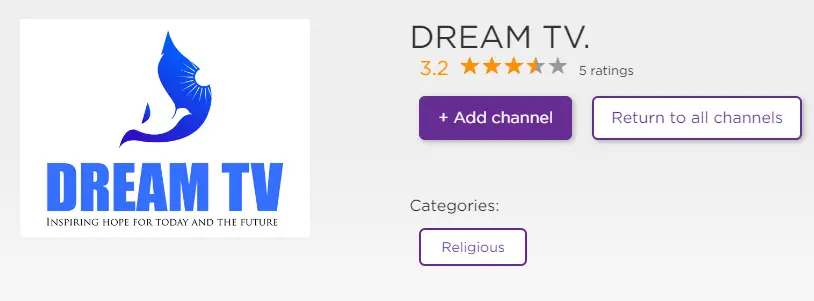
[7] Next, select the Go to Channel option and watch any available religious or inspiring video content free on the big screen.
How to Add Dream TV on Roku from the Web
You can also add the Dream TV to your Roku TV from the official website of the Roku Channel Store.
1. On any web browser, visit the official website of the Roku Channel Store.
2. Then, click on the Sign In button from the upper right corner and enter your credentials to sign in to your account.
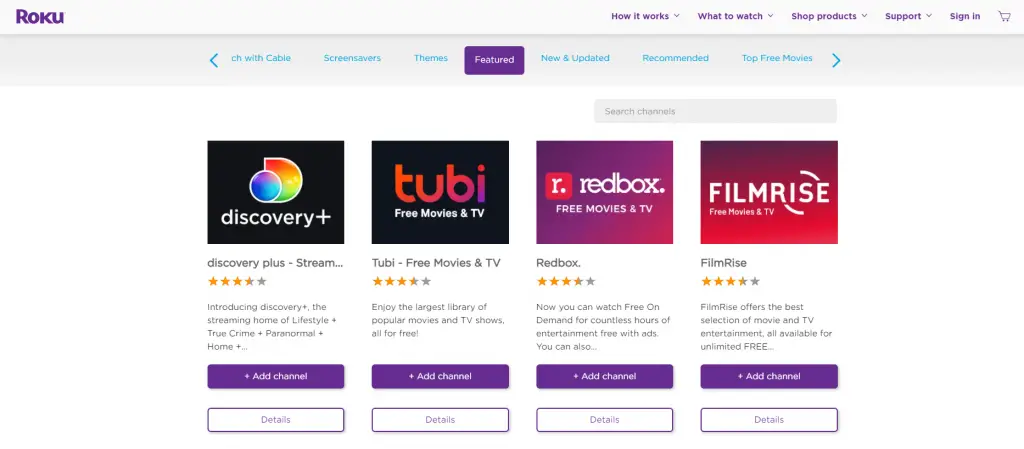
3. Click on the Search Box and enter Dream TV. Next, search for Dream TV.
4. Pick the Dream TV channel from the search result.
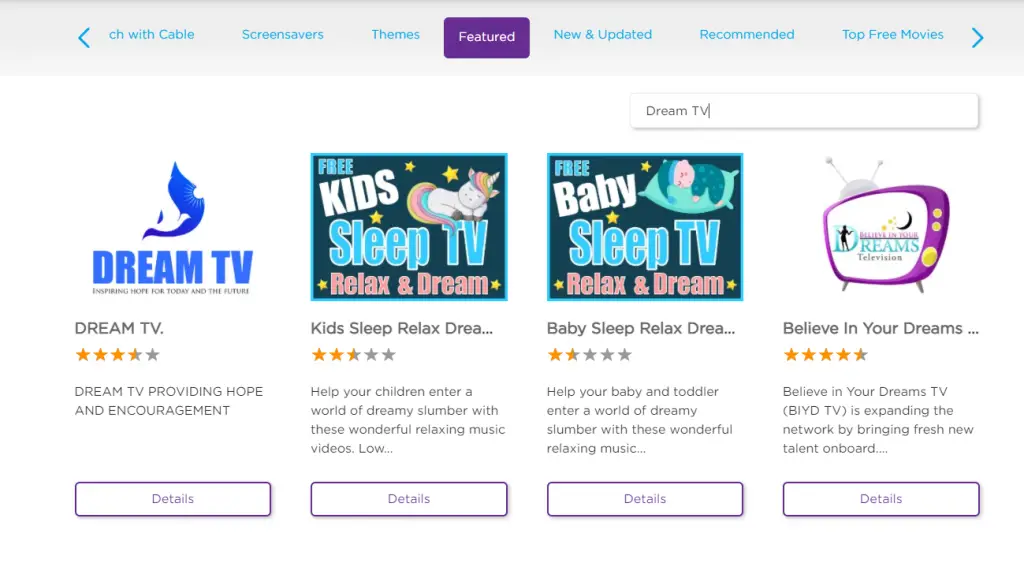
5. Click on the Add Channel button.
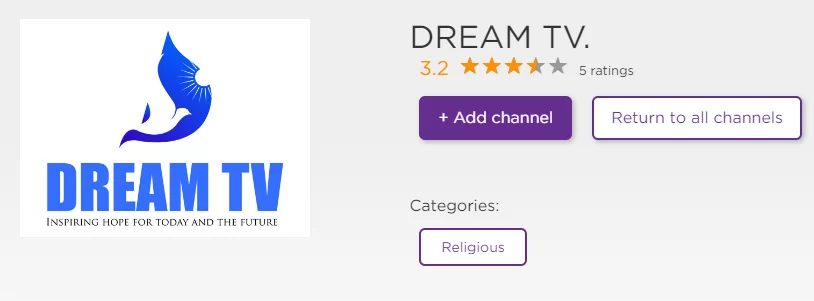
6. Now, turn on your Roku TV and connect to a stable internet connection.
7. Finally, the Dream TV will be automatically added to your Roku TV.
Related: How to get SkywatchTV on Roku
Dream TV is a fine app to stream religious-oriented Movies & TV Shows. It takes only a few seconds to add this app to your Roku TV. Once you launch the Dream TV channel, you can search for any video content using the search icon presented at the top of its home page. And also, add your favorite content to the favorite list to access those videos easily.
General FAQs
Yes, you can get Dream TV on Roku.
The Dream TV app is absolutely free to use.
It is possible to get this channel on Roku via the Roku channel store.
