DS Video is a video streaming app that plays the video content stored on your Synology Diskstation. It is user-friendly and automatically sorts your videos in different libraries using information retrieved online. Recently, the DS Video app was removed from the Roku Channel Store. However, you can stream DS Video on Roku by mirroring your smartphone screen.
Pre-Requisite for Screen Mirroring DS Video on Roku
- You must be a Synology DiskStation device user.
- Enabling the screen mirroring mode on Roku is mandatory if you use an Android Phone. Also, enable AirPlay on Roku to mirror your iPhone or iPad.
- Install the DS Video app on your Android and iPhone from the Play Store and App Store.
How to Screen Mirror DS Video on Roku from Android Phone and iPhone
1. Connect your Android Phone / iPhone to the same WiFi as Roku.
2. Launch the DS Video app on your Android Phone or iPhone and sign in with the IP address of your LAN.
3. Once you have signed in, play any video that you have stored on the Synology DiskStation.
4. Move to the Notification Panel and hit the Screencast icon on your Android phone. If you are an iPhone user, swipe down the Control Center and tap Screen Mirroring.
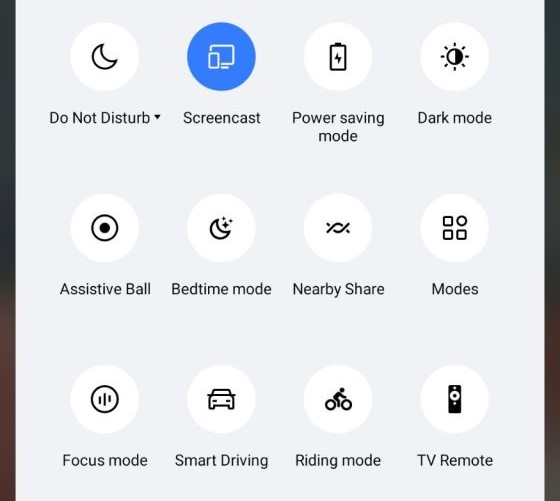
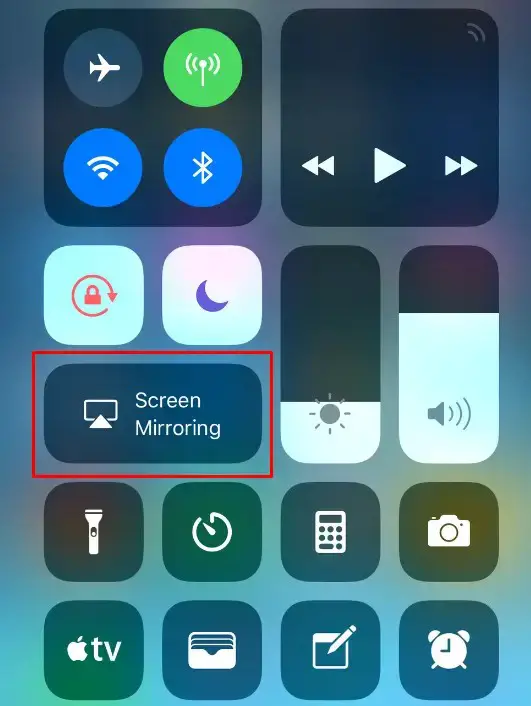
5. Select your Roku TV from the list of available devices. Now, you can stream the DS Video content on your TV.
Access to the DS Video app is free with the DiskStation. You only need Synology Diskstation credentials to access the videos available on the DiskStation.
