Do you want to watch your favorite movies on Roku for free? Then, Flixtor is the best choice. This service can be accessed only via the web. It has more than thousands of HD-quality movies. As Roku doesn’t have a browser, you need to rely on the screen mirroring method to watch its content. You need to mirror the phone or PC screen on Roku TV and stream the movies from this service. If you are unsure of how to do the screen mirroring process, refer to the steps discussed in this guide.
How to Screen Mirror Flixtor on Roku
1. Connect the Roku and Smartphone / PC to the same WiFi.
2. On your Roku device, go to Settings and enable the option based on the device you intend to use for screen mirroring.
- Android Phone / Windows PC – Enable Screen Mirroring Mode on Roku.
- iPhone / iPad – Turn On AirPlay on Roku.
3. On your phone or PC, open any browser and visit the Flixtor website. Then, play any movie on the website.
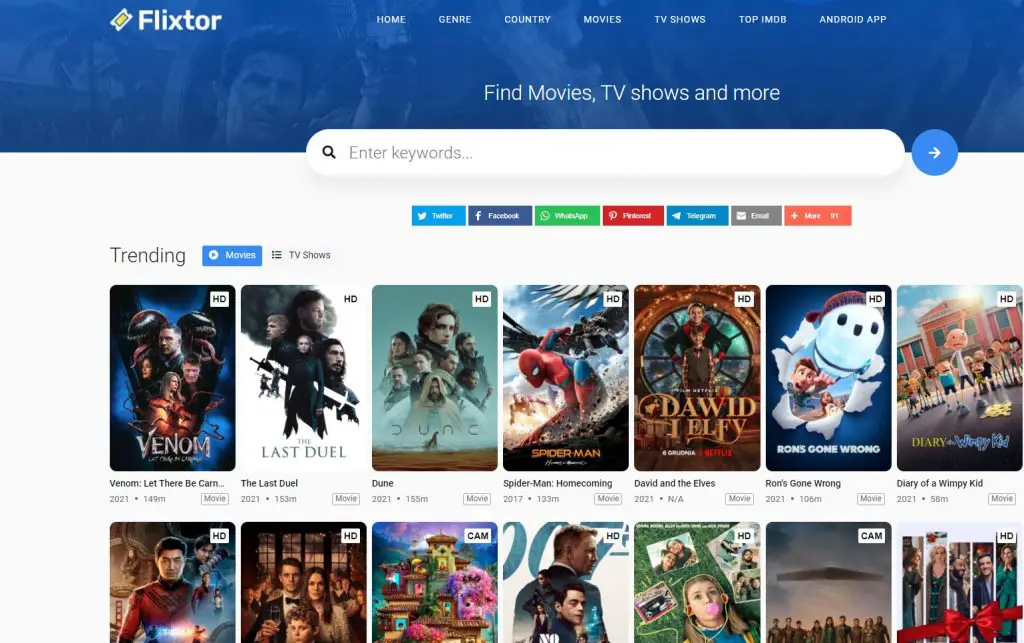
4. Perform the screen mirroring process by referring to the steps below based on your device.
- Android Phone – Select the Cast icon from the Notification Panel.
- iPhone – Tap the Screen Mirroring icon on the Control Center.
- Windows PC – Press the Windows + K keys.
- Mac – Tap the Control Center icon on the menu bar and select Screen Mirroring,
5. From the menu shown, select the name of your Roku TV to mirror the device screen.
6. Once done, you can see the selected Flixtor movie on your Roku TV.
Flixtor is not safe or legal to use because most of the movies are offered without any copyright licenses. So, it is necessary to connect to a VPN on your device to protect your privacy while streaming content on this service.
