Are you an ardent fan of hockey? Then, you might be familiar with the NHL app (National Hockey League). It is a dedicated hockey sports streaming app that can be installed directly from the Roku Channel Store. In this article, we have included the steps to install NHL on Roku.
To access the NHL app on Roku, you need to get a subscription – $14.99/month (Monthly) or $99.99/month (Season) from the official website.
How to Add NHL Channel on Roku
After turning on the Roku, connect it to the WiFi and refer to the below one-line guide.
Go to the Search option → Type NHL → Select the app → Tap +Add Channel.
After installing the app, tap Sign In and type your NHL account credentials. Once done, play your desired hockey match on a big screen.
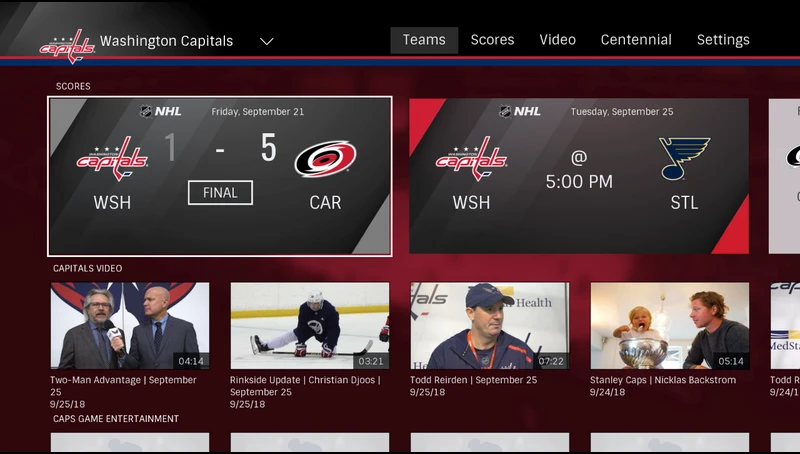
How to Screen Mirror NHL on Roku
Screen Mirroring is the simplest way to access the NHL content on Roku TV. First, install the NHL app from the Play Store or App Store. Then, connect the Smartphone and Roku to the same WiFi. Afterward, go to Settings on Roku and enable the options below based on your smartphone.
- Android Phone – Turn on Screen mirroring mode on Roku
- iPhone – Enable AirPlay on Roku
Next, go to the Notification Panel on your Android Phone and select the Cast icon. If you use an iPhone, go to the Control Center and hit the Screen Mirroring icon. From the menu, choose the name of your Roku device to mirror the smartphone screen. Now, play any match on the NHL mobile app and watch it on your Roku TV.
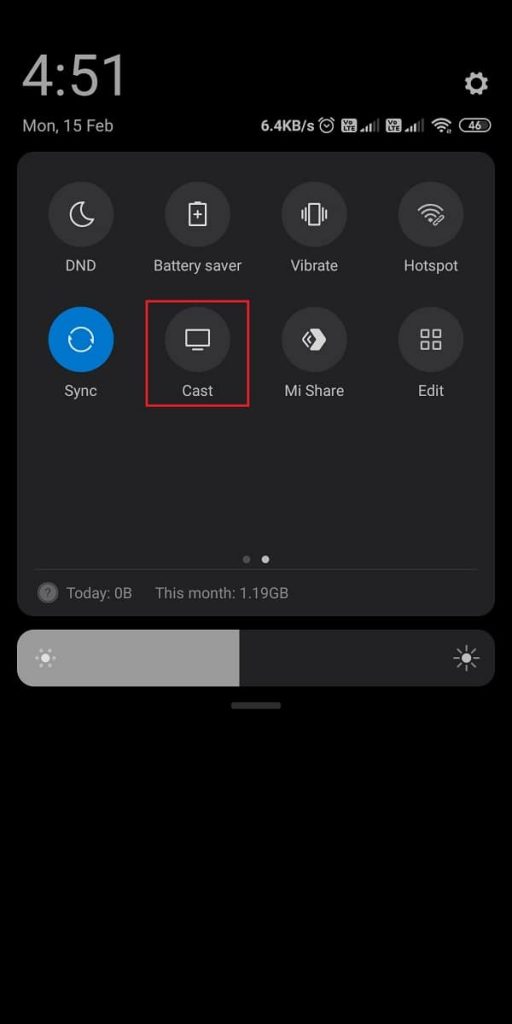
Apart from the methods above, you can also watch the NHL games using live TV streaming apps. NHL games are live broadcasted on channels like ESPN networks, TSN, NHL Network, and ABC. These channels are available on live TV streaming apps like fuboTV, YouTube TV, Sling TV, Hulu, etc. If you have downloaded and subscribed to any of these streaming apps, use it to stream the NHL games on Roku.
