Freeview Play is a built-in service on select Roku TVs that offers free access to 70 TV channels, 15 HD channels, etc. In addition, you can watch 20,000 hours of on-demand content. If your Roku TV doesn’t have Freeview Play integration, you can screen mirror the Freeview app using an Android or iPhone. This article illustrates how to stream Freeview content on Roku devices.
Things You Need to Watch Freeview Play
- Connect your Roku device to a strong WiFi network.
- Your Roku device should be activated and linked to a Roku account.
- Connect the coaxial cable from your aerial to your Roku TV and finish the channel scanning.
How to Use Freeview Play on Roku
1. Turn on your Roku device with the help of the remote controller.
2. Then, hit the Freeview Play option on the home screen of your Roku device.

3. Select your desired app from the list of streaming apps, such as ITV, Channel 4, Channel 5, ITV Hub, All 4, etc.
4. Open any app and sign in to your account. For example, open the ITV app and sign in with your ITV account credentials.
5. Besides these apps, there is the Freeview Play What To Watch section, where you will get movies and series recommendations.
6. You can search for your favorite channel using the Search function.
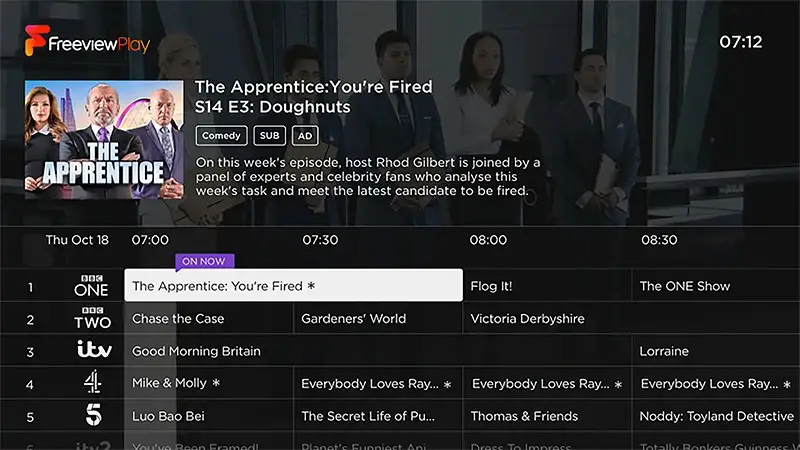
7. You can also access the EPG guide by opening the live TV channel and pressing the Guide button on your Roku TV remote. You can find the EPG as a Smart Guide in Freeview Play.
That’s it. You can enjoy streaming the UK shows on your Roku device.
How to Screen Mirror Freeview Play on Roku
Connect your Roku TV to the same WiFi as your casting device to watch Freeview by screen mirroring. If you are using Android or Windows, you must enable Screen Mirroring on Roku. If you use an iPhone, iPad, or Mac, you can enable AirPlay on Roku. Once you tweak the wireless streaming settings, you can watch live TV channels on your Roku by casting the Freeview app using an Android or iPhone.
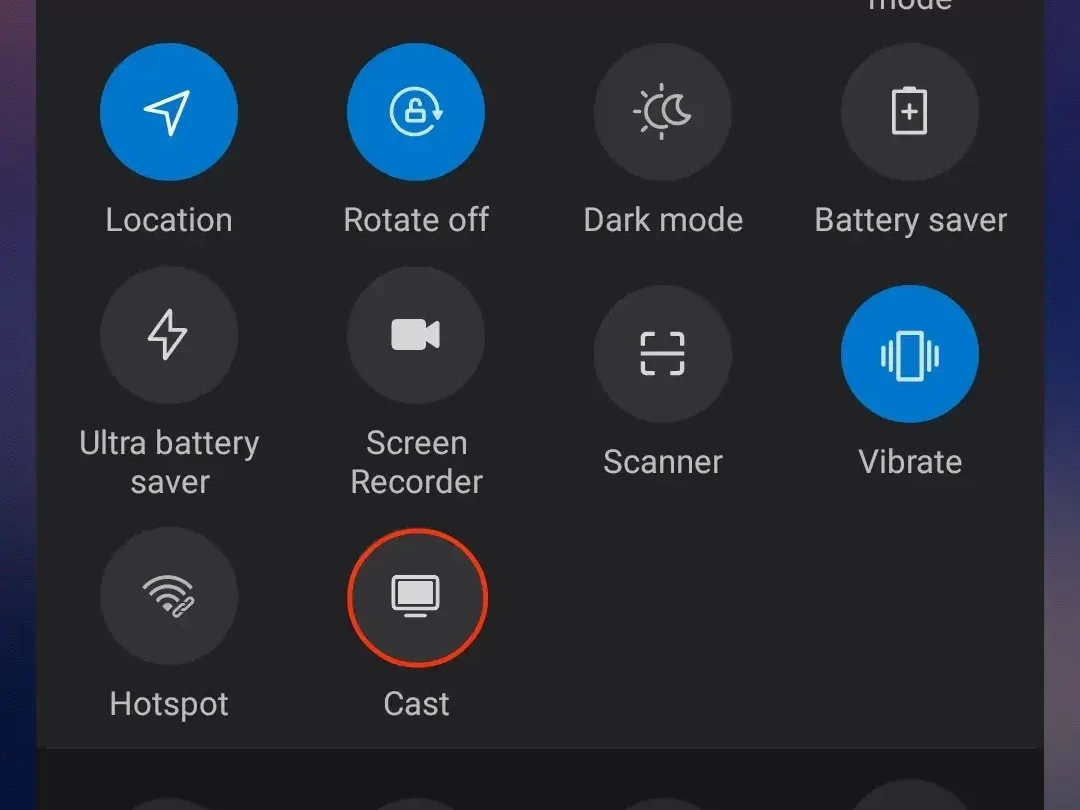

For Windows or Mac, visit https://www.freeview.co.uk on a browser and log in to your account. After that, play a movie or TV show. When it starts playing, press the Windows + K on your Windows PC. If you are a Mac user, tap the Control Center icon and select Screen Mirroring. Choose your Roku device to connect. The video will be projected onto your Roku, and you can enjoy it on a big screen.

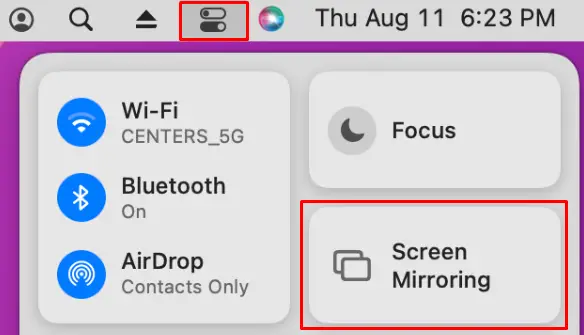
If you don’t wish to watch Freeview via wireless casting, you can opt for alternative apps. Popular streaming apps offering free content are Pluto TV, BBC iPlayer, and Amazon Freevee.
