Movies is a free movie streaming platform where you can stream movies and TV shows without registration or subscription. Unfortunately, MoviesJoy is not available for Roku devices. To watch MoviesJoy content on your Roku TV, you need to mirror your phone or PC screen. In this article, you will learn how to screen mirror MoviesJoy on Roku.
How to Screen Mirror MoviesJoy on Roku
To screen mirror MoviesJoy, you need to fulfill a few requirements.
- While screen mirroring from your Android devices and Windows PCs, you must enable screen mirroring on Roku.
- Remember to enable Airplay on Roku while screen mirroring from iPhone and Mac.
Screen Mirror MoviesJoy to Roku from Android Devices
MoviesJoy is not available on the Play Store. So, you need to sideload and install the APK file of MoviesJoy (https://urlsrt.io/moviesjoy) on your Android phone.
1. Connect your Android and Roku to the same WiFi.
2. Launch the app and play any movie that you like to watch on the app.
3. Go to the Notification panel and hit the Screencast icon.
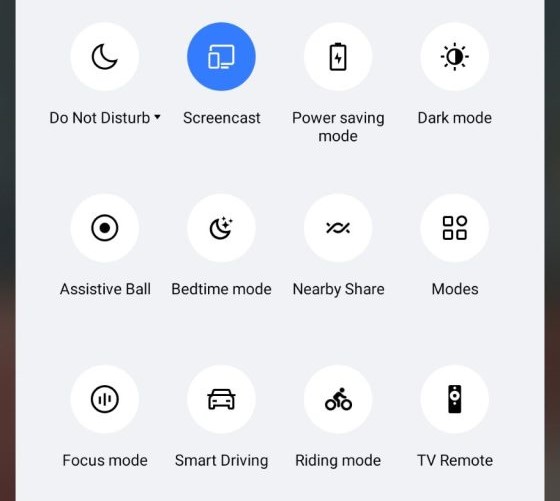
4. Select your Roku TV from the active devices list.
5. Now, your Android screen will be mirrored on your Roku TV, and you can watch the MoviesJoy content on your Roku TV.
Once you have finished watching the content, tap the Screencast icon again to disconnect screen mirroring.
How to Screen Mirror MoviesJoy on Roku from iPhone, Windows PC, and Mac
1. Visit the official website of MoviesJoy from a browser on your iPhone, Windows PC, and Mac.
2. Play any movie or TV show on the MoviesJoy website.
3. Follow the screen mirroring steps based on your device.
- iPhone: Pull down the Control Center and hit the Screen Mirroring option.
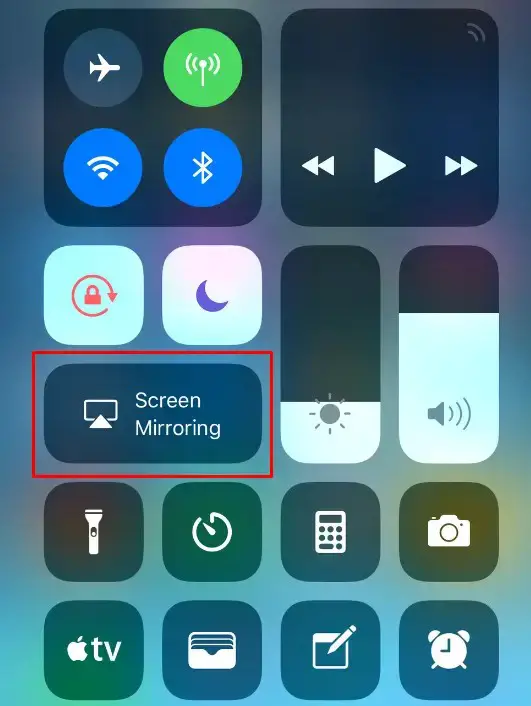
- Windows PC: Press Windows+K on your keyboard.
- Mac: Click the Control Center icon on the menu bar and tap Screen Mirroring.

4. From the list of devices menu, select your Roku TV.
5. Once your devices get paired to Roku TV, you can stream MoviesJoy content on your Roku TV.
As MoviesJoy streams pirated movies on its website, we recommend you watch movies on official streaming services. However, if you intend to watch MoviesJoy, use a trusted VPN on your device for a safer streaming experience.
