NBC is a one-stop for wholesome entertainment where you can get popular movies & series of different genres, live news, sports, and more. If you are a Roku user, you can directly install the NBC app from the Roku Channel Store.
NBC does not have a standard subscription plan. You can access the app with your TV Provider or NBCUniversal account credentials. In this guide, you will learn how to install and activate the NBC app on your Roku TV.
How to Install and Activate NBC Channel on Roku
1. On the Roku TV home screen, hit Streaming Channels from the left pane.

2. Next, navigate to Search Channels and select it. Type NBC using the virtual keyboard and search for the app.
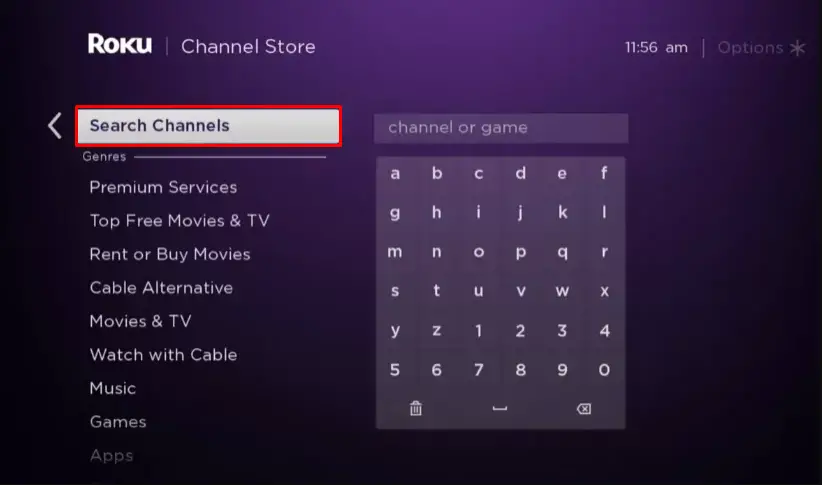
3. Choose NBC from the suggestion list.
4. Click +Add channel and wait until the channel gets added. Once done, click the Go to Channel option to launch NBC for activation.
5. Launch the NBC app and select the Sign In button. Note the code prompted on the app.
6. Now, visit the NBC activation website [https://www.nbc.com/nbcuniversalfamily/activate] from a browser on your phone or PC.
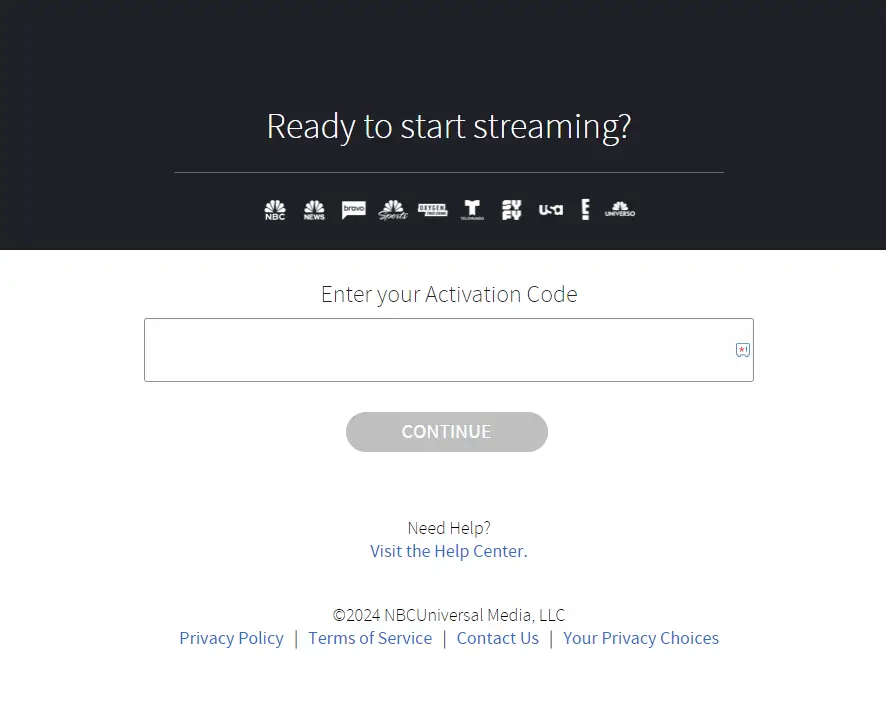
7. Enter the code you have noted and click the Continue button. After that, choose your cable TV provider name and sign in to the respective account.
8. Finally, restart the NBC app on your TV and start streaming your favorite content.
How to Watch NBC on Roku TV Without Cable
If you don’t have an active TV Provider account, you can use any of the streaming services below to watch the NBC channel. These streaming services offer NBC in their channel lineup.
| Streaming Service | Subscription | Website |
|---|---|---|
| Hulu+Live TV | $76.99/Month | Visit Website |
| DirecTV Stream | $79.99+Tax/Month | Visit Website |
| fuboTV | $79.99/Month | Visit Website |
| YouTube TV | $72.99/Month | Visit Website |
| Sling TV | $40/Month | Visit Website |
If you can’t find the NBC app on the Roku Channel Store or if you run out of storage space, there is an alternative way to stream NBC content on Roku without even installing the app. You can screen mirror the NBC app on Roku from your Android Phone or iPhone. To do it, you must connect the smartphone and Roku TV to the same WiFi and use the below guides based on your device to do the screen mirroring process.
- Android Phone – Enable screen mirroring on Roku.
- iPhone – Turn on AirPlay on Roku.
