Have you been working on your fitness daily? Though there are a lot of fitness channels on Roku, Apple Fitness is not yet available on the Roku Channel Store. Currently, Apple Fitness supports only Apple devices, such as the iPhone, iPad, Apple TV, and Apple Watch. If you would like to access Apple Fitness on Roku, you need to AirPlay the videos on your iPhone or iPad.
What Can I Get on Apple Fitness and Apple Fitness+
Apple Fitness is the free version of the Fitness app, where you can watch workout videos, view metrics, and track your progress for free. Meanwhile, Apple Fitness+ is the paid version with more benefits. Let me show you what you can get from both the plans.
Note: Apple Fitness offers a 30-day free trial to new subscribers. If you have purchased an Apple device, such as an iPhone, iPad, Apple TV, or Apple Watch, you can use the Apple Fitness free for 3 months.
Apple Fitness
- Completely free.
- See your daily activity details and important metrics.
- Set goals and track your progress.
- You can see your friend’s activity and start a friendly competition.
Apple Fitness+
- Costs $9.99/month and $79.99/month.
- Get 12 types of workout training from expert trainers.
- View metrics and customize your plans.
- Guided Meditation.
- You will get additional features such as enjoying time to walk and run, Artist Spotlight, curated playlists, etc.
- Six members of a family can enjoy all the above benefits with a single subscription.
How to AirPlay Apple Fitness to Roku from iPhone/iPad
Prior to starting, ensure you have set up AirPlay on your Roku device (Settings → Apple AirPlay and HomeKit → Turn on AirPlay) and connected your iPhone/iPad and Roku to the same WiFi network.
- Run the Fitness app on your iPhone or iPad. If you can’t find the app, you can install it from the App Store.
- Sign in to your account with the credentials.
- Select a workout session in the app and tap the Let’s Go button.
- Head to the Control Centre on your Apple device and tap Screen Mirroring.
- Choose your Roku device from the list.
- If a prompt appears on your Apple device, enter the AirPlay code shown on your TV.
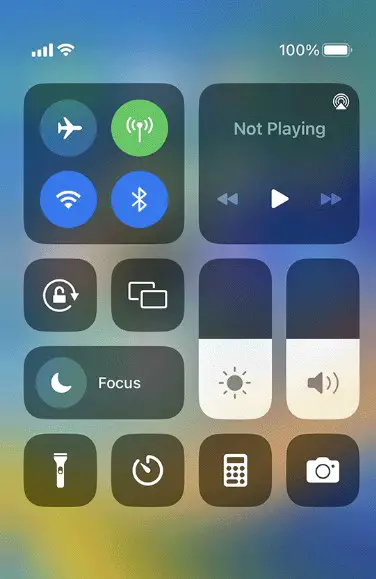
Finally, the workout session can be viewed on your TV.
Are you not satisfied with Apple Fitness’ service? Then, you may go for the best alternatives, Peloton and Daily Burn. You can install these fitness apps on your Roku device from the Roku Channel Store and start your workouts.
