If you are fond of watching crime content, you can get the Oxygen channel on your Roku device from the Roku Channel Store. Oxygen is a popular American channel from NBC Universal. Apart from installing Oxygen, you can also access the platform using various streaming services.
The channel is well-known for its shows covering true crime stories. It initially aired lifestyle shows but later switched to streaming true crime stories and shows. Oxygen also covers on-demand content from E!, NBC, USA, Syfy, and more. This article will guide you through the possible ways to access the Oxygen channel on your Roku device.
How to Watch Oxygen on Roku
First, you need to install the Oxygen app on your Roku device from the Roku Channel Store and then activate the app to access the content. Firstly, connect your Roku device to a stable WiFi network.
Activation Steps
- Launch the Oxygen Channel from the home screen and click the Sign In button.
- You will see a code displayed on your Roku TV screen.
- Parallely, visit the Oxygen Activation Website (www.nbc.com/nbcuniversalfamily/activate) from your mobile or PC web browser.
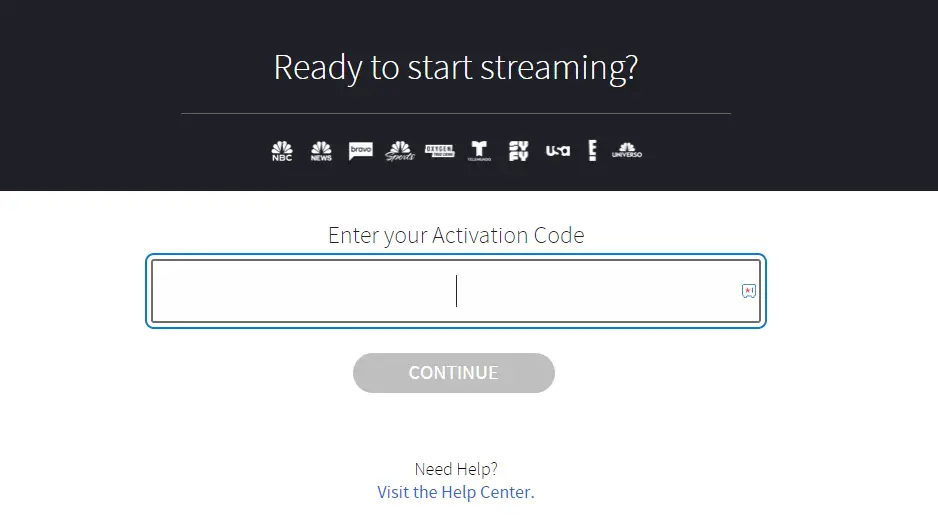
- Type the code in the box and click Continue.
- Pick your TV provider and log in to your account.
- Relaunch the app on your Roku device and start streaming the content.
How to Steram Oxygen on Roku Without Cable
Do you not have a Pay TV subscription? No worries. Get any of the following streaming channels on Roku, subscribe to the service, and watch the true crime shows.

You can get fuboTV on Roku and stream the Oxygen app content with any of the subscription plan that starts from $79.99/month.

Oxygen is included in the DirecTV’s Xtra package which costs $7/month. So, get the DirecTV Entertainment plan which is the basic subscription that costs $69.99/month to get the 75+ channels, and then get the Xtra package to stream the true crime shows on Roku.

To watch the Oxygen content on your Roku device, you need to get the Sling Blue subscription ($40/month) and its Lifestyle Extra add-on ($6/month). Oxygen is unavailable on the Sling TV Orange package.

You can get the Hulu + Live TV base plan that costs $76.99/month to stream the crime content on Roku without the cable TV subscription.
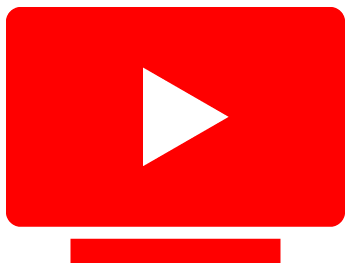
Subscribe to YouTube for $72.99/month and stream 100+ live TV channels including the Oxygen channel on Roku.
These are the possible ways to stream the Oxygen channel on Roku. If any of these streaming channels or the Oxygen channel is not working on your Roku device while streaming the content, restart your Roku device to fix the issue. If the problem continues, update your Roku device and get back to your streaming.
