Roblox is a gaming platform with 1000+ games in different categories, such as shooting, racing, etc. Currently, the Roblox is not available in the Roku channel Store. However, you can view the Roblox games on Roku by mirroring your smartphone or PC screen. Before proceeding into this guide, make sure to fulfill the requirements below.
Pre-Requisite:
- Get the Roblox application from the App Store or Play Store on your smartphone.
- Connect the Smartphone / PC and Roku to the same WiFi.
How to Screen Mirror Roblox on Roku from Android Phone
1. First, turn on the screen mirroring option on your Roku device. Then, bring down the Notification panel on your Android Phone and tap the Cast icon.
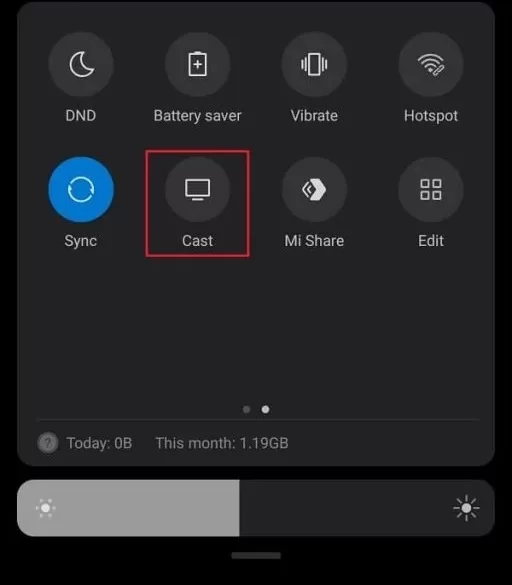
2. Select the Roku device from the devices list. Now, the Android phone’s screen will be mirrored on your Roku TV.
3. Once the process is over, launch the Roblox app and log in with the required details. Now, you can view the app screen on Roku TV.
How to Screen Mirror Roblox on Roku from iPhone
For iPhone, you have to turn on AirPlay on Roku before mirroring the device screen.
1. Swipe down the Control center on your iOS device and select the Screen mirroring icon.
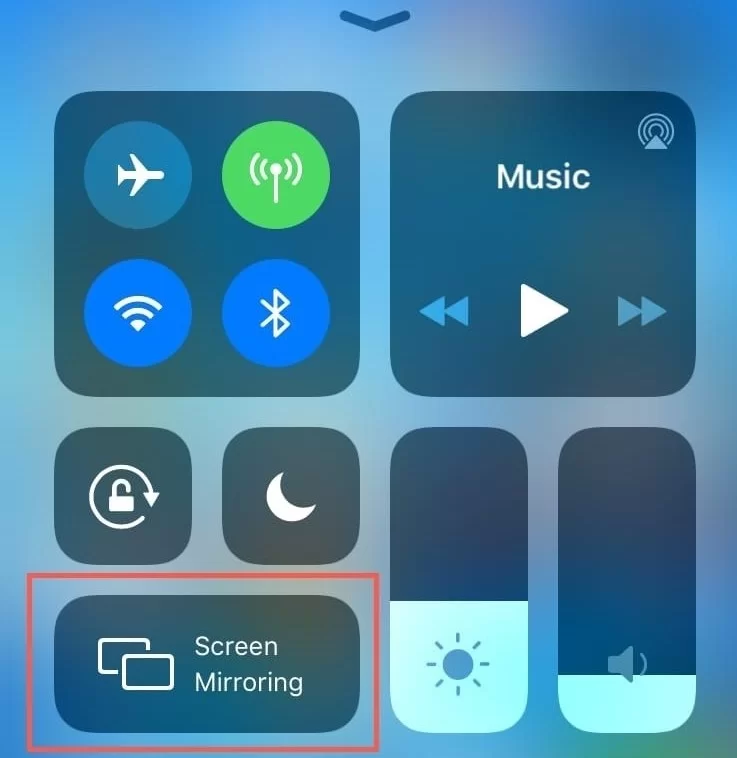
2. You can see the available devices list on the screen; choose your Roku device.
3. After this process, your iPhone screen will be shown on Roku TV.
4. Launch the Roblox app and start playing the game on Roku.
Similarly, you can also screen mirror the Roblox website on Roku from your Windows PC or Mac. Some games on Roblox can be accessed for free. To access all the games without any restrictions, you need to get a premium subscription.
