SoundCloud is an audio streaming platform that comprises over 300 million music tracks created by 30+ million artists worldwide. Roku users cannot install this app as it is unavailable on the Roku Channel Store. However, you can screen mirror the SoundCloud app on Roku from your smartphone or PC.
SoundCloud can be accessed for free with certain limitations. If you want to experience the app fully, you need to get a subscription from its website. The price of the subscription plans starts from $4.99 per month. In this guide, we have included the steps to stream screen mirror SoundCloud on Roku.
How to Screen Mirror SoundCloud on Roku
Get on with the following prerequisites before starting the screen mirroring process.
- Connect your Roku and the Smartphone / PC to the same WiFi.
- Enable screen mirroring on Roku if you intend to mirror the Android Phone or Windows PC screen.
- Turn On AirPlay on Roku if you want to mirror the iPhone or Mac screen.
From Android Phone
1. Install the SoundCloud app on your Android Phone from the Play Store.
2. Next, launch the SoundCloud app and sign in to your account.
3. Bring your Android device’s Notification Panel down and tap the Cast icon.
4. Next, choose your Roku device from the list. You will see the Android screen on your Roku TV.
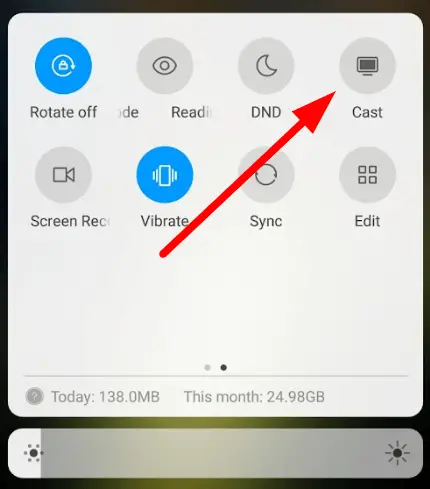
5. Launch the SoundCloud app running in the background and play any music to listen to it on your Roku-connected TV.
From iPhone / iPad
1. Go to the App Store on your iPhone. Search and install the SoundCloud app from the App Store.
2. Next, open the Control Center and tap the Screen Mirroring option. Choose your Roku from the list to mirror the iOS screen.
3. Launch the SoundCloud app on your iPhone or iPad and play any content to stream it on your Roku TV.
From Windows PC
1. On any web browser, visit the official website of SoundCloud.
2. Then, sign in with your subscription account. On the website, play any music you like.
3. Next, press the Windows + K keys on your keyboard simultaneously.
4. Now, the Connect window opens up. Choose your Roku device from the menu to mirror the PC screen.
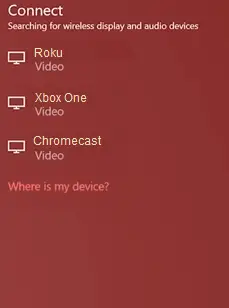
5. After the connection is made, the music you have selected from SoundCloud will play on your TV.
From Mac
1. Switch on your Mac and connect it to the Internet.
2. Navigate to the Control Center and hit Screen Mirroring.

3. Then, choose your Roku device from the list of devices. Now, the Mac screen will be shown on your TV.
4. Go to the SoundCloud website from any web browser on Mac and play any content to stream it on your Roku.
Screen mirroring is the only possible way to access SoundCloud on Roku. If you don’t want to screen mirror on Roku, use alternative music apps like Spotify, Amazon Music, etc., which can be installed on Roku from the Channel Store.
