Telemundo is one of the popular American Spanish channels that offers news, movies, series, and more. To watch exclusive Spanish content on Roku, install Telemundo from the Roku Channel Store. You need to sign in to the Telemundo app with your TV Provider or NBCUniversal profile account credentials to stream content. This article covers the installation and activation of Telemundo on Roku.
How to Install Telemundo on Roku
1. Using the Home button on the remote, go to the Home Page on Roku.
2. Select the Streaming Channels option from the sidebar. Under Streaming Channels, go to the Search Channels option and search for Telemundo.

3. Choose the Telemundo channel from the search results and click the +Add Channel option to download the app on your Roku TV.
4. Now, click the Go to Channel option to launch the Telemundo app for activation.
How to Activate Telemundo on Roku
1. Once you launch the Telemundo channel, you will see an activation code on the TV screen.
2. Next, visit the activation website – [https://www.nbc.com/nbcuniversalfamily/activate?brand=telemundo] for Telemundo.
3. Enter the activation Code on the respective field and click the Continue button.
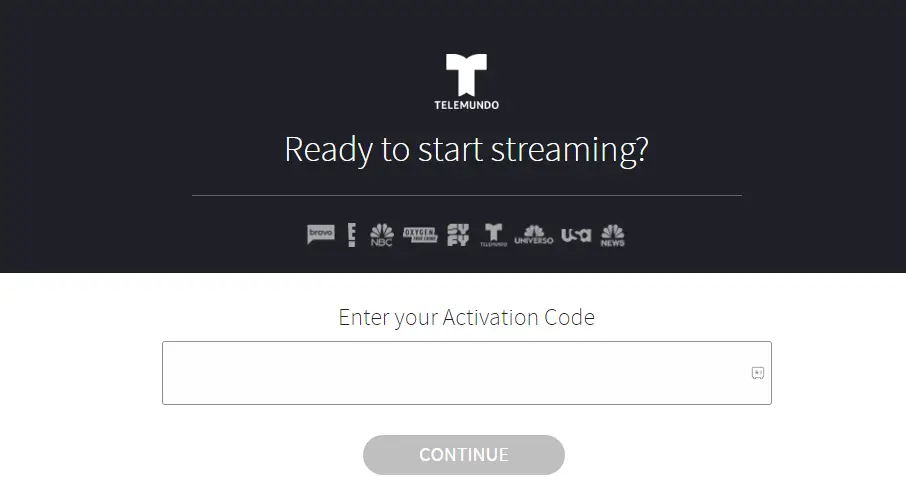
4. Sign in with your cable TV Provider account to verify your account.
5. Relaunch the Telemundo Channel on your streaming device to watch your favorite content.
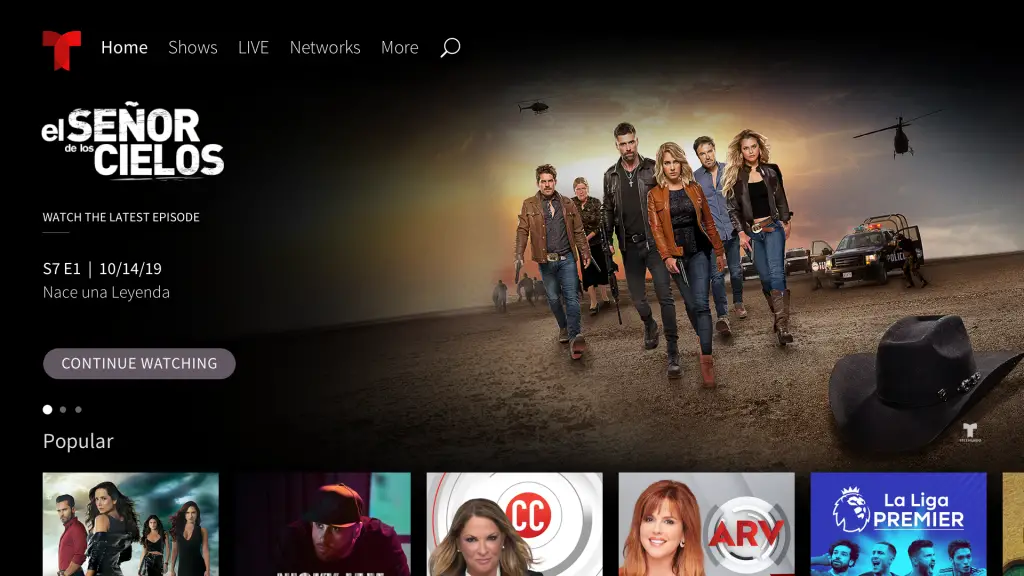
You can even install live TV streaming apps like DirecTV, Hulu, fuboTV, or YouTube TV on Roku to stream this channel. These streaming apps have Telemundo in their channel list. You can install these streaming apps directly from the Roku Channel Store.