The AMC-owned WE TV is an American pay TV channel that mainly broadcasts Lifestyle and Entertainment programs. The WE TV channel app is available on all official app stores including Roku. To access all the popular TV shows and live TV content of the WE TV on Roku, you need to install its official app from the Channel Store.
How Much Do WE TV Cost on Roku
You can stream the WE TV channel for free if you own a Cable TV provider with you. Some of the Cable TV networks that offer WE TV are,
- AT&T U-Verse
- Cox
- Dish
- DirecTV
- Optimum
- Verizon
- Xfinity
What’s on WE TV
- Get access to popular TV shows like Braxton Family Values, Marriage Boot Camp, Love After Lockup, etc.
- Watch the Live and Exclusive content on the WE TV channel.
- Get access to sneak peeks and deleted scenes of your favorite TV shows.
- The channel supports Casting to watch it on bigger screens.
How to Add WE TV on Roku
1. Press the Home button on your Roku remote and launch the home page.
2. Select the Streaming Channels option on your screen.

3. Next, tap on the Search Channel option from the menu.
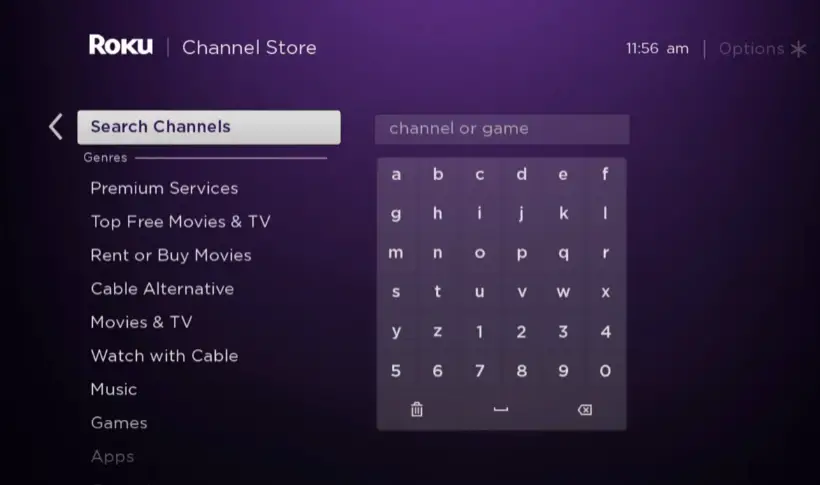
4. Next, type WE TV with the virtual keyboard and search the app.
5. Choose the app from the suggestion and select the Add Channel button.
6. After installing the channel, click the OK button.
How to Activate WE TV on Roku
Even though you have installed the channel, you need to activate the WE TV channel on Roku to stream its content.
1. Launch the WE TV app on your Roku.
2. Now, note down the Activation Code displayed on the screen.
3. Open a web browser, and visit the activation site of We TV. (wetv.com/activate)
4. On the website, enter the activation code you saw on the Roku into the website and click on the Submit button.
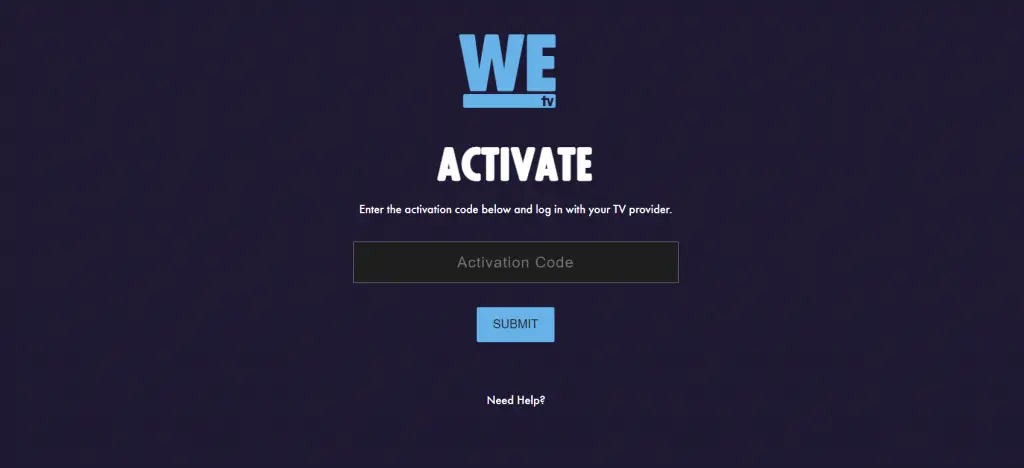
5. Then, Log In with your TV provider to finish activating the WeTV on Roku.
6. After activating, choose any content and stream We TV programs on your device of streaming.
Alternative Method to Watch WE TV on Roku
If you want other options to access WE TV on your Roku device, you can use the streaming services that support WE TV in them.
DirecTV Stream
To watch a whole collection of 150+ channels with unlimited DVR space, then choosing DirecTV Stream is a viable choice. The service streams over a collection of popular TV channels like HBO Max, Showtime, Starz, and many more. You can watch different genre channels and catch up on all sporting events by choosing sports and entertainment channels add–on to your premium.

You can access the WE TV channel by subscribing to the DirecTV Entertainment ($74.99/ month), Choice ($99.99/ month), Ultimate ($109.99/ month), and Premier ($154.99/ month) packages.
Philo
Philo is one of the cheapest platforms to stream a collection of 70+ channels with Starz and other channel add-ons in its premium subscription. Using Philo, you can record your favorite programs in the DVR space and save them for over a year. You can watch popular TV networks like Paramount Plus, AMC, and many more.

Install the Philo app from the Roku channel store and subscribe to its premium for $25/ month to watch WE TV and other channels’ content with ease.
YouTube TV
YouTube TV is one of the popular cord-cutters that offer premium features like unlimited DVR, 3 simultaneous streams, etc. You can watch 100+ popular TV channels, movies, and TV series on various channel networks. For new users, the service offers a free trial period of 14 days to test out the premium features hassle-free.

To watch popular TV shows on WE TV and other channel networks, get your hands on the premium by paying a fee of $64.99/ month.
Apart from this, you can use the WE TV app for smartphones to screen mirror or AirPlay its content to your Roku device as an alternative.
