Zwift is one of the leading fitness platforms that offers virtual fitness programs and training. Zwift supports limited devices, and it doesn’t include Roku. Hence, you can’t find Zwift in the Roku Channel Store. However, you can screen mirror the training videos on Roku from your smartphone or desktop.
With Zwift, you can take virtual racing by connecting the Smart bike with the Zwift Hub device. Apart from racing, you can follow up on the workouts and participate in social events, community, etc. Since it is a subscription-based streaming, you must have an active account to stream Zwift on the app. The Zwift subscription is billed $14.99/month and $149.99/year and offers a 14-day free trial.
From this article, you will learn the possible ways to stream Zwift on Roku.
Pre-Requisite
- Turn on screen mirroring on Roku (Android or Windows).
- Enable AirPlay on Roku (iPhone or Mac).
- Then, connect Roku to the WiFi network to which you have connected your smartphone or PC.
- You need to download the Swift app on your smartphone and visit the website on your PC.
- Android – Play Store
- iPhone – App Store
- PC – https://www.zwift.com/
- Open the installed Swift app and sign in with your Swift account.
- Once signed in, play the training video and stream it on your Roku TV screen.
How to Screen Mirror Zwift on Roku
With all the above-mentioned prerequisites ready, you can use the steps below to screen mirror Swift on your Roku TV screen.
- Android – Open the Notification Panel and click the Cast icon on your Android phone.
- Windows – Press the Windows + K buttons and open the Connect tile.
- iPhone & Mac – Launch the Control Center on your Apple device, and select the Screen Mirroring option.
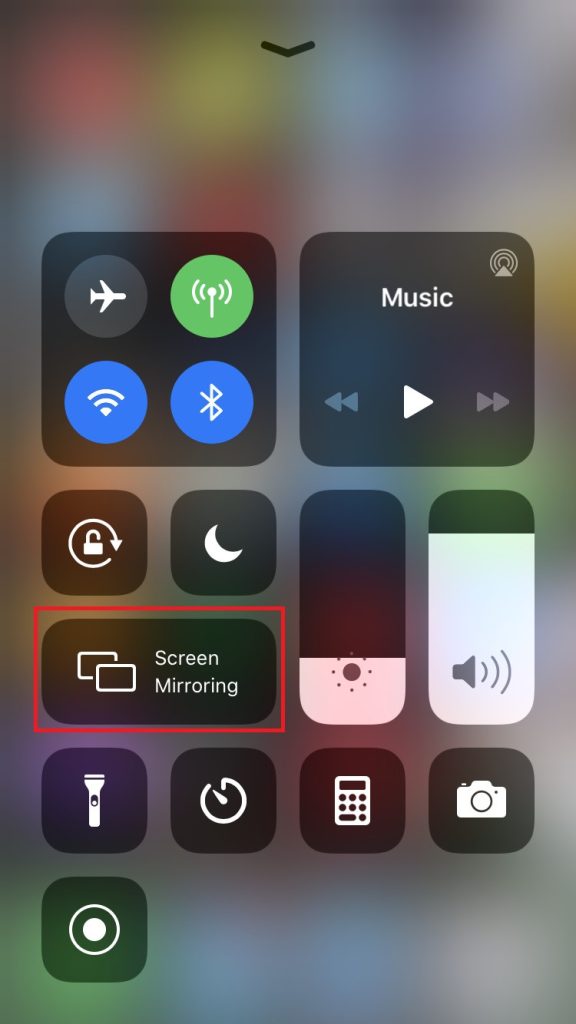
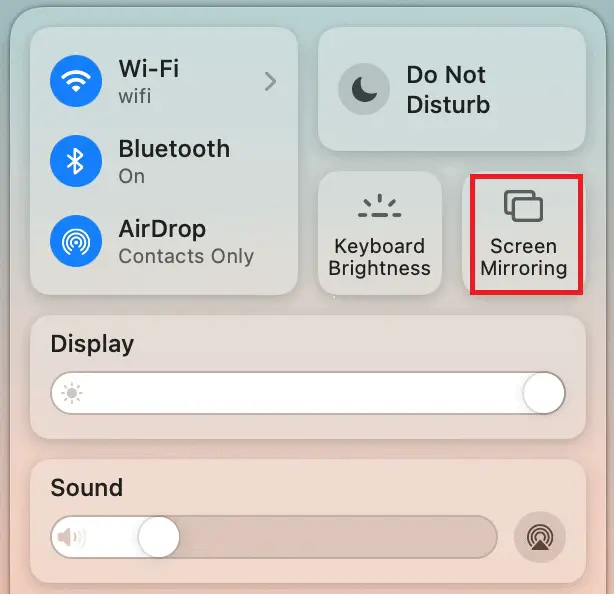
After making the necessary settings, choose the Roku device from the available devices list. It will take a few seconds for your smartphone and the Roku device to get paired. Once paired, your smartphone or PC screen will be mirrored on your Roku-connected TV or Roku TV playing the chosen Zwift training video.
