Roku is a streaming device that has lots of movies, TV shows, and entertainment. You can access more than 500000 + paid and free episodes. There is no subscription or monthly fees for watching free channels or for using the Roku device. But during the initial setup, you will be required to enter your credit card details to create a Roku account, and some users don’t like this idea. However, there are alternative ways you can try to create a Roku account without a credit card.
How to Create / Activate Roku Account without Credit Card
There are four steps to be followed to create a Roku account without a credit card. They are:
- If you are already a Roku user, factory reset your device
- Get Activation Code
- Create Roku Account
- Activate Roku Account Without Credit Card
Factory Reset Roku
You need to reset Roku if you are already using one to create a new account without entering your credit card details.
1. Move to the Settings option from the Roku home screen.
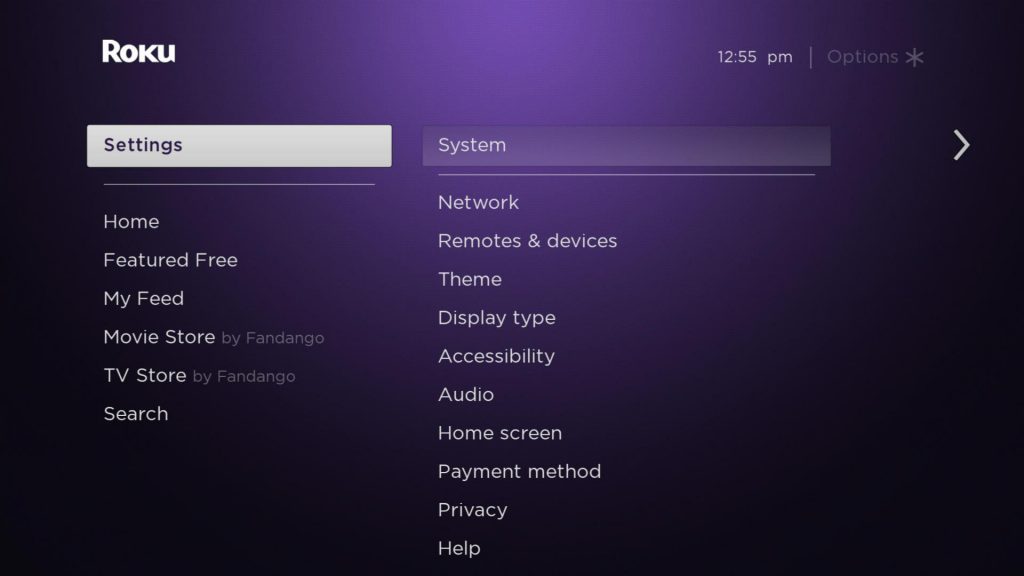
2. Next, choose the System option.
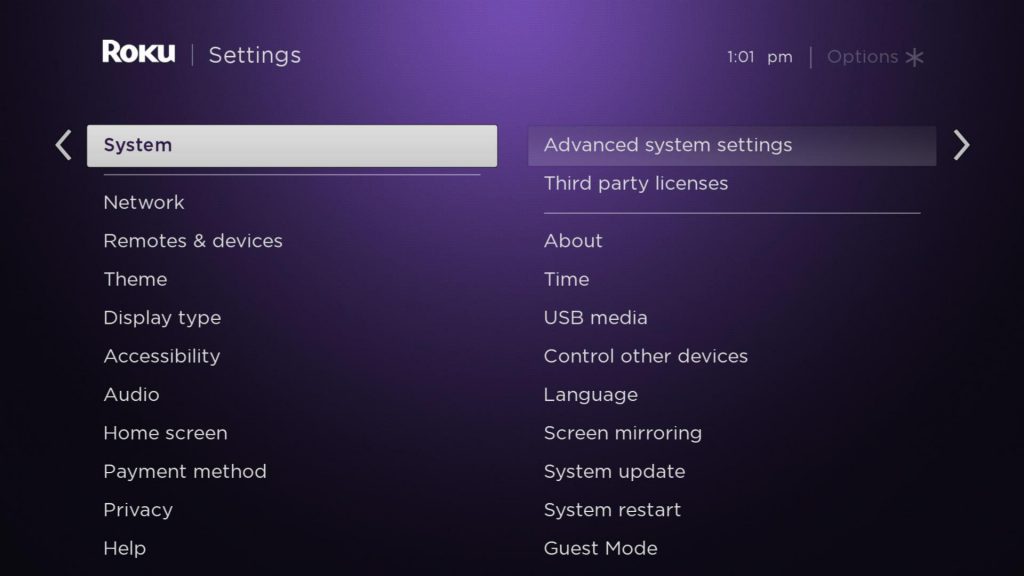
3. Then, click on the Advance System Setting from the menu.
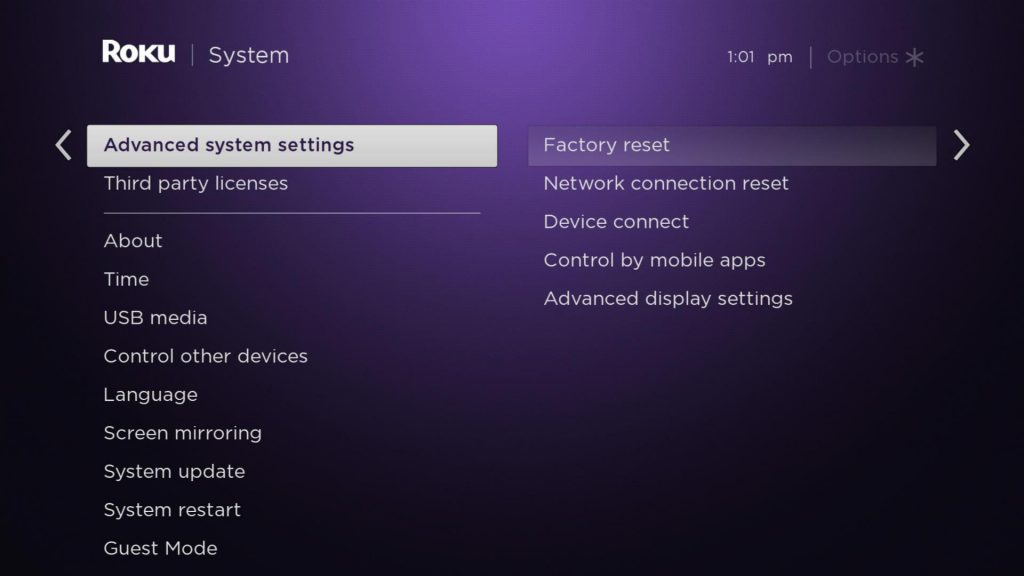
4. Now, choose the Factory Reset option.
5. Enter the code displayed at the bottom of the screen and select the OK button.
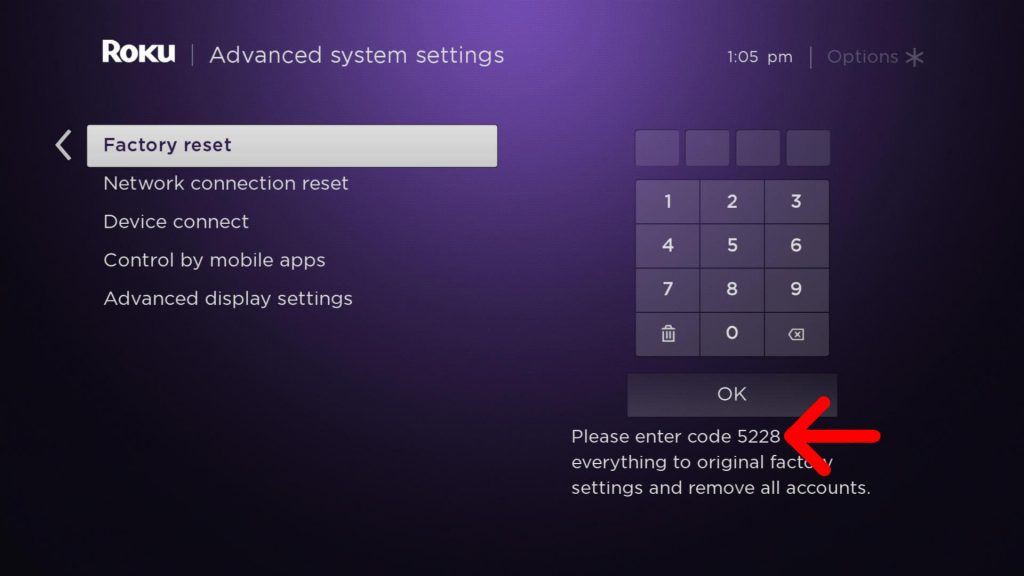
6. After that, choose the Start Factory reset option.
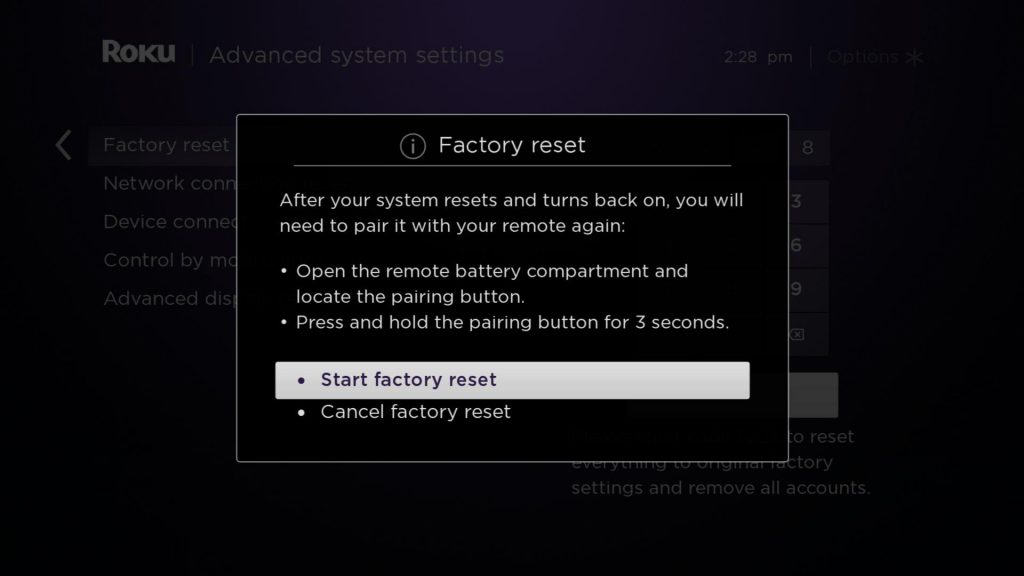
7. The next thing is that all the data stored on your Roku will be wiped out.
Get Activation Code
After resetting Roku, you can follow the steps below steps t get an activation code:
1. If you are using a Roku device for the very first time, turn on Roku.
2. Next, you can see a Roku logo bouncing on the screen.
3. On the Let’s get started screen, select the language you want.
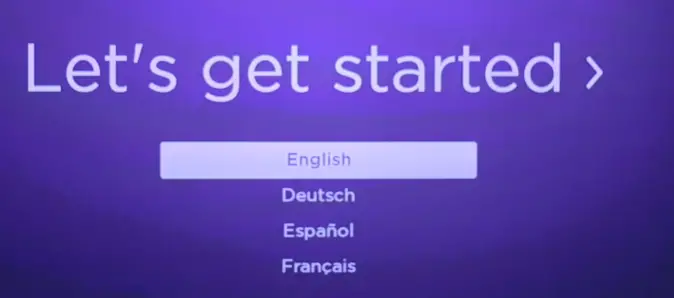
4. After that, connect Roku to wifi.
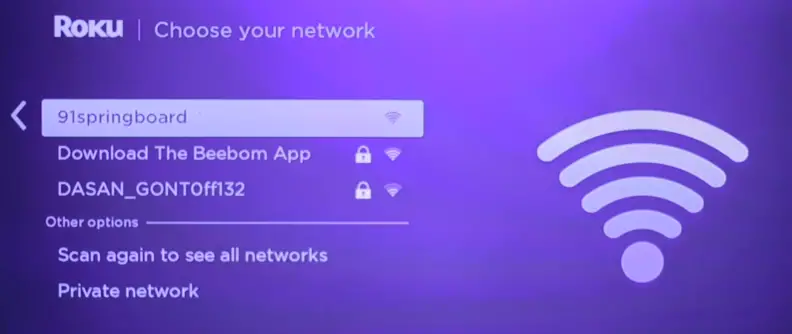
5. Now, set the display type you want.
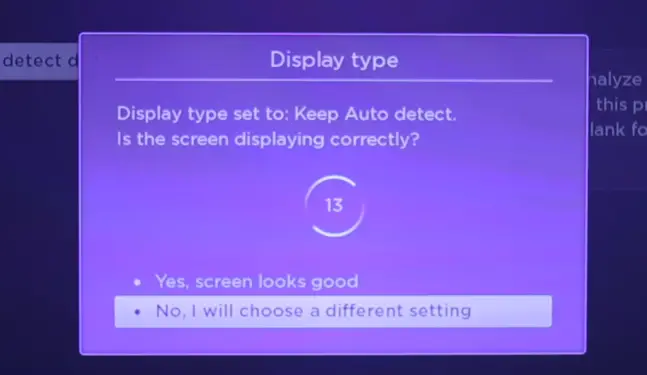
6. You can see a window prompting you to activate Roku. Make a note of the activation code displayed on the screen.
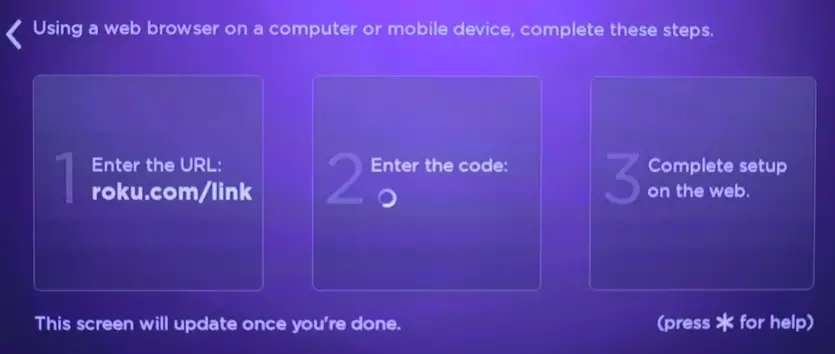
Create Roku Account
Create a new Roku account by following the steps below:
1. Don’t visit the activation link displayed on the screen. Instead, visit https://my.roku.com/signup/nocc.
2. Fill in the details required and create an account.
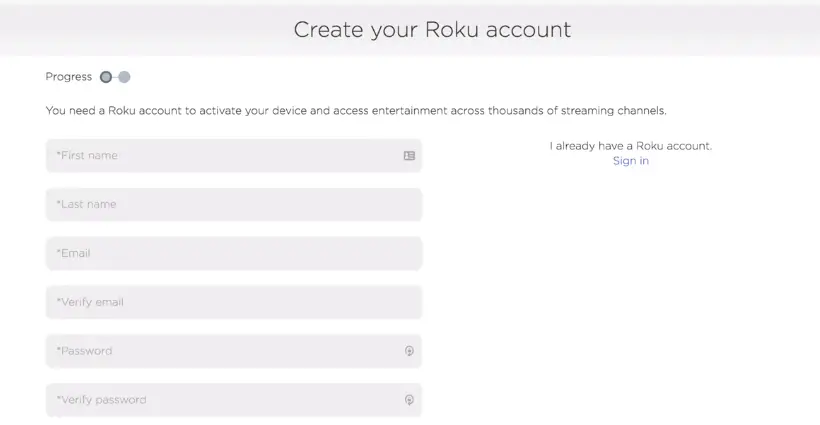
3. Customize the Roku PIN options on the next page and select the Continue button.
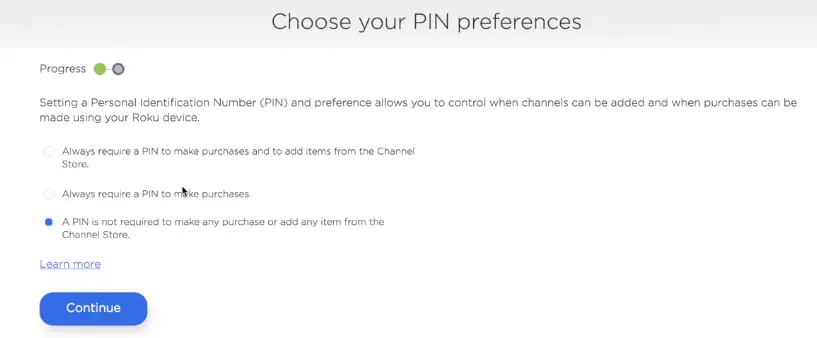
Activate Roku without Credit Card
The following are the final steps to be followed to activate or create a Roku account without a credit card.
1. Now, on a new tab, visit roku.com/link.
2. Enter the code you noted down earlier and click on the Submit button.
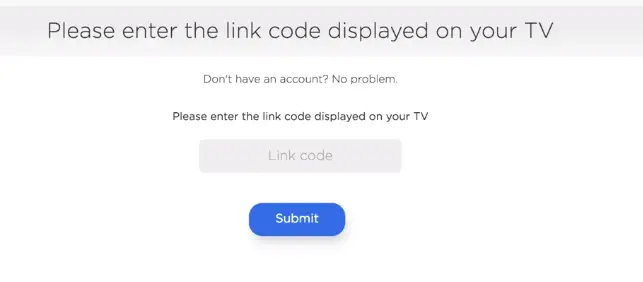
3. Now, select Yes, I already have one button.
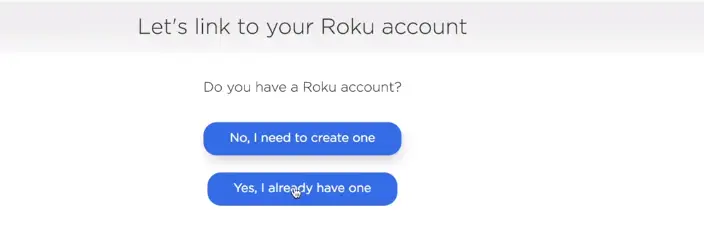
4. Enter your Roku account credentials and sign in to your account.
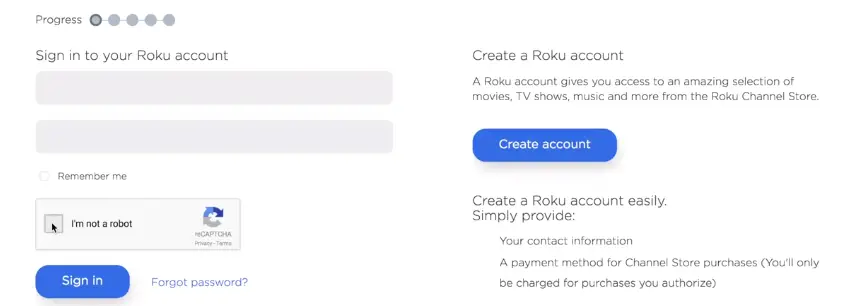
5. Now, you will be required to enter your credit card details. Scroll down from there and select Skip, I’ll add later option.
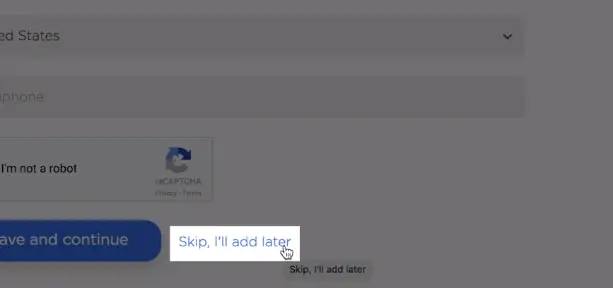
6. Select the name of your device and click on Continue.
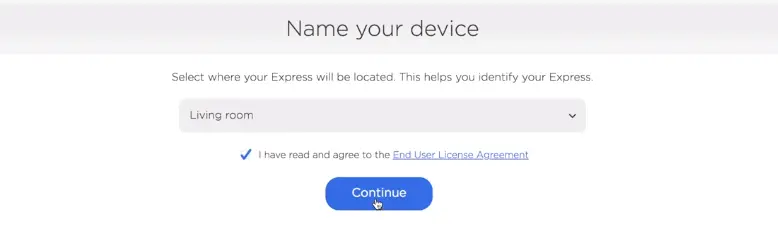
7. Finally, the channels will start to update on Roku, and you have successfully activated your Roku without entering your credit card details.
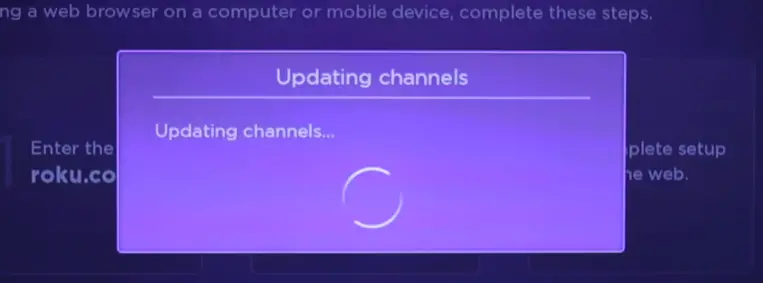
FAQ
Yes, you can create a Roku account free of cost.
No, you need an active Roku account to add channels.
