Microsoft Movies & TV, as the name suggests, is a digital media streaming platform from Microsoft. It is called Microsoft Movies & TV in the USA and Microsoft Films & TV in Canada, the UK, Ireland, Australia, and New Zealand. Unfortunately, this app is only available on Windows PC and Xbox. Hence, you cannot install it on your Roku TV. Instead, with an app called Movies Anywhere, you can access Microsoft Movies & TV on Roku. Let us discuss more about this app and accessing Microsoft Movies & TV from it.
What is Movies Anywhere?
Movies Anywhere is a free media streaming app that streams content from other streamers on a single platform. With other media platforms like iTunes, YouTube, and Vudu, it brings you Microsoft Movies & TV as well. However, only residents of the US can access this application. The Movies Anywhere has its app on all official app stores.
How to Watch Microsoft Movies & TV on Roku Via Movies Anywhere
1. Press the Home button on your Roku remote and tap the Streaming Channels option.
2. Select Search Channels to search and locate the Movies Anywhere app.
3. Tap +Add Channel to download the Movies Anywhere app on your Roku TV and Sign in with your account.
4. After logging in to your Movies Anywhere account, sync your Microsoft account to link and watch Movies & TV on the Movies Anywhere app. ( Tap Profile → Click +Connect your digital retailer → Tap Connect near Microsoft Movies & TV → Sign in to Microsoft account)
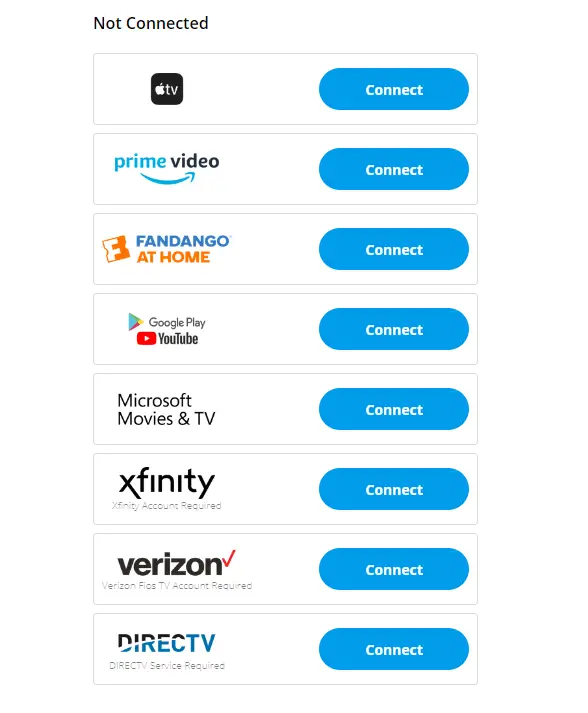
5. After connecting your Microsoft account, you can stream Microsoft Movies & TV from the Movies Anywhere app on your Roku TV.
How to Screen Mirror Microsoft Movies & TV from PC
As mentioned earlier, Microsoft Movies & TV is available only on Windows PC and Xbox. Before screen mirroring from a Windows PC, you need to enable the screen mirroring option on your Roku TV.
1. Install and launch the Movies & TV app from the Microsoft Store on your Windows PC.
2. Sign in with your Microsoft account and play any video on the app.
3. Press Windows+K on your keyboard and tap the connect tile.
4. Choose your Roku TV from the list of available devices. Now you can watch Microsoft Movies & TV content on your Roku TV.
If you are not satisfied with the movie collections available on Microsoft Movies & TV, you can use Prime Video, Apple TV, and Fandango Home as an alternative. These apps are officially available on the Roku Channel Store and also you can connect them on Movies Anywhere.

1 Comment
But you can buy movies on the moviesanywhere site.
and only moviesanywhere movies and shows will sync across. if you buy a non-moviesanywhere title from MS, it will not show in your moviesanywhere library. if you use vudu, you can sync the movies across several vudu connected services too, such as to google play, appletv, amazon prime, and others. that’s the sweetest part of moviesanywhere titles.