Vudu, currently owned by Fandango, is a US-based on-demand streaming service with a massive content library. This freemium service is a place where you can find more than 1,00,000 movies and shows in the best streaming quality. The Roku Channel Store offers the Vudu app for free download on Roku devices. You can stream, rent, or purchase the most sought-after movies on the platform and even download them for offline viewing. Signing up for a Vudu free account, you get to enjoy popular movies like Terrifier, Train to Busan, The Matrix, Motherland, and even 3D movies.
How Much is Vudu on Roku?
Vudu does not require any subscription to access its content on various devices, including Roku. As it is a pay-per-view service, you need to rent or purchase premium movies or TV shows on the platform to access them. Pricing of each content varies based on the popularity and time of release.
What’s on Vudu?
- Watch thousands of movies with limited ads with the Vudu Movies On Us for free.
- Activate Kids Mode with a PIN to restrict access to unapproved content for kids.
- Stream on-demand movies in up to 4K UHD quality.
- Enhance your streaming experience with Dolby Vision HDR and Dolby Atmos.
- Add movies or TV shows you like to your Favorite List and watch them whenever you want.
How to Add Vudu on Roku
[1] On the Roku home screen, go to Streaming Channels.

[2] Then, select the Search Channels option from the left pane.
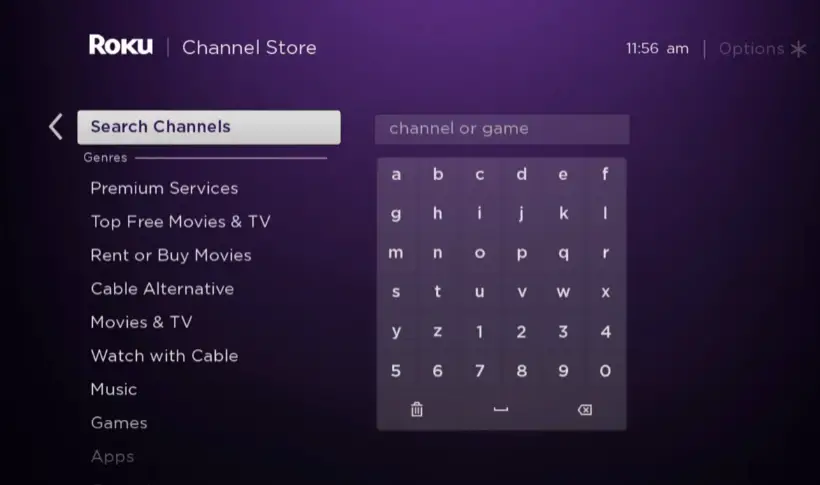
[3] Search for Vudu and choose the Vudu app from the list.
[4] Click on Add Channel to install the app and launch the channel by clicking on Go to Channel after installation.
Alternative Method to Add Vudu on Roku
With the web version of the Roku Channel Store, you can easily add the channel to your streaming device. Here’s how to do it.
1. Open any web browser on your streaming device and visit the official website of the Roku Channel Store.
2. Then, click the Sign in option and enter credentials to log in to your Roku account.
3. After logging in, use the Search Box to enter and search for the Vudu channel.
4. From the search results, choose the Vudu app and tap the Details button next to it.
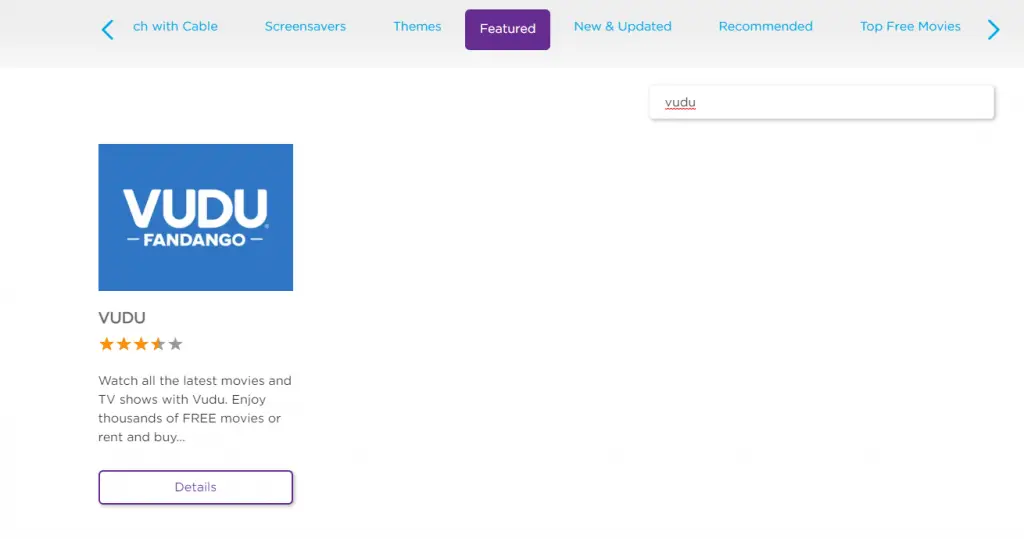
5. Next, click the + Add Channel option to add the Vudu channel to your Roku device.
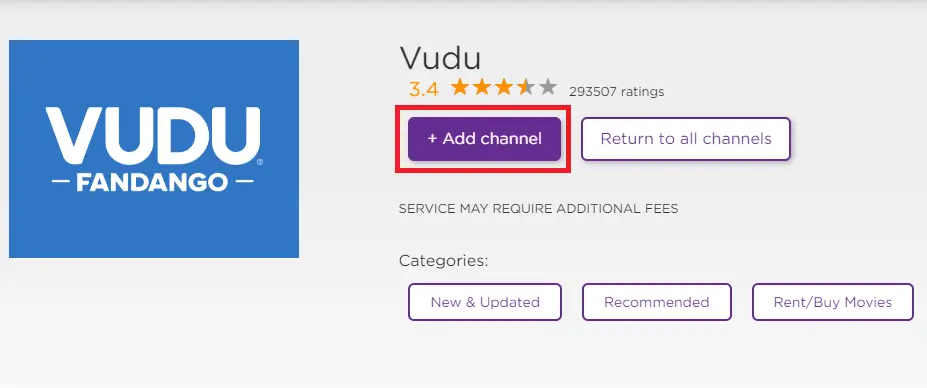
How to Activate & Watch Vudu on Roku
Activation is essential once you’ve added the channel to your Roku device and created a Vudu free account.
[1] Launch Vudu channel on your Roku device.
[2] Note down the activation code that appears on the screen. If the code is not displayed on the screen, then sign in to your account to generate the code.
[3] From your smartphone or PC web browser, visit the Vudu activation site.
[4] Enter the activation code, and click on Submit.
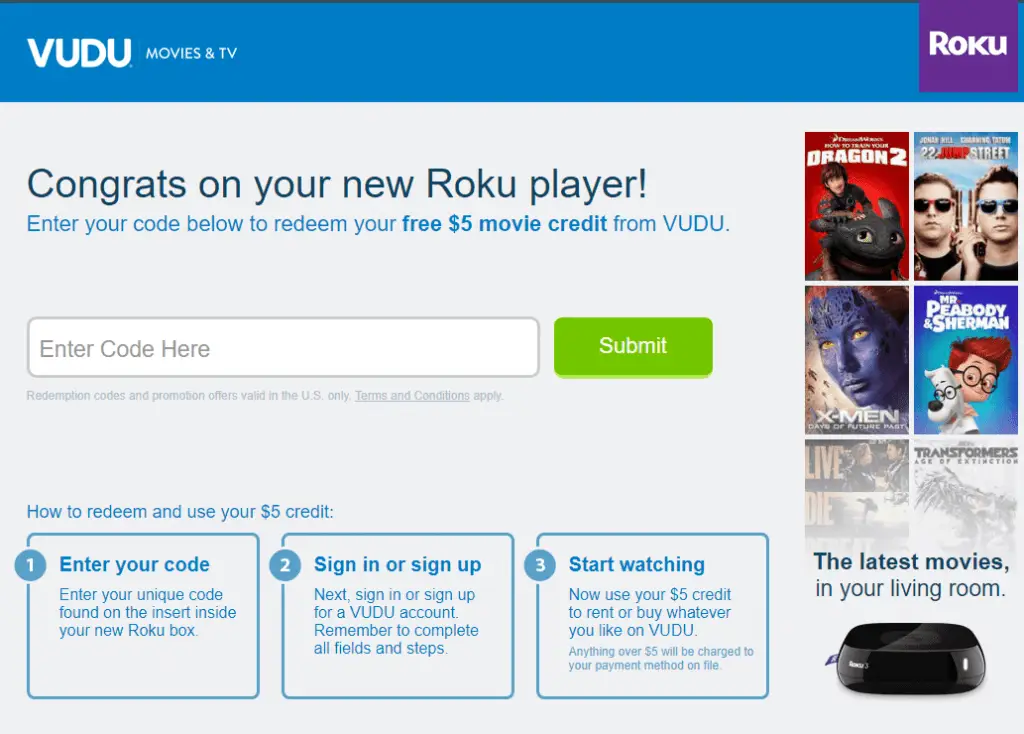
[5] You will be asked to sign in with your Vudu account or create one (skip this step if you’re already logged in).
[6] Once the code is verified, the Vudu app will load the content automatically.
[7] Now, you can stream the Vudu content by renting or purchasing it.
How to Purchase or Rent Movies/Shows on Vudu
[1] Press the Home button and choose Movies & TV Store.
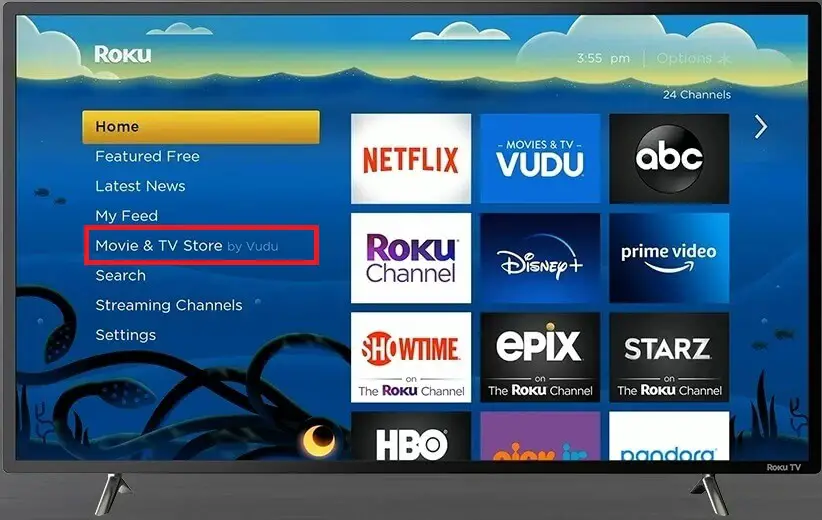
[2] Select the Vudu Movies & TV channel.
[3] Choose the movie or show you need to buy or rent.

[4] Select the mode that you want and go through the payment process.
[5] Complete the payment process and enjoy the movie or show for the specified period.
How to Screen Mirror Vudu to Roku
Vudu is available as an app on Android Smartphones. So, you can also screen mirror the app and watch it on Roku. The following steps will help you with screen mirroring the Vudu app from your Android Smartphone to your Roku device.
Prerequisite:
- To initiate the screen mirroring on the Roku process, go to Settings and select System → Screen Mirroring → Screen Mirroring mode. Then, choose the Prompt or Allways Allow option to enable the screen mirroring on your device.
- Connect your Roku device and your Android smartphone to the same Wi-Fi network.
Screen Mirror Vudu App from Android Device to Roku
1. On your Android Smartphone, open the Google Play Store.
2. Search and install the Vudu app from Play Store.
3. After installing the Vudu app, navigate to the Notification Panel.
4. On the Notification Panel, find and tap on the Cast icon.
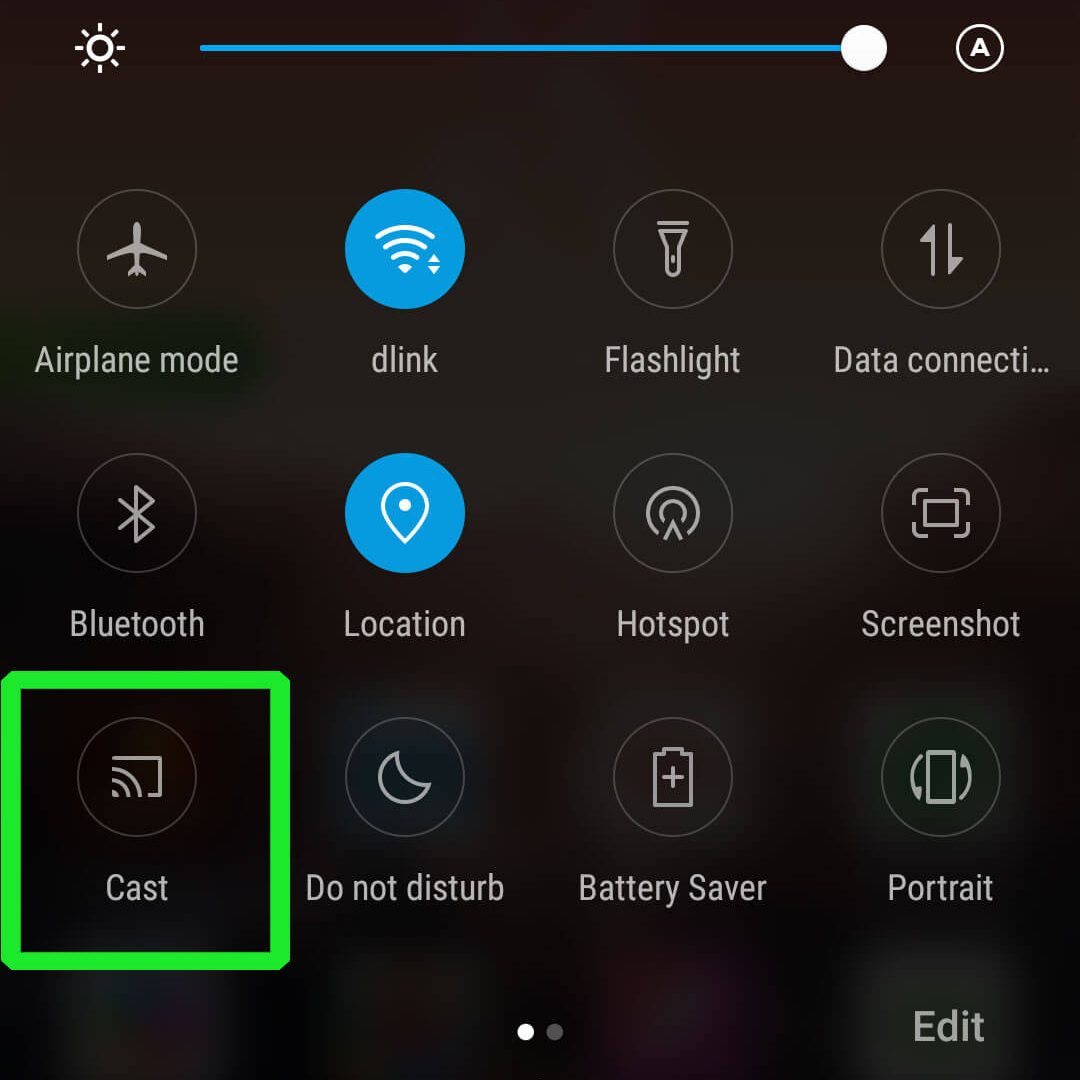
5. Now, choose your Roku device.
6. After that, the Vudu app will be mirrored to your Roku TV. Whatever you watch within the app will appear on your Roku screen.
How to Fix Vudu Not Working on Roku
If you encounter any issues of Vudu not working on your device, try the following troubleshooting tips:
- Log out and then log in again to the Vudu app.
- Update your Roku device to the latest version.
- Clear the cache on Roku to remove any issues causing agents in the app.
- Restart your Roku device and check if the app is working properly.
- Uninstall and reinstall the channel on Roku.
- You can also install and use Movies Anywhere on Roku by linking your Vudu account inside the app.
Frequently Asked Questions
Yes. The Vudu app is available on the Roku Channel Store for free installation on Roku devices. You can get the app and stream the content by buying or renting movies and TV shows.
Vudu is free to add on Roku. But to stream on the Vudu platform, you need to rent or buy your favorites, starting from $0.99 to $24.99.
Vudu 4K is compatible with various devices, including Roku, Xfinity, Apple TV 4K, Blue-ray Players, and Xbox One.
Follow the steps to cancel Vudu on Roku: 1. Press the Home button on your Roku remote. 2. Go to the Vudu Channel. 3. Press the Star icon on Remote. 4. Choose Manage subscription → Cancel subscription and confirm it.
