PBS Kids is an American cable TV channel that offers its content for kids aged 2-8. It streams popular kid shows like Wild Kratts, Sesame Street, Curious George, Alma’s Way, and more. Moreover, PBS Kids is one of the safest platforms for your kids to entertain. In addition, you can stream PBS Kids 24/7 by installing the PBS Kids app on Roku. So, get the PBS Kids app and stream 400+ episodes from over 35+ PBS Kids shows.
Is PBS Kids on Roku Free
Yes, access to the PBS Kids app is completely free. Even a cable TV subscription is not required to access the PBS Kids app. You only need to add the PBS Kids from the Roku Channel Store. Then, you can watch your favorite shows from PBS Kids 24/7.
How to Add PBS Kids on Roku
1. Press the Home button on your Roku remote.
2. Next, select the Streaming Channels option from the home screen.

3. Next, scroll down and select the Search Channels option.

4. Search for PBS Kids and select the same from the search suggestions.
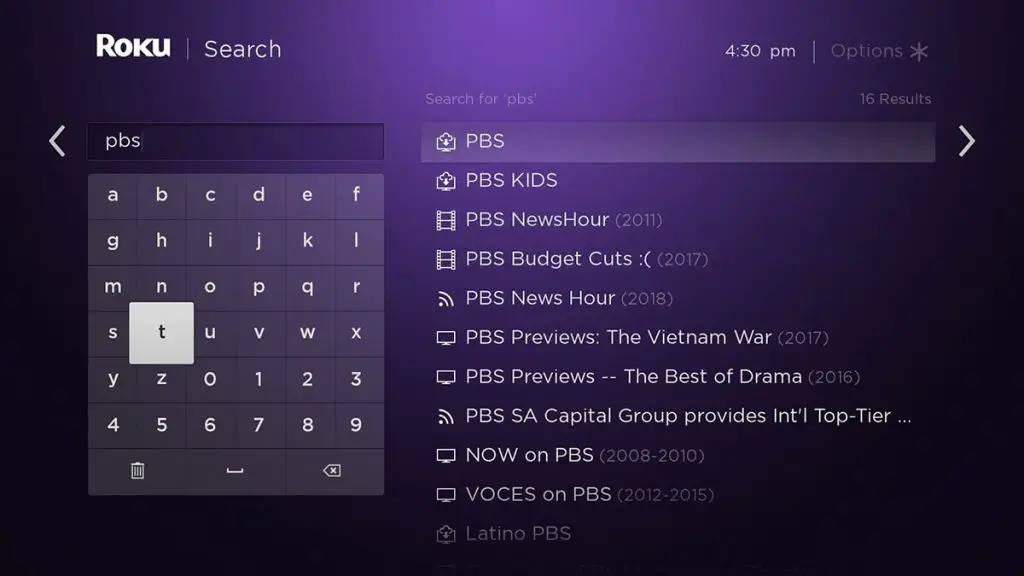
5. Click on Add Channel to add PBS Kids to your Channels list.
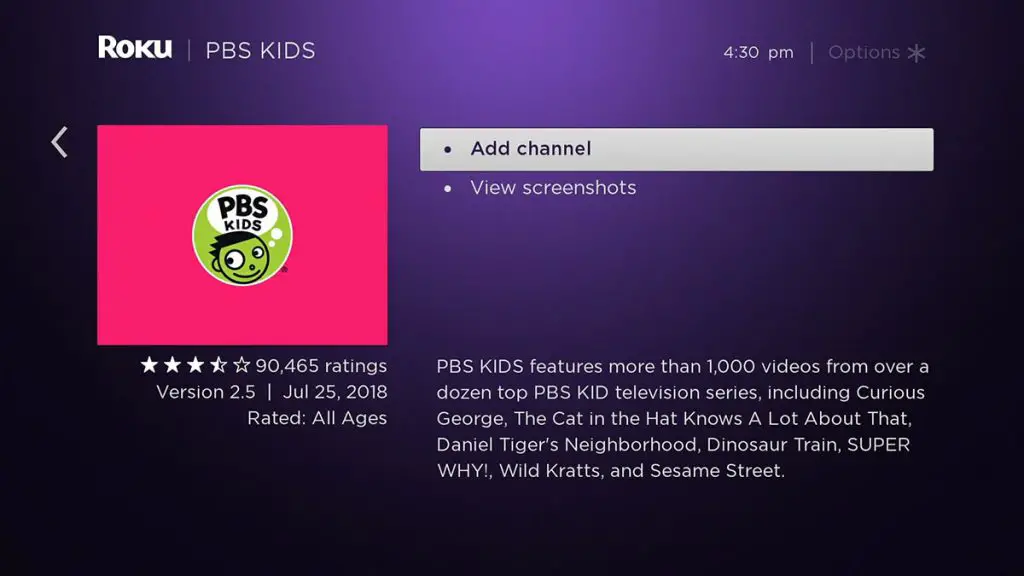
6. Once the channel is added, select the OK button from the prompt.
7. Next, click on the Go to Channel option.
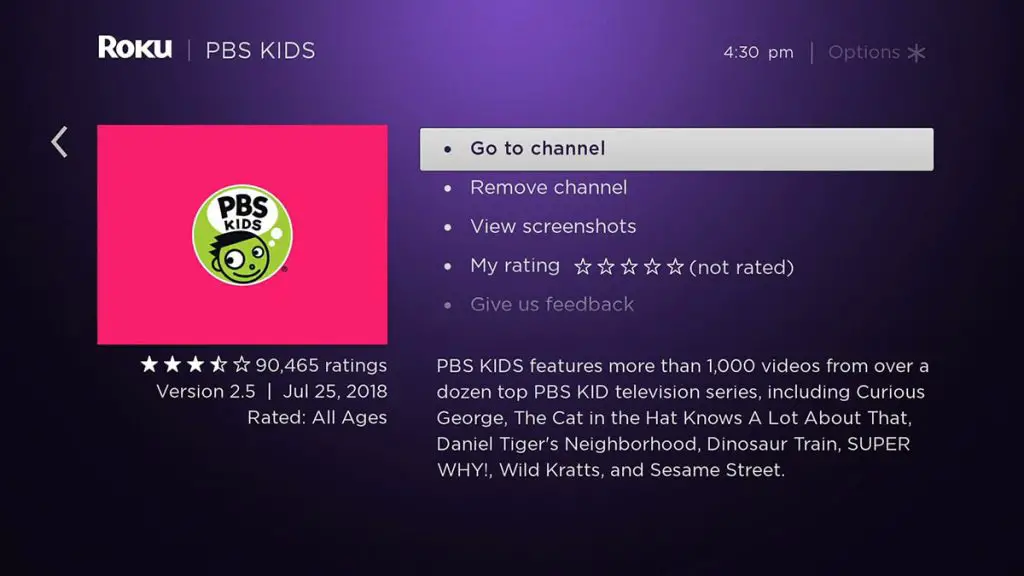
How to Activate PBS Kids on Roku
1. Launch the PBS Kids channel.
2. Make a note of the activation code that appears on your screen.
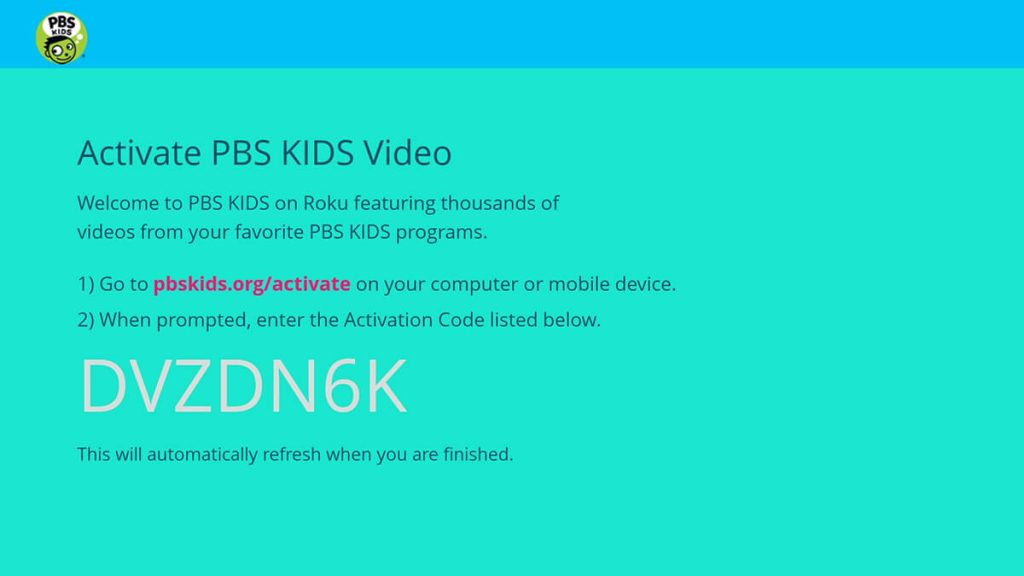
3. On your smartphone or PC browser, go to https://www.pbs.org/activate/.
4. Enter the Activation code in the required field and click on Continue.
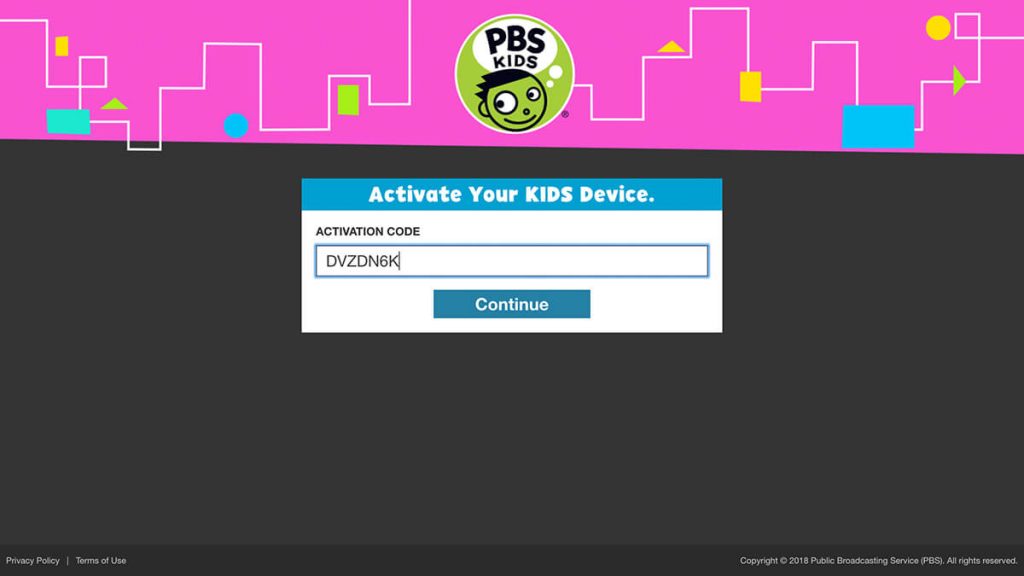
5. Sign in with your PBS or Facebook, or Google Account (If already signed in, ignore the step).
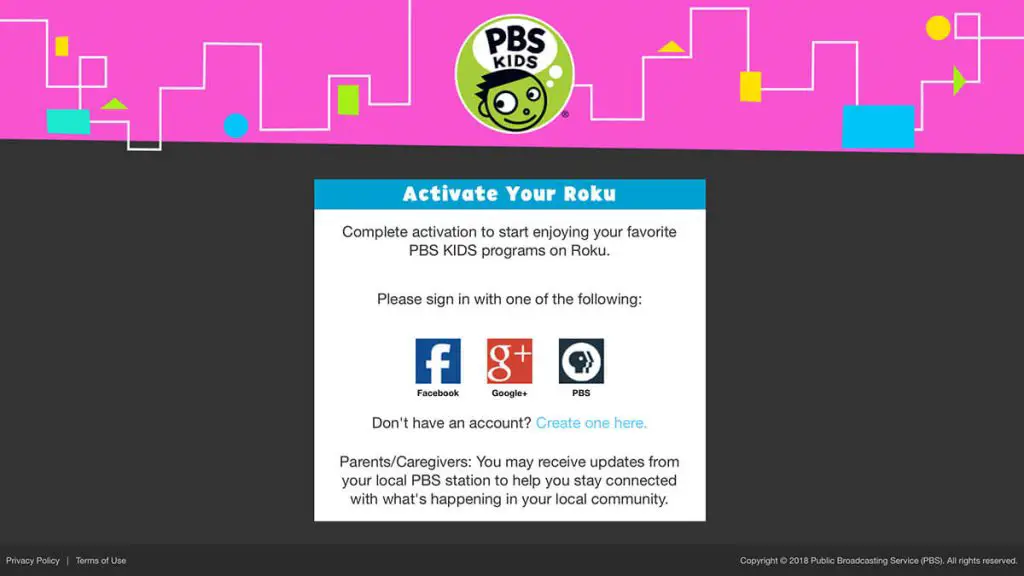
6. Once activated, you will see the confirmation screen. If not, relaunch the channel.
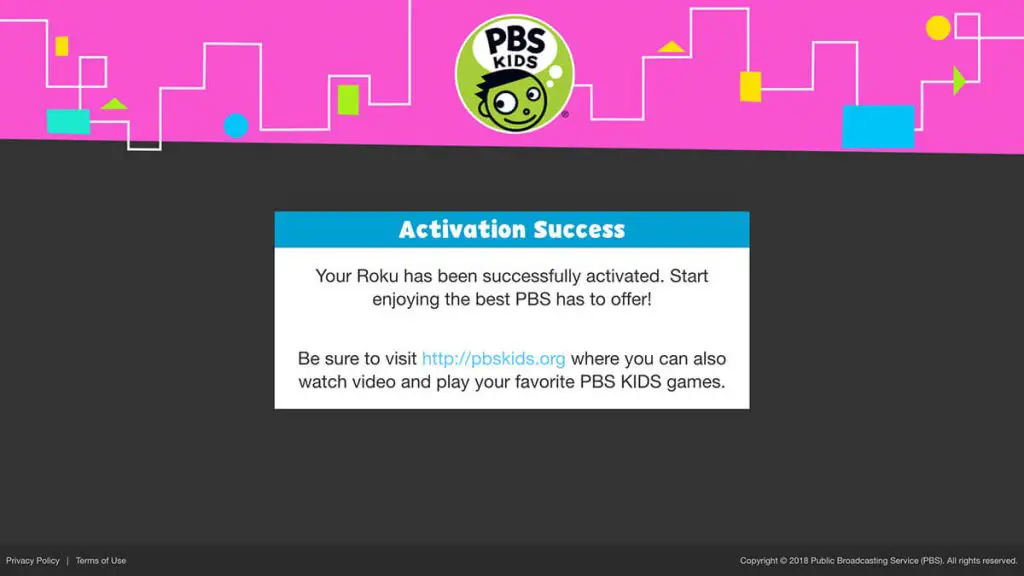
7. Go back to the PBS Kids app and start to stream your favorite kid’s shows.
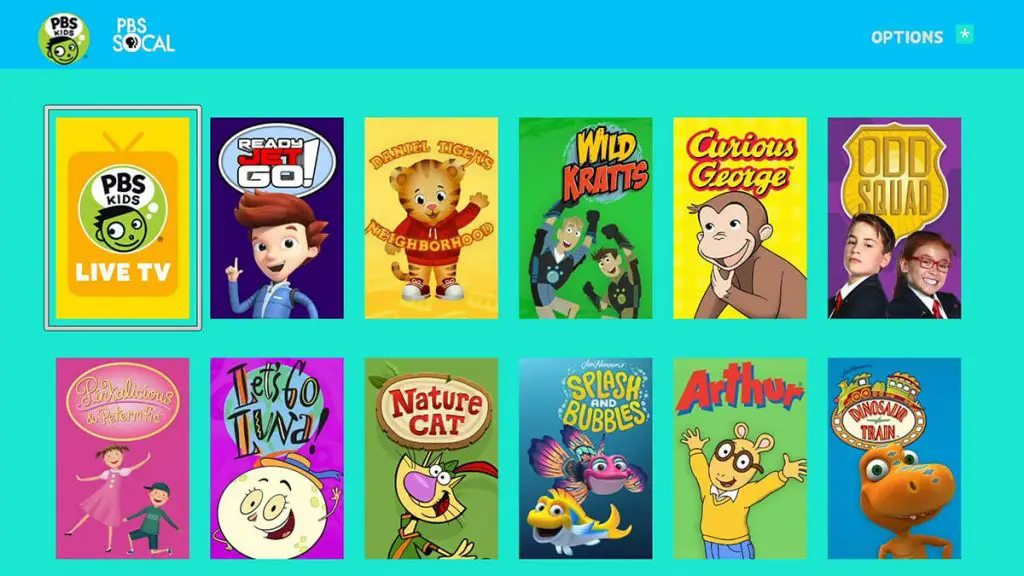
Alternative Method – How to Screen Mirror PBS Kids on Roku
If you have an Android or iOS device with you, you can install the PBS Kids app on it and mirror its content on Roku.
Screen Mirror PBS Kids on Roku from Android Devices
Enable the screen mirroring on Roku and follow the steps below:
1. Go to the Notification Panel of your Android device.
2. Next, locate and tap on the Cast icon.
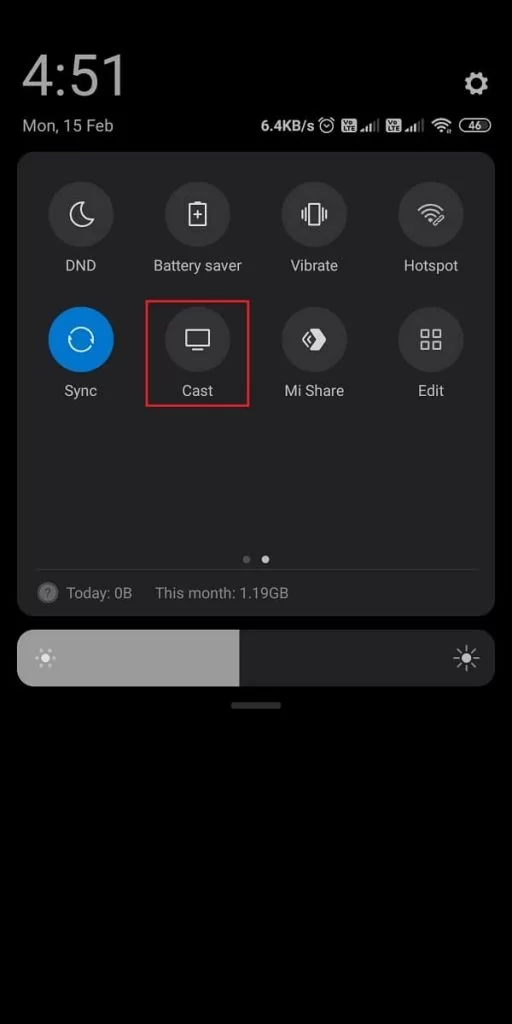
3. Make sure to connect your Android device and Roku to the same wifi network.
4. Now, a list of available devices will appear on the screen. From there, select your Roku device.
5. Once a successful connection is established, your Android device’s screen will appear on Roku.
6. Next, launch the PBS Kids app. If you haven’t installed the PBS Kids app, install the app from the Google Play Store.
7. Play any kid’s content you want and mirror them to Roku.
Screen Mirror PBS Kids on Roku from iOS Devices
Go to the Roku Settings and enable AirPlay from the Apple AirPlay and HomeKit Settings.
1. Ensure that you have connected your iOS device to the same wifi network as Roku.
2. Get the PBS Kids app from the App Store.
3. Next, bring down the Control Center and tap the Screen Mirroring icon.
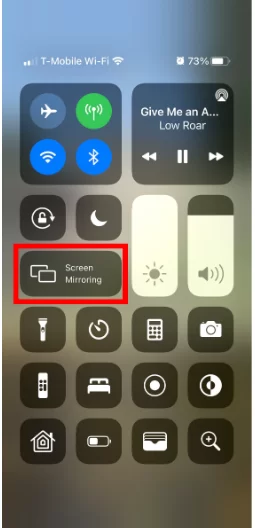
4. From the list of available devices on the screen, select your Roku device.
5. Select Allow on your Roku if required.
6. After that, you can see your iOS device’s screen on your Roku TV’s display.
7. Now, launch the PBS Kids app and mirror its content to Roku.
Frequently Asked Questions
No, Arthur is not going anywhere from PBS Kids.
PBS Kids is a television channel that offers its content for Kids.
YouTube Kids is one of the best alternatives for PBS Kids.
