Quibi is unavailable as a standalone channel on Roku and was discontinued on January 8, 2021. I found that The Roku Channel has become the new place to stream Quibi content. Survive, When the Streetlight Go On, and The Stranger are my favorite series on Quibi. In addition to these miniseries, you can watch TV shows related to reality, comedy, drama, animation, etc. You can also screen mirror The Roku App to watch Quibi TV shows on Roku using an Android, iPhone, and Windows PC.
In this article, I will show you how to install and watch Quibi content on your Roku TV using The Roku Channel.
How to Stream Quibi on Roku Using The Roku Channel
You can watch Quibi on Roku for free by launching “The Roku Channel” on Roku TV. Get it from the Roku Channel Store if you haven’t installed it.
[1] Turn on your Roku device and press the home button on your Roku remote.
[2] Choose the Search option from the menu.
[3] Search for The Roku Channel on the Roku Channel Store and choose it from the suggestions.
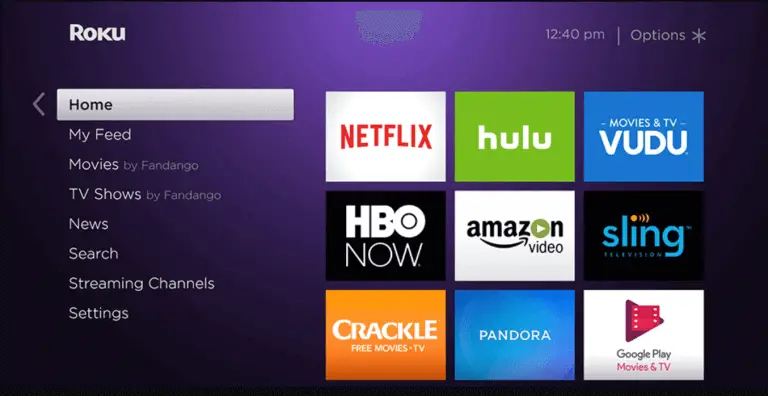
[4] Click on Add channel and wait until it gets added.
[5] Once added, click on Go to Channel to launch it.
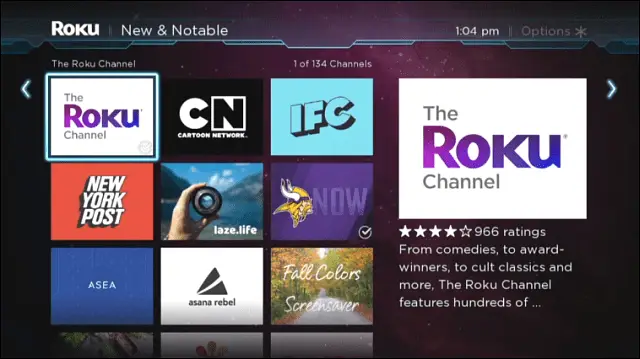
[6] In The Roku Channel app, go to the Quibi section to find all the Quibi content.
[7] Select the content that you want to stream.
How to Screen Mirror Quibi Shows to Roku
You must turn on screen mirroring on Roku before getting into the steps. Also, connect the Roku to WiFi, which should be the same as your Android device.
Settings → System → Screen Mirroring → Screen Mirroring Mode → Prompt.
[1] Install The Roku App on Android from the Play Store.
[2] Run The Roku App and log in with your Roku account.
[3] Play any TV show you want to watch.
[4] View the notification panel on Android and click the Cast icon.
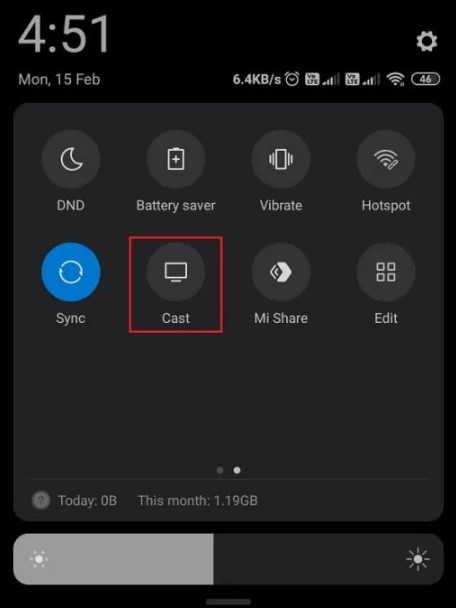
[5] Select your Roku device from the listed devices.
That’s it. The media that is playing on Android will play on Roku.
How to Mirror Quibi Shows from Windows to Roku
[1] Connect your Roku and Windows PC to the same WiFi.
[2] Run Google Chrome and go to the official website of The Roku Channel.
[3] Sign in to your Roku account and play any Quibi TV show you want to watch.
[4] Tap the Action Center icon at the lower end of the taskbar.
[5] Click the Connect option and select your Roku device.
Now, the Quiki show will stream on Roku using wireless mirroring.
How to AirPlay Quibi Shows on Roku Using iPhone
The Roku App is compatible with Apple AirPlay. Thus, you can stream the latest episodes of the Quiki TV shows and series wirelessly. Connect your iPhone and Roku to the same WiFi.
[1] Open The Roku App on your iPhone from the App Store.
[2] Sign in to your Roku account with valid credentials.
[3] Play a TV show and tap the AirPlay icon.
[4] Select your Roku TV name from the devices list.
[5] If prompted, enter the code you see on the TV screen.
Once paired, you can start watching your favorite Quibi shows.
Popular Quibi Shows
- Flipped
- Most Dangerous Game
- Survive
- When the Street Lights Go On
- Chrissy’s Court
- Gayme Show!
- I Promise
- Memory Hole
- NightGowns
- Prodigy
- Punk’d
- Run This City
- The Sauce
- Skrrt With Offset
- &Music
- Gone Mental With Lior
- Shape of Pasta
- Singled Out
- Thanks a Million
- You Ain’t Got These
- Wireless
- Nikki Fre$h
Frequently Asked Questions
No, the Quibi mobile app is not available after the shutdown. So there is no possibility for screen mirroring Qubi on Roku from your Smartphone.
No, the Quibi platform was shut down on December 1, 2020.
Quibi failed due to inadequate ability, like taking screenshots or sharing clips from the app. And they could not find a product-market fit and just focused on the short-form media content. All these things failed Quibi as an OTT platform.
Popular and official streaming services like Netflix, Prime Video, and Disney+ are the best alternatives for Quibi.
