Showmax is a premium streaming service that offers a wide variety of award-winning TV shows, blockbuster movies, trending local shows, kids’ shows, and more. Currently, Showmax is not available on the Roku Channel Store. The only way to stream Showmax on Roku TV is to mirror the smartphone and PC screen. This article covers the steps to watch Showmax content on Roku TV.
Based on your device, refer to the steps below before mirroring the smartphone or PC screen.
- Turn on Screen Mirroring on Roku TV if you are an Android Phone or Windows PC user.
- Enable the AirPlay feature on your Roku TV if you use an Apple device.
- Connect your Roku TV to WiFi as your screen mirroring device.
How to Screen Mirror Showmax on Roku from Android Devices
1. Download the Showmax APK on your Android phone from a reliable APK website and install the app.
Before installing Showmax on your Android phone, you must enable Apps from Unknown Sources.
2. Launch the Showmax application and sign in to your account using the credentials.
3. Play any movie or TV show on the Showmax app and select the Screen Cast icon by navigating to the notification panel.
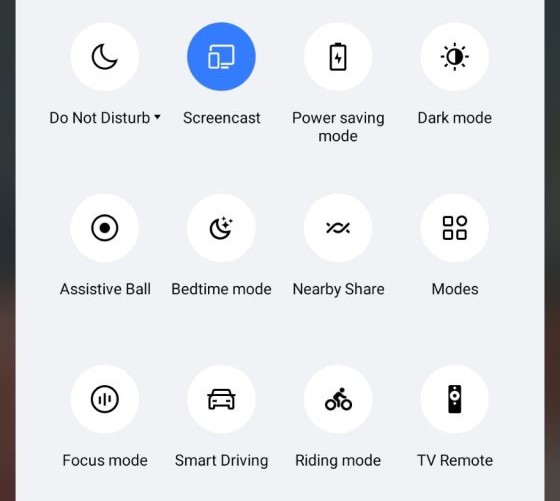
4. Choose your Roku TV from the list and stream the content on your Roku TV.
How to Screen Mirror Showmax on Roku from iPhone, Windows PC, and Mac
1. Visit the official website of Showmax from a browser on your iPhone, Windows PC, or Mac.
2. Sign in to the account using the credentials and play your desired video content.
3. Based on your device, follow the screen mirroring steps to stream Showmax.
- If you are an iPhone user, swipe down the Control Center and tap Screen Mirroring.
- If you are using Windows, press Windows+K and select the Connect tile.
- For a Mac, click the Control Center icon and tap Screen Mirroring.
4. Then, select your Roku from the list of available devices to pair it. Once paired, you can stream Showmax content on Roku TV.
If you are not interested in screen mirroring Showmax on Roku, then there is no other way to watch Showmax. If you want to try some alternatives for Showmax, install apps like Netflix, Hulu, and HBO Max from the Roku Channel Store and stream them.
