Sky Sports is a popular sports channel where you can watch many sports events like the Premier League, English Football League, etc. Unfortunately, this app is not available to install and stream on Roku. However, you can download NOW TV on Roku from the Roku Channel Store and stream the Sky Sports content on your Roku device.
NOW TV Subscription Plans (Sports)
With the NOW TV Sports Membership, you can access Sky Sports on the NOW TV app. Subscribe to NOW TV sports membership by visiting its official website and stream all of the 12 Sky Sports channels on Roku.
| Plan | Price |
|---|---|
| Day Membership | £11.99 |
| Flexible Month Membership | £34.99 |
| 6 Month Saver Membership | £156 |
How to Install and Activate NOW TV on Roku
1. On the homepage of your Roku, click on the Streaming Channels and tap Search Channels.
2. Now, search for the NOW TV app and click on Add channel to get the app on your RokuTV.
3. Launch the NOW TV app and note the activation code.
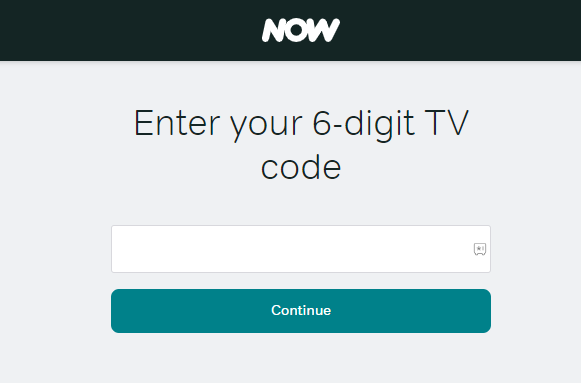
4. Then, visit the NOW TV activation page (https://www.nowtv.com/activate) and enter the activation code.
5. Sign in to your NOW TV account and activate the NOW TV app to stream Sky Sports on your Roku TV.
How to Screen Mirror Sky Sports on Roku from Android/iPhone
Alternatively, you can screen mirror Sky Sports from the Android or iPhone. To screen mirror from Android/iPhone to Roku, you need to enable screen mirroring or turn on the AirPlay feature respectively on your Roku TV. Then, connect your Roku device to the WiFi network. Now, install the Sky Sports apps on your phone from the Play Store or App Store, and sign in to your Sky Sports account. Play your favorite sports and follow the screen mirroring steps below.
- Android – Go to Notification Panel → Click Cast icon → Choose your Roku device.
- iPhone – Open Control Center → Tap on the Screen Mirroring option → Select your Roku device.
Now you can watch Sky Sports on your Roku TV. If you are looking for the best alternatives to Sky Sports, you can choose ESPN, FOX Sports, or CBS Sports. These apps provide competitive sports content and are available officially on the Roku Channel Store.
