Eurosport is a streaming platform that primarily focuses on broadcasting sports content like the Europa League, Ligue 1, La Liga, Champions League, and more. Since the channel is unavailable on the Roku Channel Store, you cannot install it officially from the Roku Channel Store. You need to follow the screen mirroring process to stream Eurosport on Roku. Rather than screen mirroring, you can install the Discovery Plus app on Roku to watch the Eurosport content.
Since Eurosport is a subscription-based streaming service, you need a get a subscription that costs £6.99/month, or £39.99/year. By subscribing to this service, you can get 30-day free trial, and watch any popular game for free.
After subscribing, follow the possible ways mentioned in this guide to Watch Eurosport on Roku.
Get Discovery Plus on Roku to Watch Eurosport
You can get Discovery Plus on your Roku device from the Roku Channel Store, activate the app with your Discovery Plus subscription credentials, and stream the Eurosport content.
How to Screen Mirror Eurosport on Roku
If you are using an Android smartphone or Windows PC to screen mirror the Eurosport content on Roku, you need to turn on screen mirroring on Roku (Settings → System → Screen Mirroring → Screen Mirroring mode → Always Allow).
Suppose you are using an iPhone or Mac; you need to enable the AirPlay feature on your Roku device (Settings → Apple AirPlay & HomeKit → Turn on AirPlay).
Another important thing you should do to perform the screen mirroring task is connect your Roku device to the WiFi network to which you have connected your screen mirroring device.
Using Smartphone [Android/iPhone]
Open the Eurosport app on your smartphone. If you don’t have the app, install it from the Play Store or App Store. Sign in to your Eurosport account, and play the content to watch on your TV. Go to the Notification Panel on your Android smartphone and click the Cast icon. On your iPhone, open the Control Center and tap on the Screen Mirroring icon. Then, choose your Roku device from the list to start the mirroring process. Start watching the Eurosport content on your big screen.
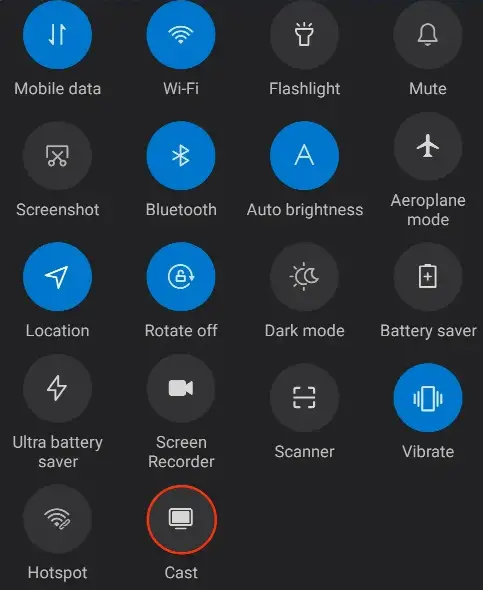
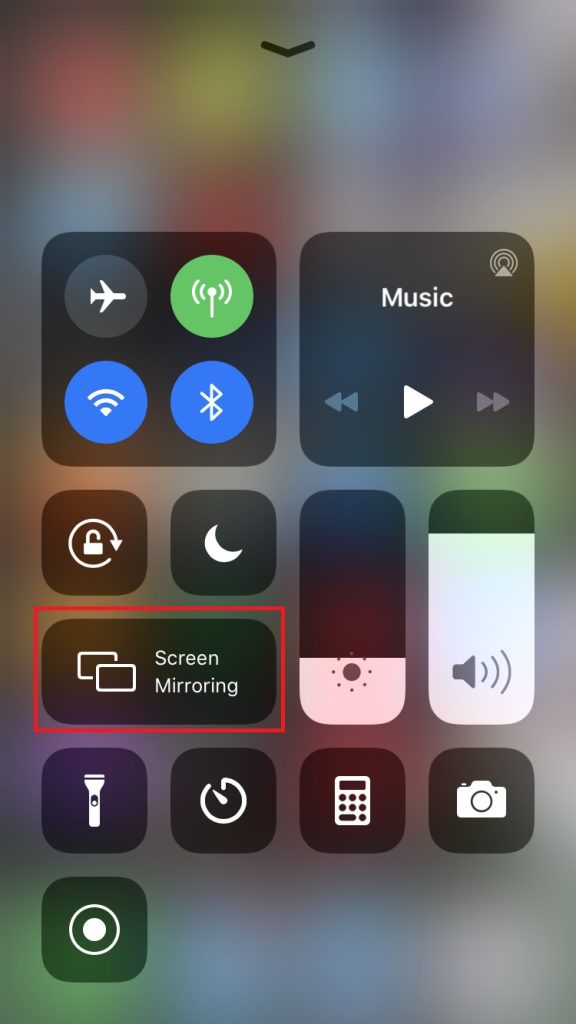
Using PC [Windows/Mac]
Visit the Eurosport website (https://www.eurosport.com/) on your PC web browser. Sign in to your account and start the live event to stream. If you are streaming from Windows, open the Connect sidebar (Windows + K) and click the Connect option to find the devices on the same WiFi. Likewise, you need to open the Control Center menu on your Mac and click on the Screen Mirroring option to let your device scan for nearby devices.
From the search results, pick your Roku device to connect. Once paired, you will see your PC screen mirrored on your TV playing the chosen Eurosport content.


If you have trouble screen mirroring the Eurosport content, reset the Network Connection on Roku and try again. When you are still facing the struggle, restart your Roku device to fix the issue.
