Sundance Now, a premium streaming platform offers new content and stands out from the typical services. Fortunately, you can explore Sundance Now on Roku as it is officially available on the Channel Store.
With Sundance on Roku, you can stream high-octane dramas, nail-biting thrillers, acclaimed originals, and more that you have never seen before. Some of the must-watch content on Sundance are Mayfair Witches, Riviera, Des, The Light in the Hall, etc.
If you like to try Sundance Now on your device, refer to the installation and streaming steps in this article made by our Roku expert. We have also covered the other possible ways to stream Sundance content.
What’s on Sundance Now
- Exclusive thrilling and never-boring content
- The platform updates the new content weekly
- Ad-free streaming, when subscribed to a premium subscription
How to Watch Sundance Now on Roku
1. Start the Roku device and press the Home button on your Roku remote to view the menu.

2. Select the Search option from the menu.
3. Type Sundance in the search bar.
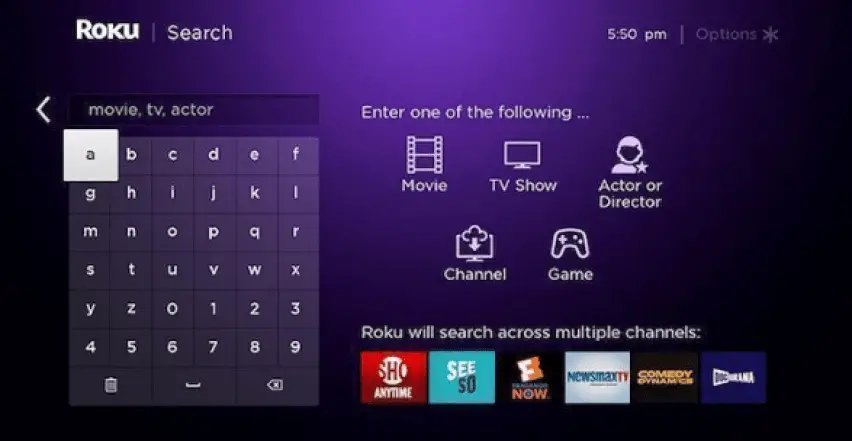
4. The Sundance Now channel page will appear on the screen.
5. Select the Add Channel button to install.
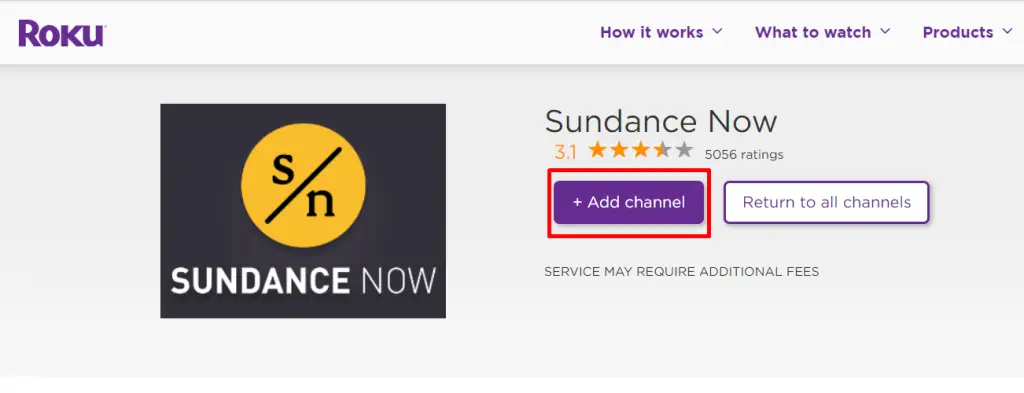
6. Click OK on the confirmation pop-up that appears after the completion of the download.
7. Open Sundance from the My Channel section or the Channel Store.
How to Activate Sundance Now on Roku
1. When you launch Sundance Now, you can see the activation code displayed on the screen.
2. Open a browser on your PC or smartphone and visit the activation site – [https://www.sundancenow.com/code].
3. Fill in the necessary details, such as the account credentials of Sundance Now and the activation code.
4. Click Activate Your Device.
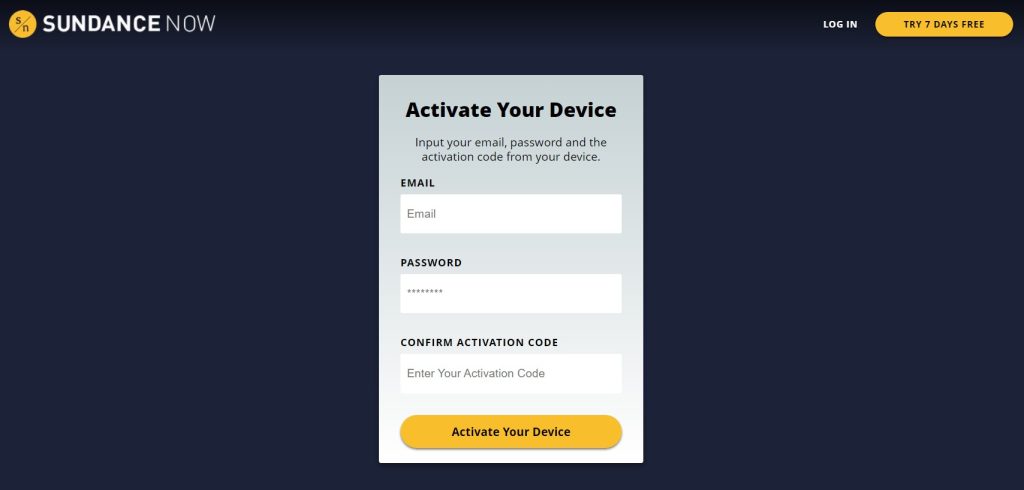
5. The app gets refreshed and you can start streaming the content.

Is It Possible to Watch Sundance on AMC+
Yes, if you have an AMC+ subscription, you can directly watch Sundance Now content on it. AMC+ is house to on-demand thriller content from a bundle of networks, such as IFC Films Unlimited, Shudder, Sundance Now, and BBC America. AMC+ is available on Roku and you can install it from the Channel Store. To explore AMC+ you need to subscribe to the only premium plan that starts at $6.99/month.

How to Watch Sundance Now on Roku Without Cable
Sundance Now can also be watched with the streaming services on Roku. Currently, YouTube TV is the only streaming service, that offers Sundance Now on its platform as an add-on. Sundance Now on YouTube TV costs $6.99/month and gives a 14-day free trial to new users. If you have YouTube TV on Roku, you can purchase the Sundance add-on to stream the content.

How to Fix Sundance Now Not Working on Roku
If you find the Sundance Now channel is not working fine on your Roku device, follow the below troubleshooting steps to fix the issue.
1. Check whether the internet connection is stable.
2. Power cycle Roku and try again.
3. Uninstall and reinstall the Sundance Now on the device.
4. Try upgrading Roku to the latest version.
5. Contact Sundance Now Support, if the issue isn’t resolved.
FAQ
Yes, Sundance Now offers a 7-day free trial only to new users.
No, Sundance does not provide a Parental Control feature in it.
Yes, Sundance streams in SD and HD up to 720p, and it has no 1080p or 4K support.
Sundance Now subscription can be canceled on Roku, only if you purchased the plans using your Roku account.
