WGN (World’s Greatest Newspaper) is an American-based TV station licensed to Chicago, Illinois, and United States. It is based on News, weather, sports, etc. It was available as a standalone channel on the Roku channel store for years and has been removed from the channel store for some reasons. Here are the ways to watch WGN on Roku.
Prerequisite
- Connect the Roku streaming player to the HDMI port of your TV and power it on.
- Make sure both the Roku device and the casting device are connected to the same WiFi network.
- Set the Screen mirroring mode to Allow always or Prompt for mirroring your smartphone or PC.
Watch WGN on Roku via Android
[1] Download and install WGN-TV from the Play store.

[2] Open Settings and choose Device connection or connection Settings.
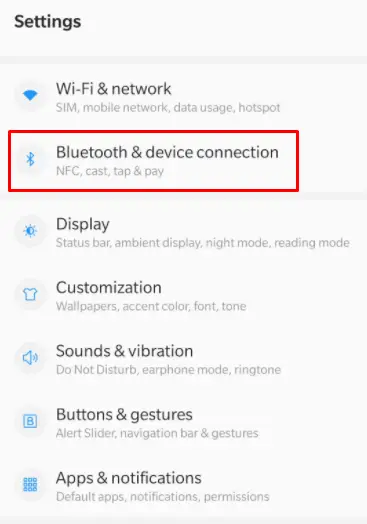
[3] Choose Cast/Smart view/Wireless display from the menu.
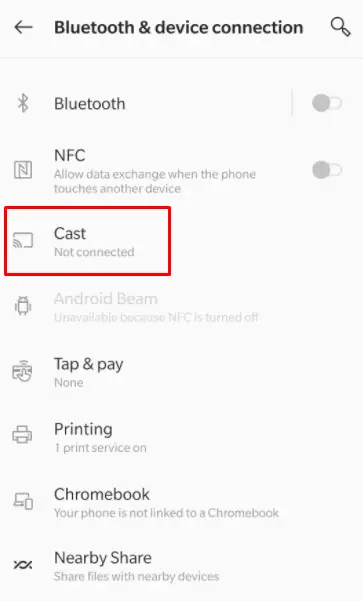
[4] Turn on the Cast/Smart view/Wireless display toggle.
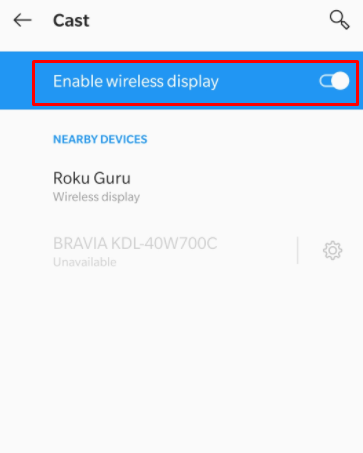
[5] Select your Roku device from the list of available device.
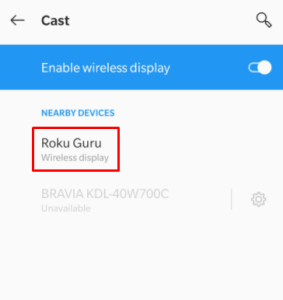
[6] Now Open WGN-TV app on your device.
[7] Login with your Email or WGN Account if required.
[8] Stream Live channel or any shows and it will be displayed on your Roku device.
Watch WGN on Roku via iOS
[1] From the App store, download and install WGN-TV app.

[2] Also, install Mirror for Roku by AirbeamTV from the app store.
[3] Open Mirror for Roku and select your Roku device from the list.
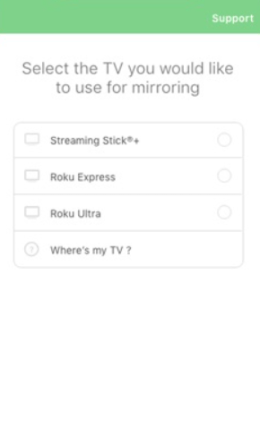
[4] It will prompt you to open Mirror for Roku channel in your Roku.
[5] If the channel not available in your Roku device then it will ask your to add Mirror for Roku channel.
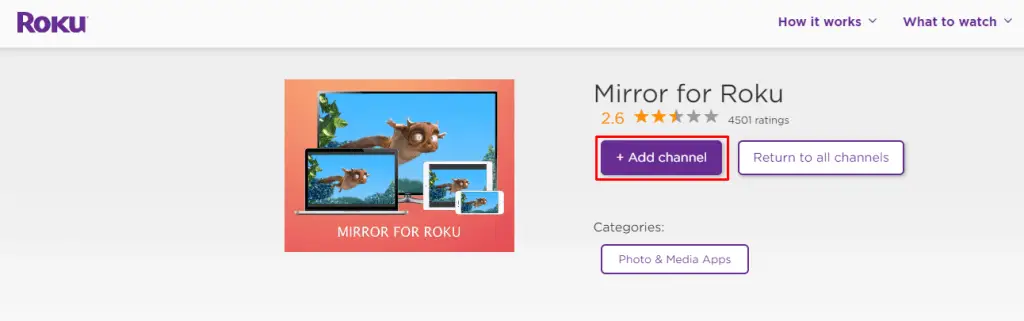
[6] Click on Add channel to add Mirror to Roku on your channel list.
[7] After adding the channel, Click on Go to channel to open it on your Roku device.
[8] Again select your Roku device from the Mirror for Roku app and tap on Allow Notifications.
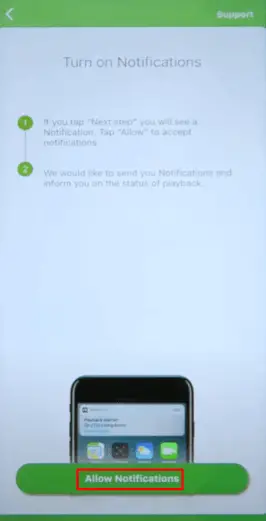
[9] Tap on Start Mirroring icon below.
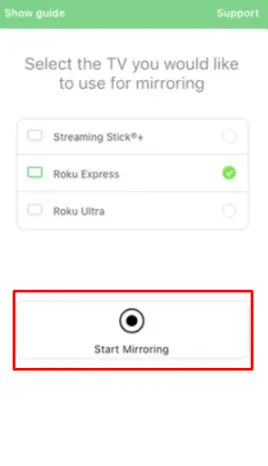
[10] Click on Start Broadcast to begin broadcasting.
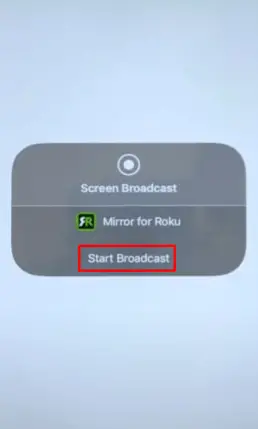
[12] Open WGN-TV app and stream any video.
[13] Now the broadcasting video can viewed from your Roku device.
Watch WGN on Roku via PC
[1] From the start menu, choose Settings.
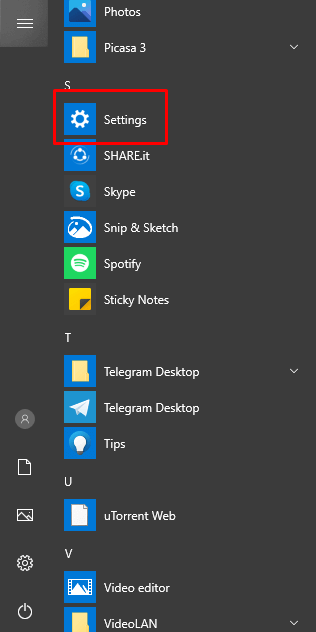
[2] Choose System settings.
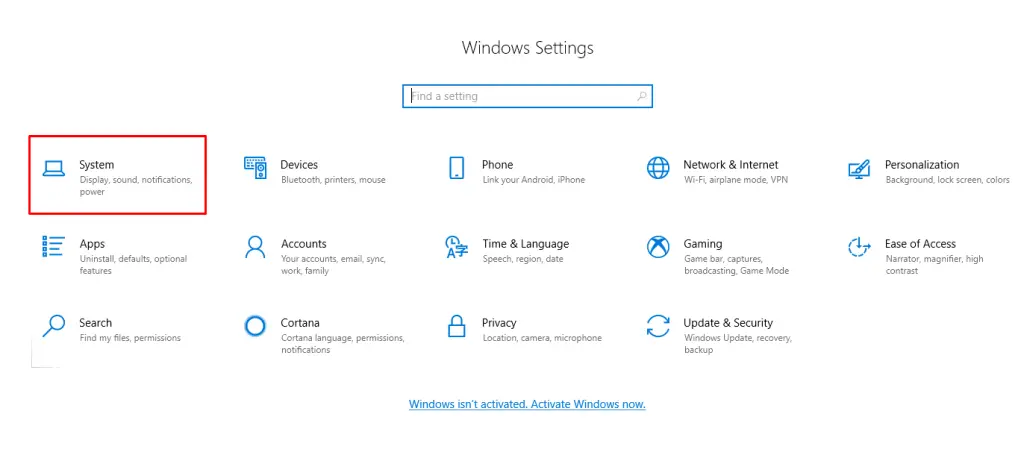
[3] Select Display settings from the left pane.
[4] Navigate to Connect to a wireless display option and click on it.
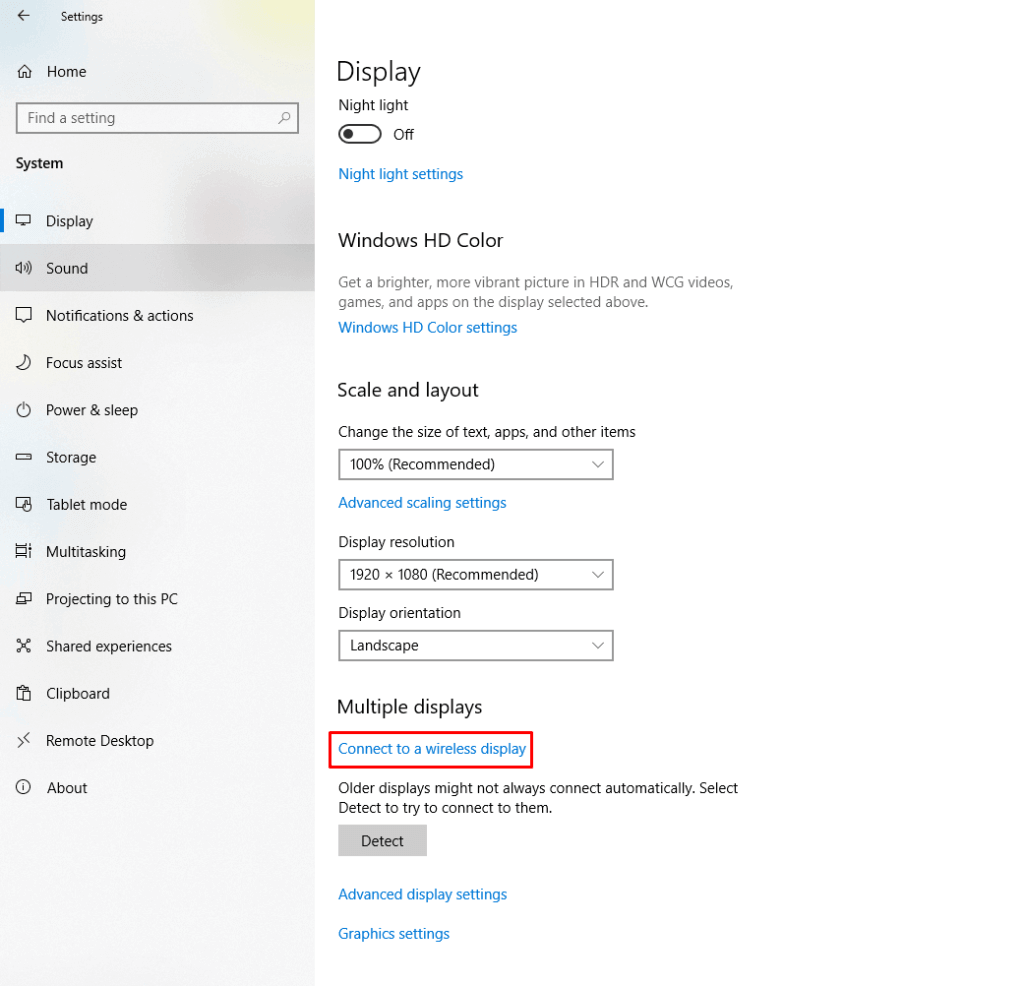
[5] Choose your Roku device from the connect tab.
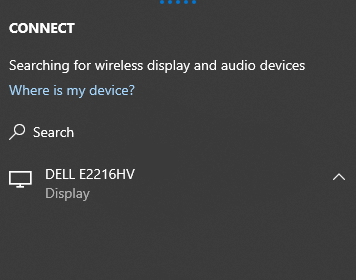
[6] Now open any browser on your PC and Visit https://wgntv.com/.
[7] Stream live TV on WGN-TV site and watch it on your Roku screen.
Alternate ways
You can also watch WGN-TV through several subscription based streaming service like
- Hulu + Live TV – $54.99 per month
- YouTube TV – $64.99 per month
- Philo – $20 per month
- AT&T TV Now – $54.99 per month
- Fubo TV – $59.99 per month
- Sling TV – Starting from $30 per month
- TVision – $10 per month
Get instant updates on all news around the world, sports, entertainment, and many more on WGN-TV. We hope WGN will be back on the Roku channel store so that you can add it easily on your Roku device. If you have any doubt make use of the comments section below. To know about more new related channels on Roku, explore the site.


