ACC Network is a streaming service launched by the ESPN network. You can stream over 450+ live and other sports-related content in its service. It provides coverage of Hockey, NCAA, Football, Basketball, Fencing, Wrestling, Swimming, and Track events. You can also stream Sports news, special coverage, etc. Since there is no separate app for ACC Network on Roku, you need to seek the help of the ESPN app to watch its content. To download the ESPN app, you can install it from the Roku channel store.
How Much Does ACC Network Cost on Roku
Get the ESPN Premium for $6.99/ month and $69.99/ year and unlock every sports content of the ESPN network.
How to Stream ACC Network on Roku
1: Turn on your Roku TV or device and press the Home button on the TV remote.
2: On the home screen, select the Streaming channels option.
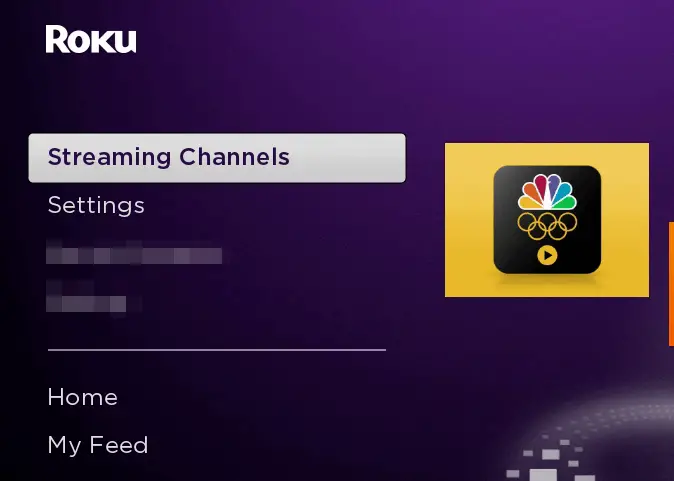
3: Next, click on the Search channels option and enter ESPN and search the app.
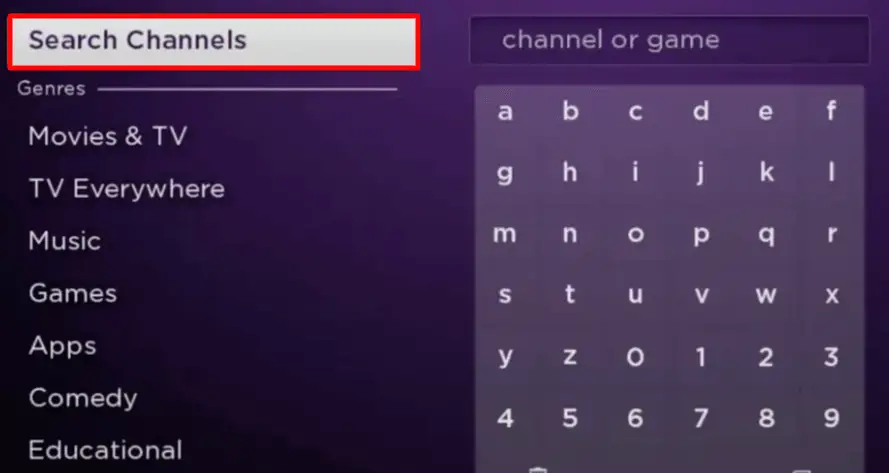
4: Select the app from the search result and click on Add channel button.
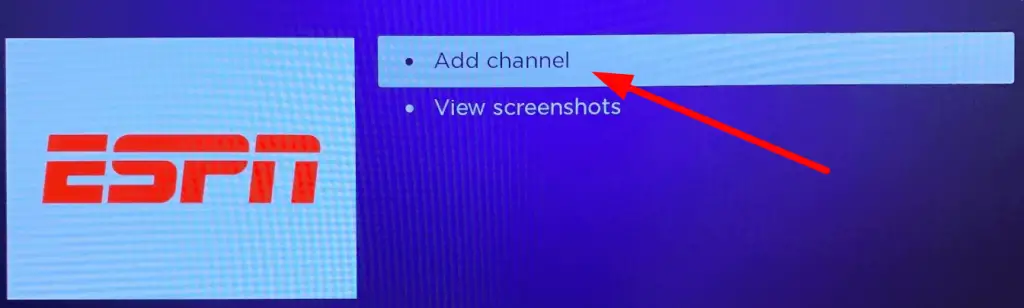
5: Wait for the app to get installed on your Roku device.
How to Activate ESPN on Roku
1: Open the ESPN app on your device.
2: Now, you will see an Activation code displayed on your TV.
3: Using another device, open a web browser, and visit the ESPN Activation website. (https://www.espn.com/watch/activate)
4: Enter the Activation code on the website and hit the Continue button.
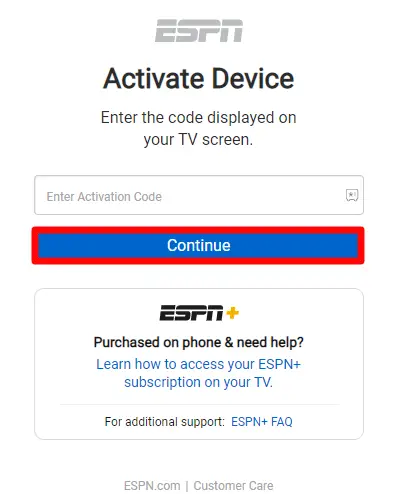
5: In the next step, sign in with your ESPN account on the home screen.
6: Now, select ACC Network in the library.
7: Choose any sporting event and stream ACC Network on your Roku device.
Alternative Ways
If you don’t feel ESPN is the right fit for you, then you can try some of the other streaming services to watch the ACC network on your Roku device. Other than the below three services, you can watch the ACC network on services like YouTube TV and fuboTV.
Hulu
Hulu is a streaming service that provides movies, TV shows, and sports channels in its premium. It consists of Sports channels like CBS Sports and Big Ten. It also has an ACC network in its package. Besides sports, you can subscribe to Hulu for its massive content library and add-on channels like Showtime, Starz, etc.

By subscribing to the Hulu + Live TV package for $69.99/ month and by installing Hulu on Roku, you can watch ACC network matches on your Roku easily.
Sling TV
To buy a compact and worthy channel in a service, you can pick Sling TV service. Using the Add-on feature, you can add extra channels to your current package anytime. The Sling TV service is available on the Roku Channel store.

By subscribing to Sling Orange ($40/ month), and Sling Orange & Blue ($55/ month), you can watch the ACC network and its live content on your device.
DirecTV
DirecTV, which is also called AT&T TV is a streaming service that comes as a whole package of channels like news, movies, sports, TV shows, etc. The service offers a DVR space for 500 hours in which you can record and save your content and watch it later.

Purchase the subscription package of Choice($89.99/ month), Ultimate($104.99/ month), and Premier($149.99/ month) packages and watch the ACC network channel on your device.
FAQ
You can watch the ACC network for free by subscribing to the free trial package of DirecTV (5 days) and YouTube TV (7 days) streaming services.
