Tennis Channel is a streaming service that primarily focuses on Tennis matches like Grand Slam, ATP/WTA Tennis, match highlights, etc. You can watch Replays of any match, and free shows like Confessional Carts, and TenniStory, on the channel. The Tennis Channel app is compatible with devices like Apple TV, Firestick, Android, and iOS. By installing the Tennis Channel app on Roku, you can get to stream its content on your device hassle-free.
How Much Does Tennis Channel Cost on Roku
You can get the Tennis Channel Plus subscription at the price of $109.99/ year. The Tennis Channel is available for free with your Cable TV provider. Some of the Cable TV providers that offer Tennis Channel,
- Cox
- Dish
- DirecTV
- AT&T U-Verse
How to Install Tennis Channel on Roku
1. Turn ON the Roku device and press the Home button on the remote.
2. Now select the Streaming channels option on the screen.

3. Then, select the Search Channels option under the Channel store screen.

4. Type Tennis channel in the search box using the virtual keyboard.
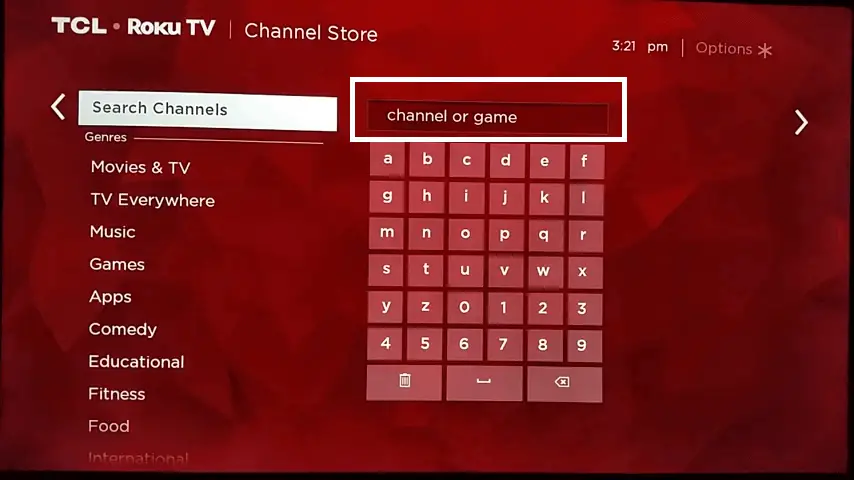
5. Select the channel from the results and click on the Add channel button.
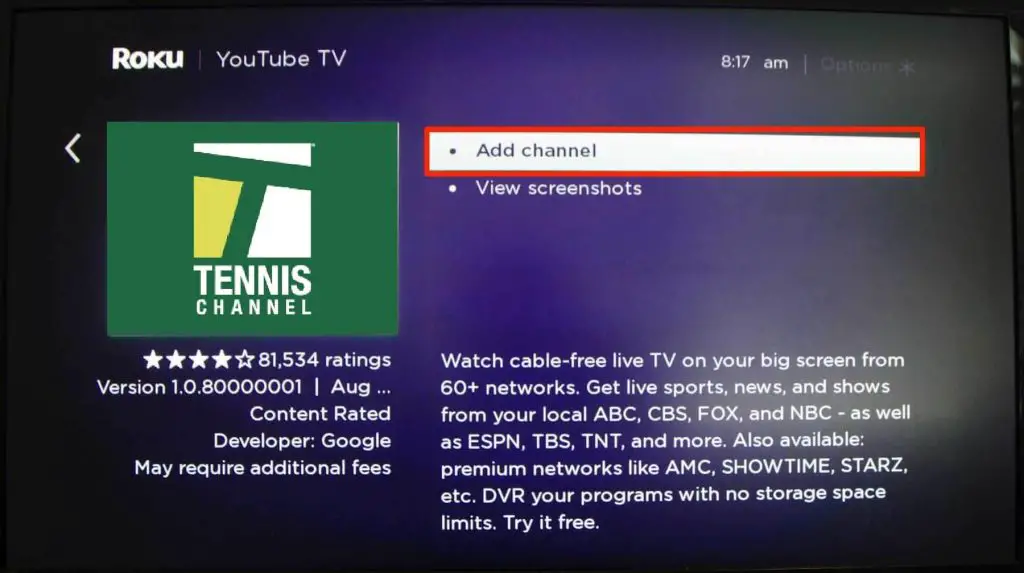
6: Now you have successfully installed the Tennis channel app on your Roku device.
How to Activate Tennis Channel
1. Open the Tennis Channel app on your Roku.
2. You will receive an Activation code on your TV.
3. Open any web browser on a PC or Smartphone and visit the Tennis channel Activation website. (https://tennischannel.com/activate/)
4. Enter the Registration Code you see on the TV on the website.
5. Now, choose your cable TV provider from the list.
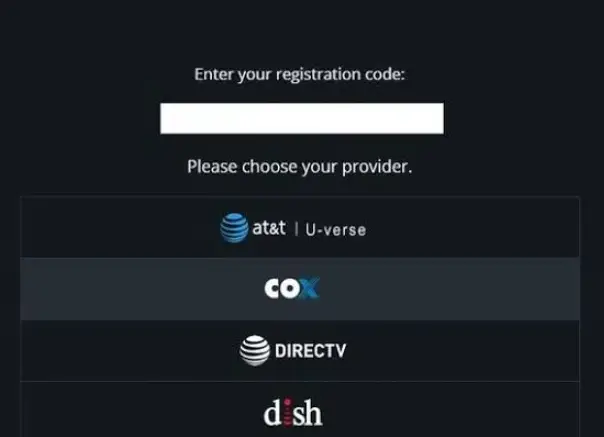
6. Next, click on the Continue button.
7. Now, Sign in with your account details to finish the Activation steps.
Now your TV will refresh and start loading content on your TV.
Alternative Methods to Watch Tennis Channel on Roku
If you don’t own a Cable TV provider, then you can use streaming services on Roku to watch Tennis Channel.
Sling TV
Sling TV comes with three different premium packages Sling Orange, Sling Blue, and Sling orange & Blue. Since the channel is not normally present in the premium packages, you need to buy an add-on package to watch the Tennis Channel on Sling.

By purchasing any one of the Sling premium packages (Blue: $40/ month, Orange: $40/ month, and Orange & Blue: $55/ month) and subscribing to the Sports add-on pack for $11/ month, you can watch the Tennis Channel on Sling easily.
fuboTV
fuboTV is a streaming service that primarily focuses on Sports related content in its premium. The service offers a free trial period of 7 days to the new enrolling customers. Using the 1000 hours of Cloud DVR space, you can record your favorite TV shows on the fuboTV.

To watch the Tennis channel on fuboTV, you need to purchase one of the fuboTV premium subscriptions and subscribe to a sports add-on pack for $10.99/ month. fuboTV Premium costs Pro: $69.99/ month, Elite: $79.99/ month, Ultimate: $99.99/ month, and Latino: $32.99/ month.
DirecTV
DirecTV is also called AT&T TV. This streaming service offers a huge content library to its customers. It comes with 500 hours of DVR space to record your favorite shows to watch later.

By purchasing Choice ($89.99/ month), Ultimate ($104.99/ month), and Premier ($149.99/ month) packages, you can watch the Tennis channel on the service.
FAQ
You can close the app on Roku and relaunch the app. The Roku must be updated to the latest software, and you can restart the Roku device.
