Your Roku TV has a lot of features, including screen mirroring and AirPlay which lets you mirror your Android or iOS devices screen. But your Roku TV doesn’t have an in-built Chromecast support. Roku users are missing that in-built Chromecast support lately. For the users missing Chromecast support, they have an option to connect the Chromecast device externally. In this way, Roku users can cast their favorite content to Roku from the Chromecast-supported apps on their Android or iOS devices.
How to Use Chromecast on Roku
There are certain pre-requisites to be met to Chromecast the content to Roku from Android or iOS devices. They are:
1. Connect the Chromecast device to the USB drive of your Roku TV and set it up.
2. Next, connect the device you’re to Chromecast from, i.e., Android device or iOS device or PC and Roku to the same wifi network.
Chromecast to Roku from Android or iOS Devices
You can Chromecast to Roku from supported apps like YouTube.
1. Open the YouTube app on your Android or iOS devices.
2. Next, log in to your Google Account.
3. Choose any content you want and play it.
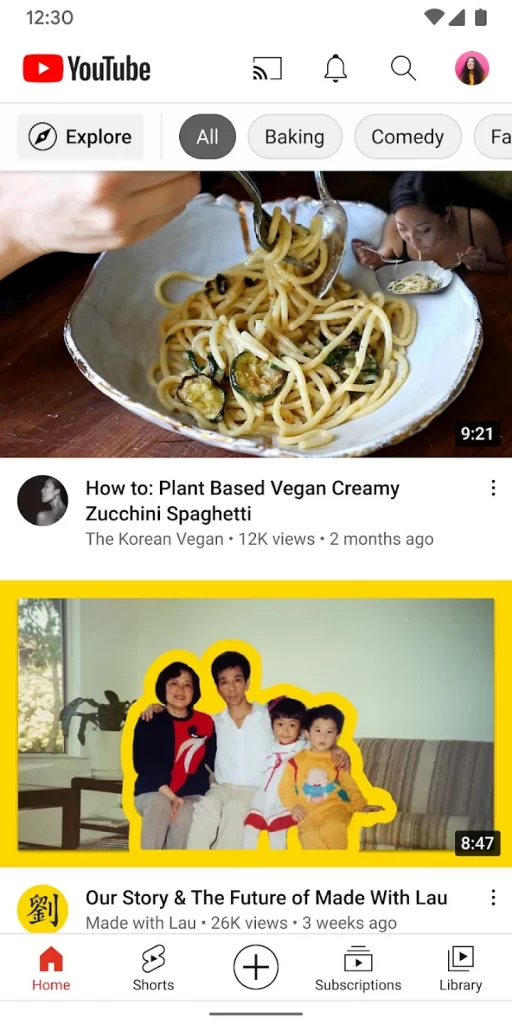
4. Tap on the Cast icon from the upper right corner.
5. From the list of available devices on the screen, select your Chromecast device.
6. Now, the selected content will be cast to Roku.
Some Chromecast Supported Apps:
- Netflix
- Disney Plus
- BBC iPlayer
- Prime Video
Chromecast to Roku from Windows PC
1. Open the Chrome browser on your Windows PC.
2. Next, click on the Horizontal Three Dot Menu from the upper right corner.
3. From the list of options that appear on the screen, click on the Cast option.
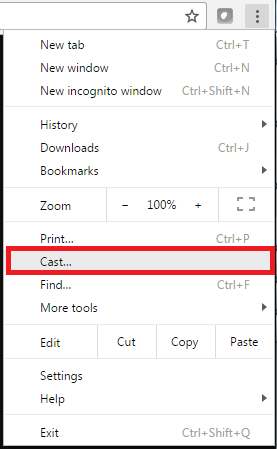
4. Now, the browser will search for available devices. From there, click on your Chromecast device.
Note: To cast the entire desktop, click on the Sources tab and select the Cast desktop option.
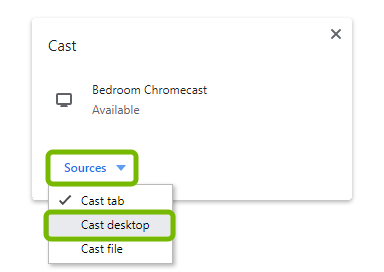
5. The content from your browser will now be Chromecast to Roku.
6. To stop casting, click on the Cast icon from the address bar and select the Stop Casting button.
FAQ
No, none of the Roku TV models support built-in Chromecast.
You can use the Google Home app to cast to Roku.
