The Houston Astros are a popular team in professional baseball. As the name suggests, this baseball team is based in Houston. In MLB, the Astros have represented the American League club since 2013. If you are a fan of the Houston Astros, the following section will be good news. This is because we are about to discuss how to watch Astros on Roku. You can watch the games of the Houston Astros on the Sportsnet NY channel. However, if you have a Roku device, you have a few different options to access the games of the Houston Astros. So, let’s find out in detail on how to watch Astros on Roku.

How to Watch Astros on Roku
fuboTV is an interesting streaming service with a special collection of sports channels. You can watch a variety of sports events on it. With the Fubo Starter Subscription, you can enjoy watching the matches of the Astros on your TV. And the only thing you need to do is subscribe to fuboTV’s Pro plan at $64.99 per month. It comes with a free seven-day trial and 113 live TV channels. With this plan, you can access more sports channels like ESPN, NBCSN, FS1, and Bravo. Apart from sports, you can enjoy watching other entertaining shows. So, let’s find out how to add and activate fuboTV on Roku.

How to Add and Access fuboTV on Roku
1. Firstly, turn on your TV and connect to the Roku device.
2. Next, connect the Roku device to a stable Wi-Fi network.
3. Select the Streaming Channels option and then the Search Channel option from the home screen.
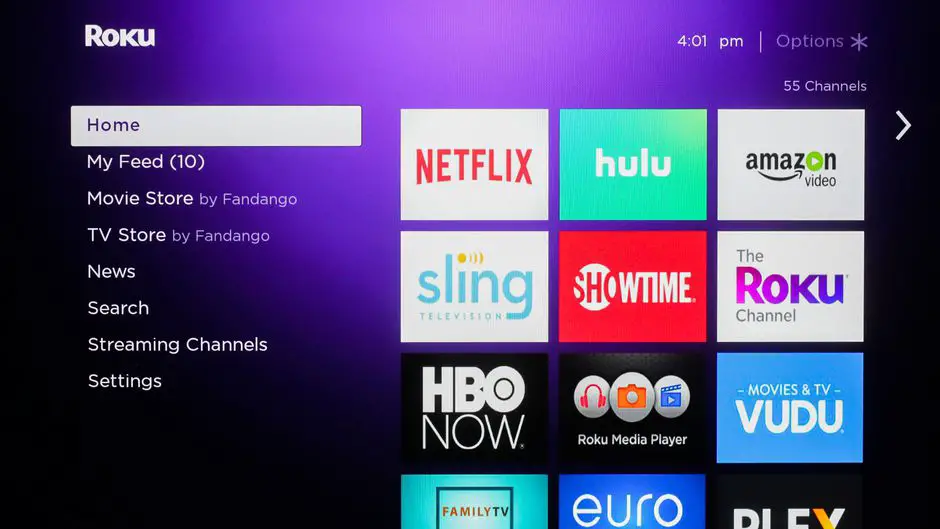
4. Next, search for the fuboTV app and choose the app icon from the suggestions on your screen.
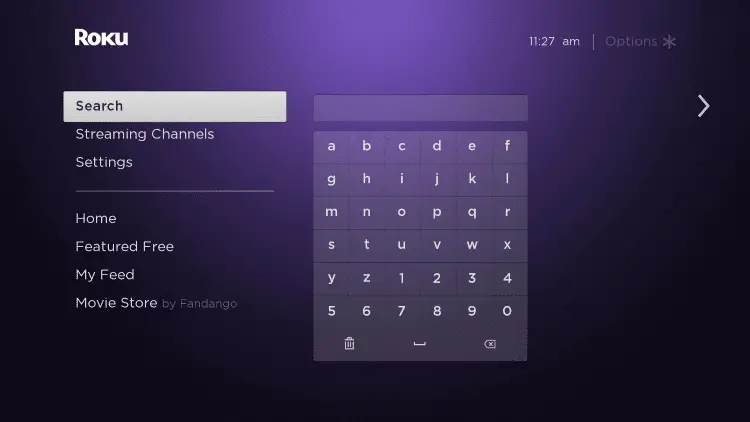
5. Click on Add Channel and start downloading fuboTV.
6. Wait for the download to complete and click on OK.
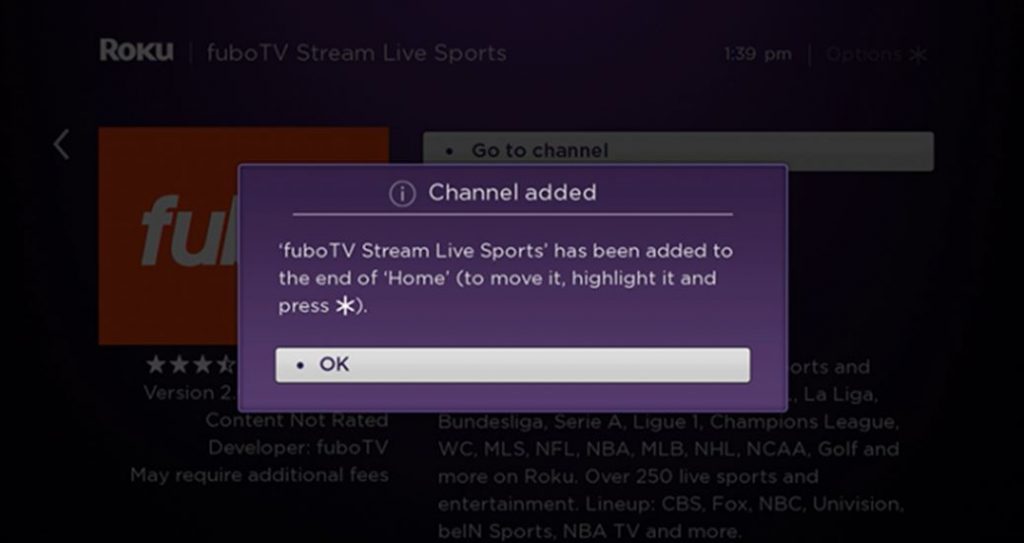
7. Next, click on the Go to Channel option and launch the channel.
8. Now, sign In to your fuboTV account with the credentials.
Also, you can check out in detail on adding fuboTV on Roku
Alternative Method – Watch Houston Astros Games on Roku
The following are the alternative platform to watch the Houston Astros Games on your Roku TV.
1. MLB TV
The MLB TV is an intriguing streaming service that attracts all the Houston Astros fans. With a paid subscription plan, you can access the regular season MLB matches on your TV. This includes the matches of the Houston Astros as well. This streaming service has two subscription plans. With the All Teams subscription of $64.99, you can watch every out-of-market game. Also, you can follow a single team with a $54.99 Single Teams subscription.

2. DirecTV Stream
The DirecTV Stream is an alternative platform to stream the MLB games to your TV. And with the DirecTV Stream platform, you will have unlimited options to access the platform. Also, with this streaming platform, you will get unlimited Cloud DVR Storage. That means you can record your favorite MLB games as well as Houston Astros. In addition, you will have four subscription plans available to choose from to access the DirecTV Stream platform.

Frequently Asked Questions
Yes, you can watch baseball on Roku.
Yes, MLB TV is available in the Channel Store. So, you can stream MLB TV on Roku.
