Apple Music has more than 100 million songs and podcasts. The Apple Music app is available for all the Roku streaming devices and TVs. You can install the Apple Music app directly from the Channel Store. With the Apple Music app on your Roku device, you can listen to your favorite songs in 4K quality. Along with that, you can also connect the AirPods to Roku and listen to songs privately.
Can I Get Apple Music on Roku TV
Yes, the Apple Music app was released on the Roku Channel Store on May 2, 2022. You can read the full press release in the Roku blog. If you are new to Apple Music, you will get a one-month free trial. You can get the free trial from the Apple Music website or on the Roku device.
How to Sign Up for Apple Music
1. On any web browser, visit the official website of Apple Music.
2. Then, click the Try It Free button from the lower right corner.
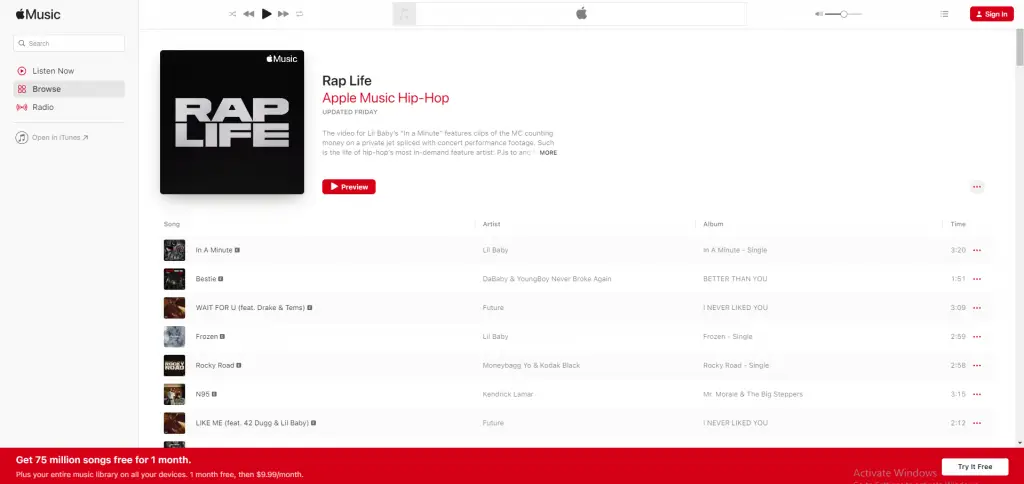
3. Select the Sign Up with New Apple ID if you don’t have one, or select the Already have an Apple ID? Sign In button if you already have an Apple ID.
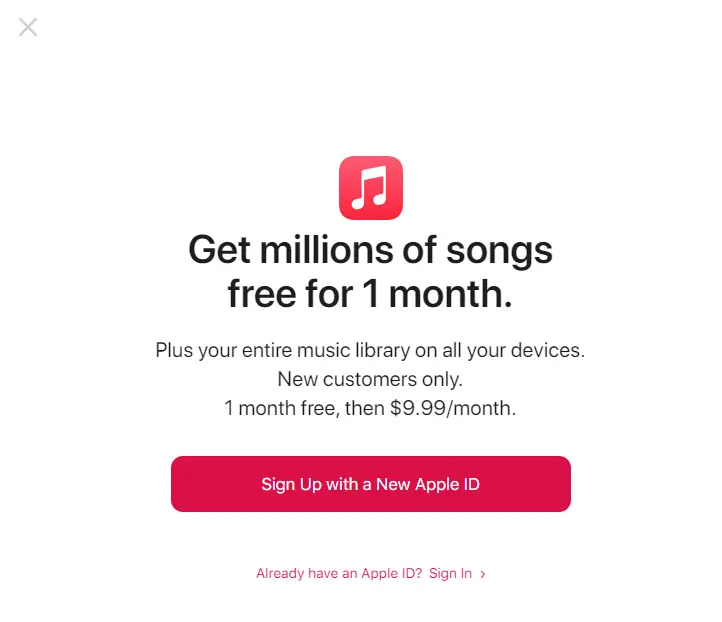
4. Next, choose your Payment Method and pay for the Apple Music subscription.
NOTE: You will be required to pay $9.99 per month for the subscription. Also, upon subscribing to Apple Music, you will receive 1-month of free access to unlimited music.
5. After a successful transaction, your Apple Music subscription will be activated.
How to Add Apple Music to Roku
1. Go to Streaming Channels from the home screen of Roku.

2. Scroll down and select the Search Channels.
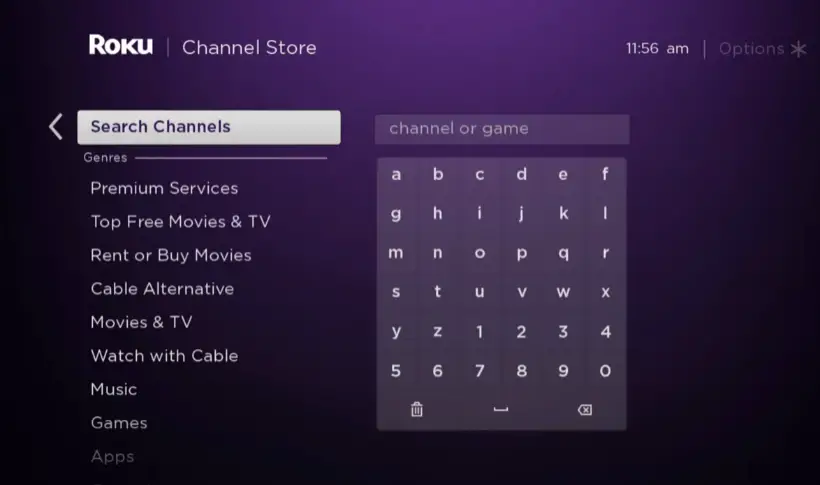
3. Now, on the virtual keyboard, enter Apple Music and search for the app.
4. From the search results, choose the Apple Music app.
5. Select the Add Channel button channel info page.
6. Once you add the Apple Music app, click on OK from the prompt.
7. Now, select Go to Channel option to launch the Apple Music app.
How to Use Apple Music on Roku TV
You can use and control the Apple Music app with the kit remote. You don’t need any external controllers on Roku to use the app.
1. Open the Apple Music app and log in with your Apple account.
2. You will get the home screen. By default, you will get the Browse menu. Here, you can access featured albums, playlists, and popular songs.
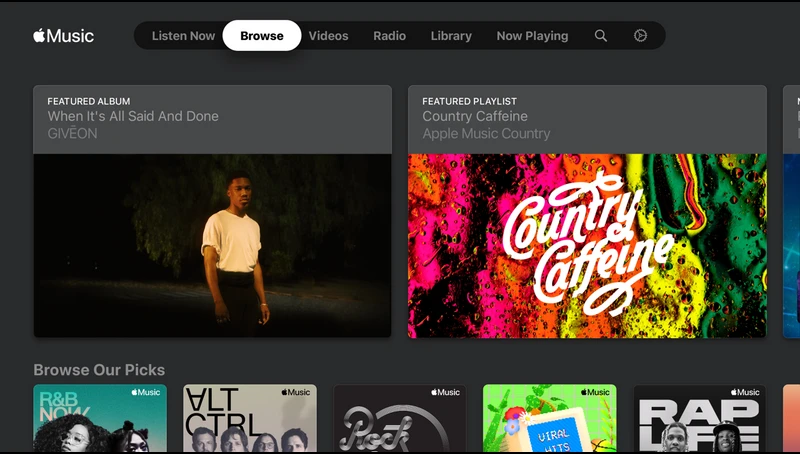
3. If you want to listen to random songs, click the Listen Now button. In the Videos section, you can watch popular videos.
4. To listen to radio stations and podcasts, go to the Radio menu. In the Library menu, you can access the offline songs and titles marked as favorites.
5. In the Now Playing screen, you will get the playback screen for the songs.
6. If you want to search for a song, click the Search icon and use the on-screen keyboard to search for a song.
7. On the playback screen, you will get more or less similar to the options mentioned here. The four icons on the top right corner are Shuffle, Repeat, Loop, and Lyrics.

8. Clicking the Lyrics icon will display the live lyrics of the song.
9. To close the app, tap the Back button on the Roku remote.
Alternative Method – How to Screen Mirror Apple Music on Roku
Roku has a built-in Screen Mirroring feature to easily mirror media content from your devices like smartphones and PCs. Using the Screen Mirroring feature on Roku, you can mirror the Apple Music app. Make sure to connect your Roku to the same WiFi network as your smartphone or PC. Otherwise, your Roku won’t appear on the available device list.
Screen Mirror Apple Music from Android Devices
[1] From the Google Play Store, search and install the Apple Music app.
[2] After installation, launch the Apple Music app and log in with the subscribed Apple ID.
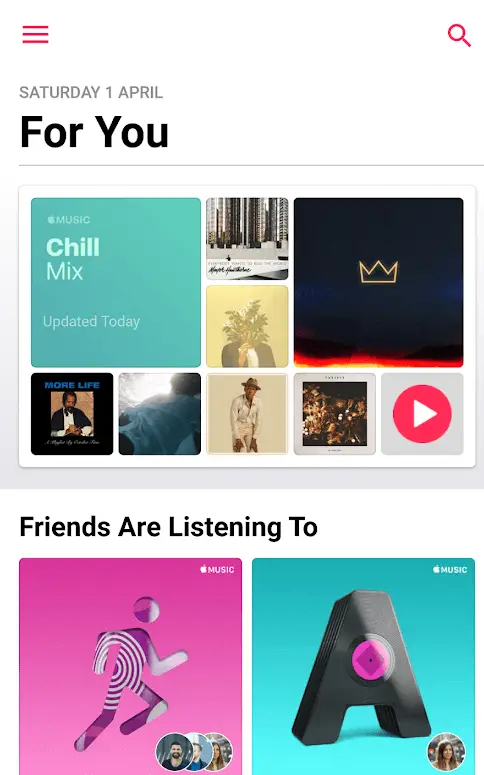
[3] Swipe down the screen to view the Notification Panel.
[4] Click on the Cast icon from the notification panel.
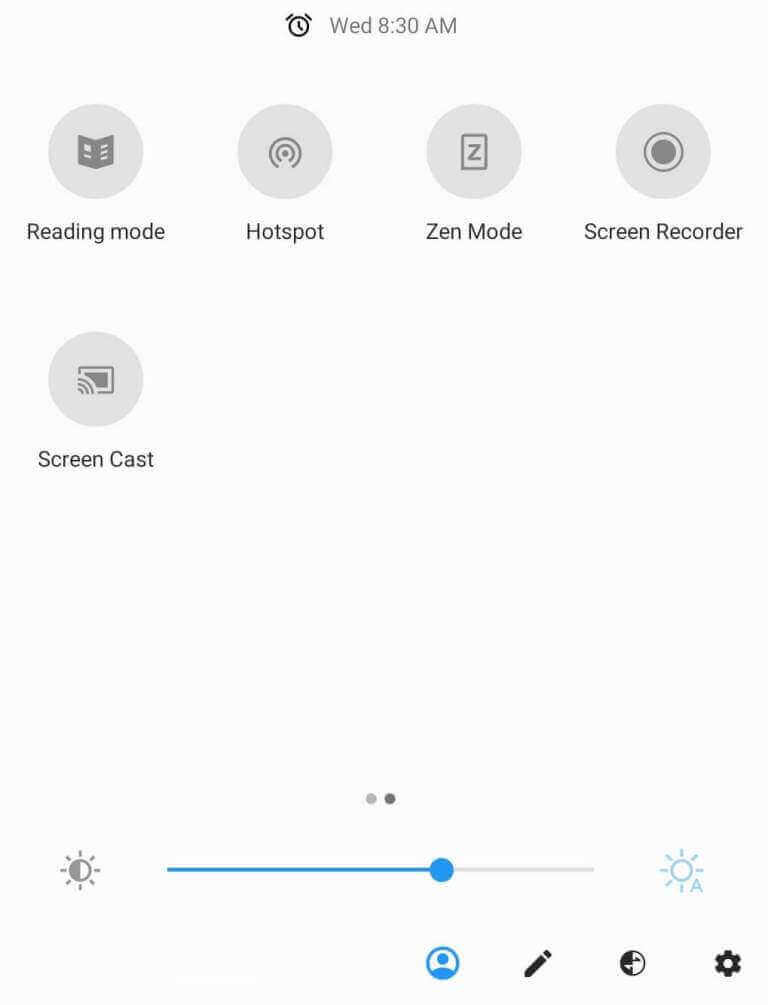
[5] From the list of available devices, select your Roku device.
[6] Get back to the Apple Music app and play any of your favorite music.
[7] Now you can stream Apple Music songs from your Roku device.
Play Apple Music on Roku from iPhone
If your Roku device is compatible with the AirPlay feature, you can screen mirror your iOS devices like iPhone or iPad directly to Roku. But first, you need to set up the AirPlay on Roku. If your Roku doesn’t support the AirPlay feature, you need to use third-party apps like Streamer on Roku to mirror your iOS devices.
1. Get the Apple Music app on your iOS devices from the App Store.
2. Now, connect your iOS device and Roku to the same WiFi network.
3. After that, launch the Apple Music app and sign in to your account.
4. Go to the Control Center and tap on the Screen Mirroring icon. Now, choose your Roku device from the list of available devices.

5. Return to the Apple Music app and mirror your favorite music to Roku.
If you are a fan of Apple Music Classical, you can use the same steps to screen mirror the app from your iPhone.
Screen Mirror Apple Music to Roku from PC
[1] From your PC browser, go to music.apple.com.
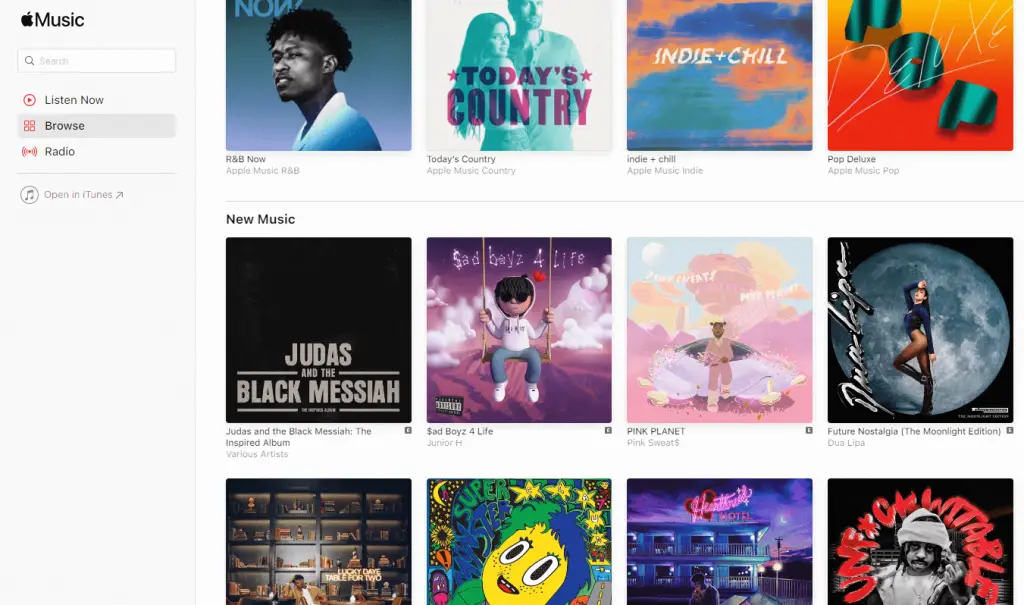
[2] Log in with your Apple ID.
[3] Press Windows + P on your keyboard.
[4] From the Project tab, choose Connect to a wireless display.
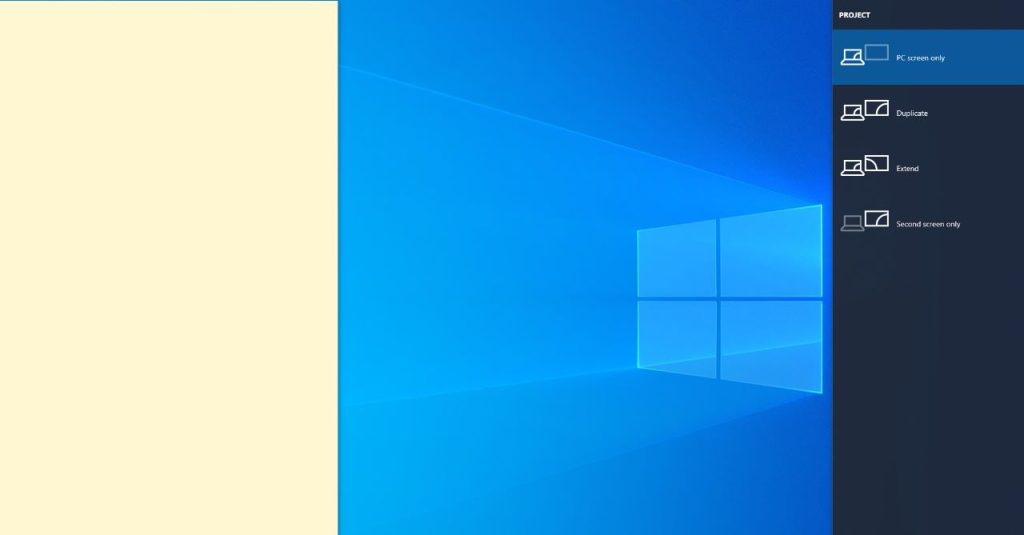
[5] Select your Roku device from the Connect tab.
[6] Play any music album on Apple Music and listen to it on your streaming device.
Alternatives to Apple Music
Some of the alternatives to Apple Music are:
Frequently Asked Questions
No, currently, Apple Music doesn’t offer lossless music quality for Roku devices.
One year subscription to Apple Music will cost you $99 per year.
No, the iTunes app is not available for Roku devices. But you can use the Apple TV or Roku Media Player app to access the iTunes content on Roku.
On the Now Playing screen, tap the Shuffle icon. This will play the next song randomly.
