| Roku Compatibility | Yes | Add Channel |
| Category | Sports |
| What You Can Watch on beIN SPORTS | Football, Basketball, MMA, Cricket, Boxing |
| Website | https://www.beinsports.com/ |
| Price | With active TV service provider credentials |
beIN SPORTS is an exclusive sports channel to stream the biggest international matches. You can watch popular live sports events, including soccer, NCAA Basketball, Rugby, MMA, boxing, cycling, etc.. Additionally, you can watch 1000+ hours of on-demand videos. Since the app is available on the Content Store, you can install beIN SPORTS on Roku. To access its content, you should have subscribed to cable TV like Dish Network, Spectrum and Xfinity or should have live TV services. In this post, you will learn how to install and activate beIN Sports on your Roku-connected TV.
How to Install beIN SPORTS on Roku
You are not required to purchase any subscription plans as the app is free to use with an active cable TV subscription. Follow the steps below to add the beIN SPORTS CONNECT app on your TV.
1. Turn on Roku and press the Home button on your remote.
2. Select the Streaming Channels from the left pane

3. Scroll down and select the Search Channels option.
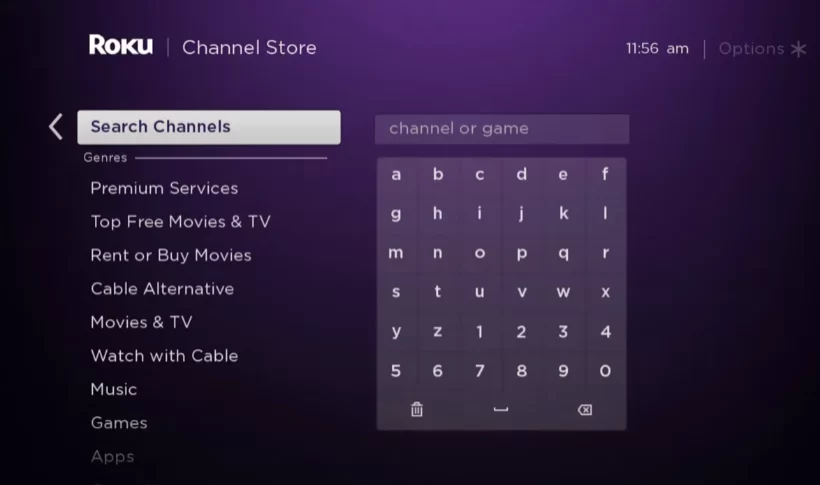
4. Type beIN Sports Connect using the virtual keyboard and search for it.
5. Choose beIN Sports from the suggestion list.
6. Click on Add channel and wait until the channel gets added.
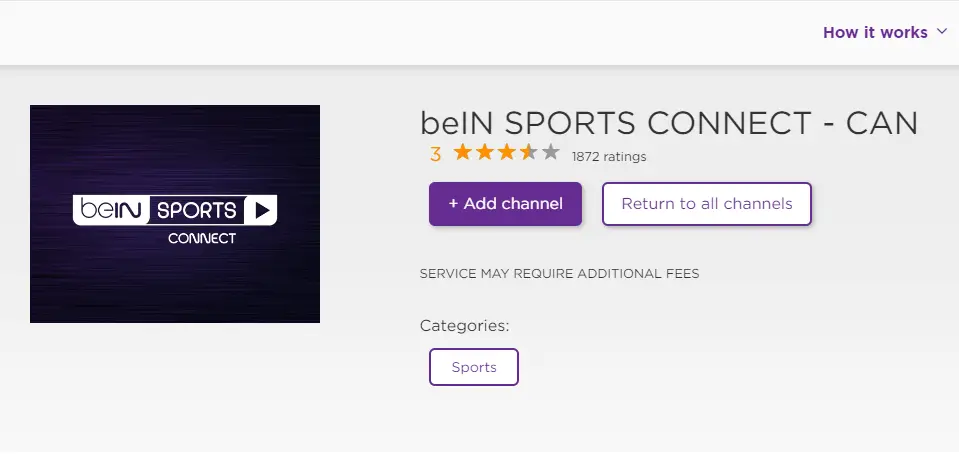
How to Activate beIN SPORTS CONNECT on Roku
1. After installing the beIN SPORTS CONNECT app, launch it.
2. Select the Login button and make a note of the activation code shown on the screen.
3. Then, visit www.beinsports.com/us/activate on any web browser.
4. Choose your cable TV provider and enter the activation code in the required field.
5. Next, click on the Continue button.
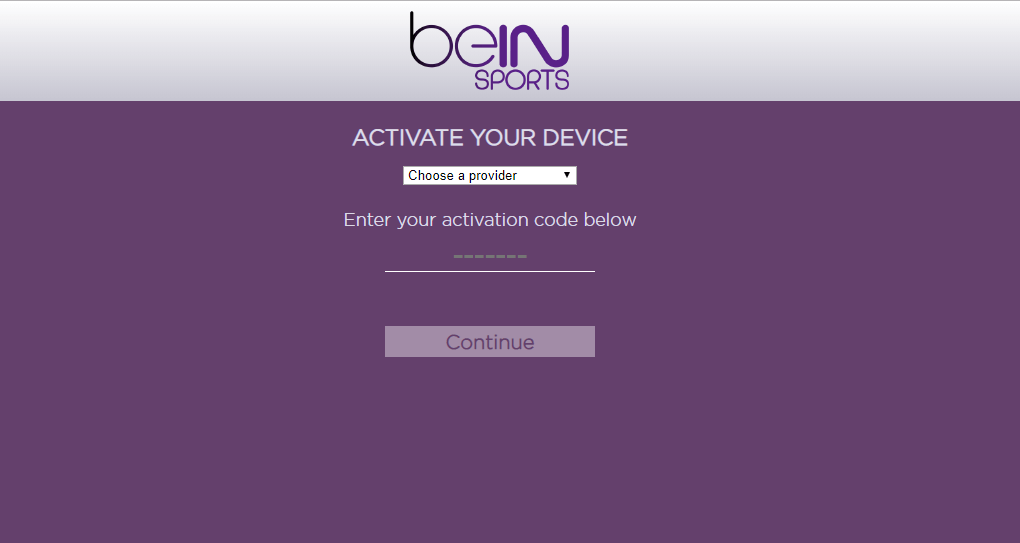
6. Choose your cable TV provider and log in with your account.
7. After that, the beIN SPORTS CONNECT app will be activated.

How to AirPlay beIN Sports on Roku
If you can’t install the beIN Sports app on your Roku device, you can access the AirPlay method to stream its content without installing the app. To do this, you must enable the AirPlay feature on your Roku device.
1. Open the App Store on your smartphone and search for the beIN Sports app.
2. Locate the official beIN Sports app and hit the Get button on the App Store to install the app on your iPhone/iPad.
3. Connect your Roku to a WIFI where your iPhone is connected.
4. Now, launch the app and log in with your credentials.
5. Play your favourite content and open the Control Center on your iPhone/iPad.
5. Select the Screen Mirroring icon and choose your Roku device from the available devices.
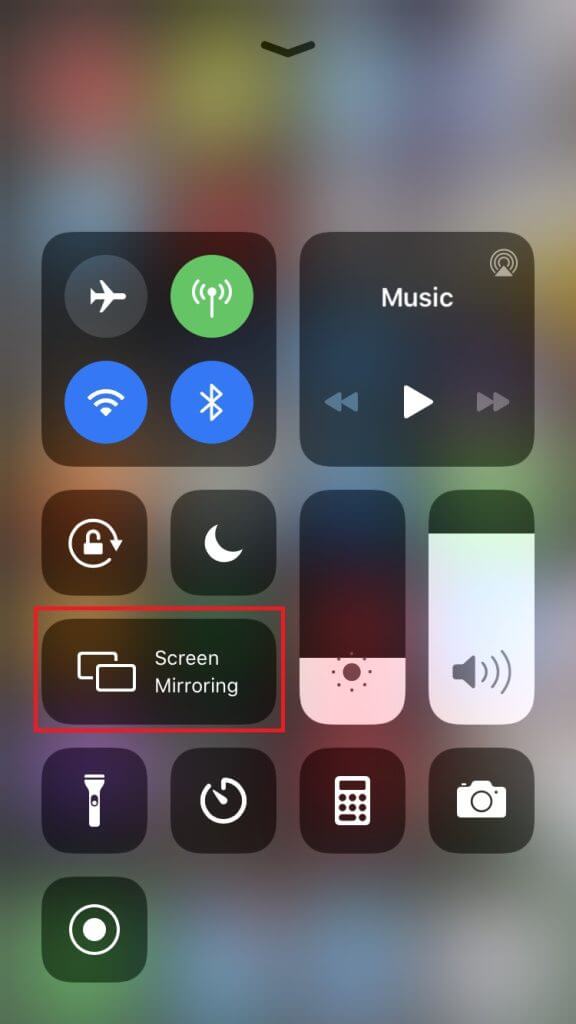
6. Now, play the beIN Sports content on the iPhone and watch it on the TV.
How to Watch beIN Sports on Roku Without Cable
If you don’t have an active TV Provider account, you can use your streaming service to watch beIN Sports on Roku-connected TV without cable. Some of the popular streaming services that have beIN Sports in their channel lineup are listed in the table below.
| Streaming Service | Free Trial | Subscription | Website |
|---|---|---|---|
| fuboTV | 7 days | $79.99/Month | Visit Website |
| YouTube TV | 10 days | $72.99/Month | Visit Website |
| Sling TV | – | $40/Month | Visit Website |
How to Fix the beIN Sports App Not Working on Roku
Sometimes, the beIN Sports application on your Roku-connected device may not work properly due to various reasons,
- Poor internet connection
- Corrupted cache
- Temporary bugs on the device
- Outdated beIN Sports app or Roku firmware
Regardless of the issue, try the following solutions one after another to rectify the issue.
- Try restarting your Roku device to clear the temporary bugs on your Roku.
- Try clearing the cache files on your Roku device.
- Update the software on your Roku device to eliminate the bugs from the last update.
- Try reinstalling the app on your Roku device.
- If the issue persists, reset your Roku and go through the setup process from scratch. After setting up the device, install the beIN Sports app again and configure the credentials.
FAQ
Yes, you can access beIN Sports on Roku for free, if you have valid pay TV credentials.
