My friend recently purchased a Roku Streaming Stick 4K. He asked my opinion on which app to install on Roku. I recommended my friend install the Pluto TV app, which I have been using till now. The Pluto TV app is natively available in the Roku Channel Store, where you can stream free movies on Roku. Additionally, you can stream 100+ channels and TV shows for free.
You can also screen mirror Pluto TV to Roku using an Android or iPhone. For this purpose, connect your Roku and smartphone to the same WiFi network.
In this article, I will teach you how to install, activate, and stream Pluto TV on Roku.
How to Get Pluto TV on Roku
1. Turn on the Roku TV and connect it to the internet.
2. Head to the home screen by pressing the Home button on the remote.
3. Select the Streaming Channels option using the navigation keys of the remote.

4. Next, scroll down and choose Search Channels.
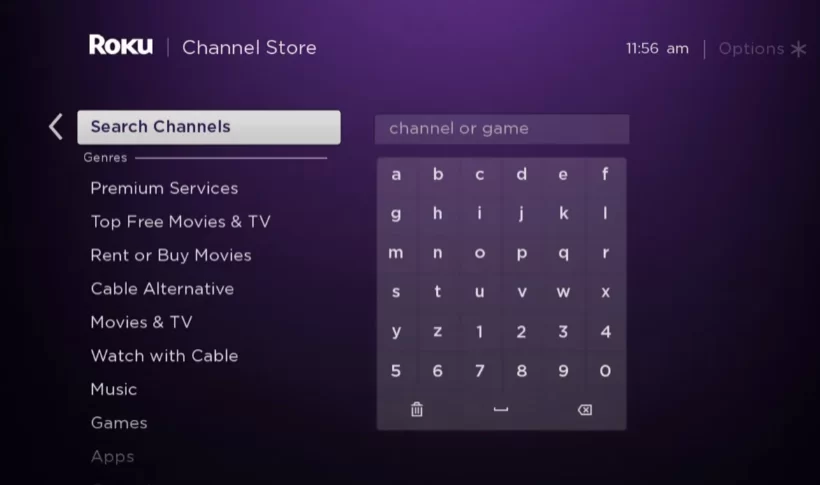
5. Further, enter Pluto TV using the on-screen keys and search for it.
6. Select Pluto TV from the search results.
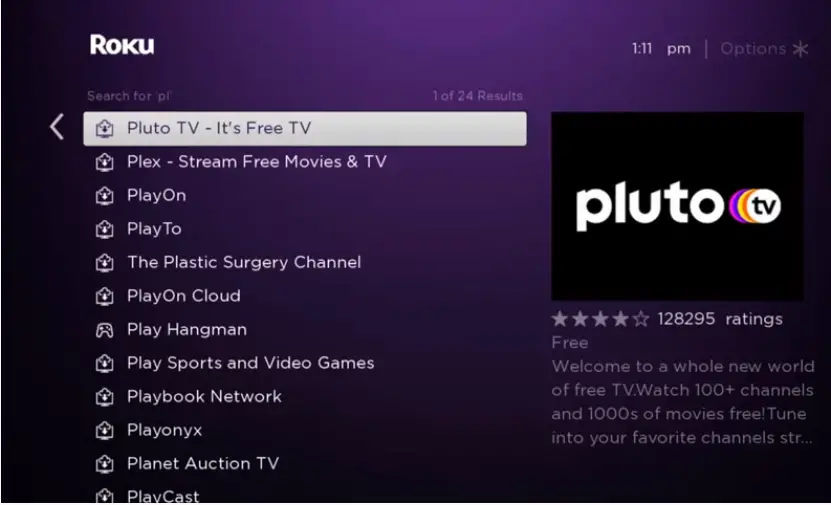
7. After that, click on Add Channel on the channel info page.
8. Once the Pluto TV channel is installed, select the OK button from the prompt.
9. After that, select the Go to Channel button.
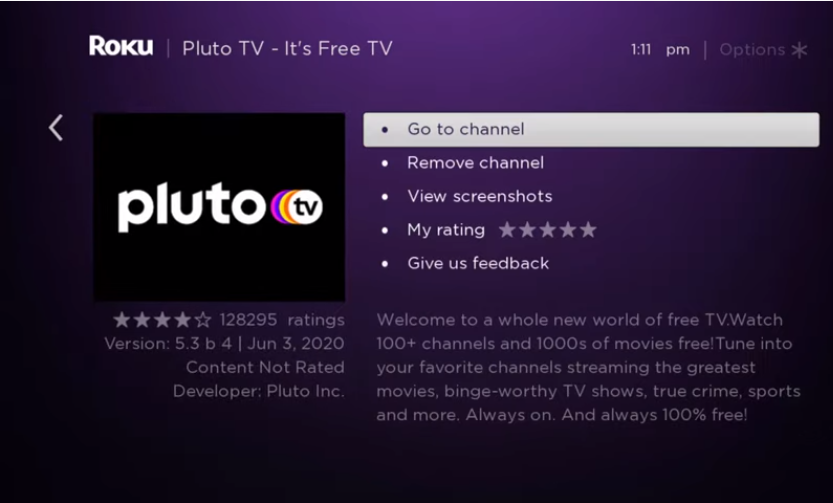
How to Activate and Stream Pluto TV on Roku
1. Open the Pluto TV app after installing it.
2. Select the Sign In button and note down the activation code displayed on the screen.
3. Afterward, go to a web browser on your smartphone or PC.
4. Visit the activation webpage of Pluto TV: https://my.pluto.tv/activate/.
5. Log In to your Pluto TV account.
6. After that, enter the activation code and hit the Activate button.
7. Finally, the Pluto TV app will be activated on your TV.
8. Next, go back to the Pluto TV app and stream your favorite live TV channels and on-demand content.
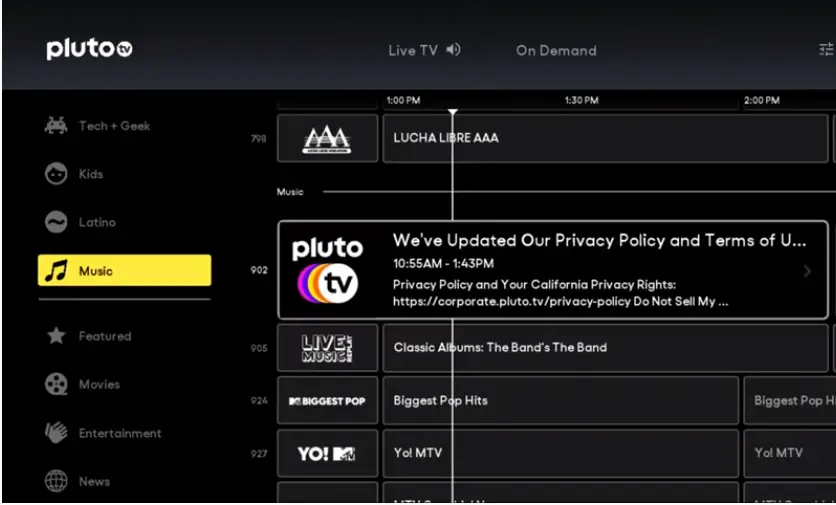
How to Screen Mirror Pluto TV to Roku Using Android
Turn on the Screen mirroring mode on Roku and follow the steps below:
1. Initiate the same wifi network connection between your Android device and Roku.
2. Next, Go to the Google Play Store and install the Pluto TV app.
3. After that, launch the Notification Panel and tap on the Cast icon.
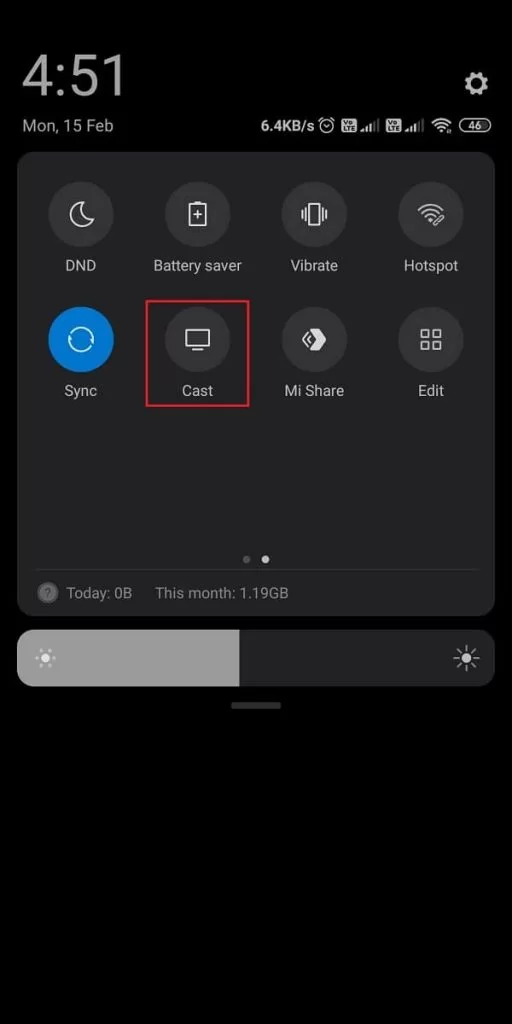
4. Now, choose your Roku device from the list of available devices.
5. Once this is done, launch the Pluto TV app and sign in to your account.
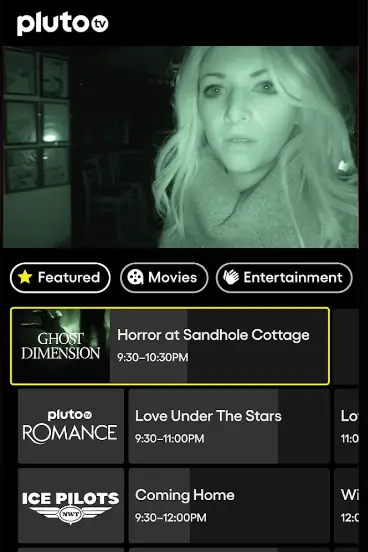
6. Choose any live TV channel you want and play it, and it will be mirrored to your Roku.
How to Screen Mirror Pluto TV to Roku Using iPhone
Enable the AirPlay on Roku and follow the steps below:
1. Connect your iPhone to the same WiFi network as Roku.
2. Install the Pluto TV app from the App Store.
3. Move to the Control Center and tap on the Screen Mirroring icon.

4. From the available devices list, choose your Roku device.
5. Next, launch the Pluto TV app.
6. Sign in to your Pluto TV account if required.
7. Choose a live TV channel and stream it on Roku.
Features of Pluto TV
- You need not deal with any extra bills, hidden fees, or even long-term contracts.
- You can watch live TV on Roku on sports, drama, and crime, including Spanish channels.
- Watch thousands of movies and TV shows from major TV networks and other providers.
- Pluto TV is more useful to the news junkie as it has plenty of news channel support.
- Enjoy watching Anime episodes of Naruto and One Piece for free.
Is Pluto TV on Roku Free
You already know that Pluto TV is totally free of cost. You are not required to create an account on Pluto TV to access your favorites. However, you can decrease the ads that interrupt while streaming by creating a free account.
How to Fix Pluto TV Not Working on Roku
You can try the following troubleshooting methods to fix the issues with the Pluto TV app.
1. Update Pluto TV – Update the Pluto TV app to the latest version and fix the issues with the app.
2. Restart Roku – Restarting your Roku will fix all the minor issues on your Roku. So, you can stream Pluto TV without any interruptions.
3. Check Internet speed – Your internet speed may be too slow, and that’s why you are experiencing loading issues. So, check the internet speed and troubleshoot the issue.
4. Clear the Cache – The cache build-up on your Roku may be the reason why the installed apps are slow. So, clear the cache on Roku and try fixing the issues with the Pluto TV app.
5. Update Roku firmware – It will speed up the device’s performance and prevent installed apps from crashing.
6. Reset Roku device – If none of these methods resolve the issue, don’t worry. You can reset the Roku device to its factory settings.
FAQ
There is nothing wrong with the Pluto TV app. If Pluto TV is not loading, update it to the latest version and try again.
Go to the Roku Channel Store on Roku. Locate Pluto TV and tap Add Channel.
