| Roku Compatibility | Yes | Add Channel |
| Category | Entertainment |
| What You Can Watch on ViaPlay | Movies, series, sports, documentaries, and more |
| Website | https://viaplay.com/ |
| Price | $5.99/month (Base subscription) |
With ViaPlay on Roku, you can stream 2000+ Nordic on-demand content and live sports events like MLS, NHL, Rugby league, NASCAR, and much more. Apart from downloading the app, you can also AirPlay ViaPlay content with the app’s built-in AirPlay support. From 28th February 2024, the ViaPlay platform will be shut down in the US and will be available only through selected partners. This article explains all possible ways to access ViaPlay on Roku-connected TV.
How to Install Viaplay on Roku
Before downloading the ViaPlay app on Roku, you must subscribe to its premium account by visiting ViaPlay’s official website. The subscription price of ViaPlay starts from $5.99 per month
1. Turn on Roku and press the Home button on your remote.
2. Select the Streaming Channels from the left pane.

3. Next, navigate to Search Channels and select it.
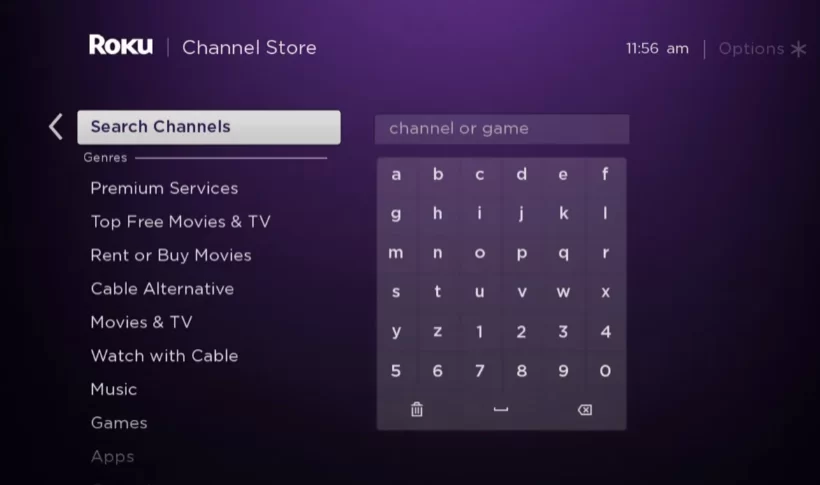
4. Locate the channel in the search result and select it.
5. Click on the Add Channel button and install the Viaplay channel.
6. After downloading, click OK in the prompt and select the Go to Channel option to launch ViaPlay.
7. Log in with your Viaplay account.
8. After a successful login, you can enjoy all the movies and series of ViaPlay on your Roku.
How to AirPlay ViaPlay on Roku
If you can’t install the ViaPlay app on your Roku-connected device, you can access the AirPlay method to stream the AirPlay content without installing the app. To do this, you must enable the AirPlay feature on your Roku device.
1. Open the App Store on your smartphone and search for the ViaPlay app.
2. Locate the official ViaPlay app and hit the Get button on the App Store to install the app on your iPhone/iPad.
3. Connect your Roku to a WIFI where your iPhone is connected.
4. Launch the ViaPlay app and log in with your credentials.
5. Play your favourite content and open the Control Center on your iPhone/iPad.
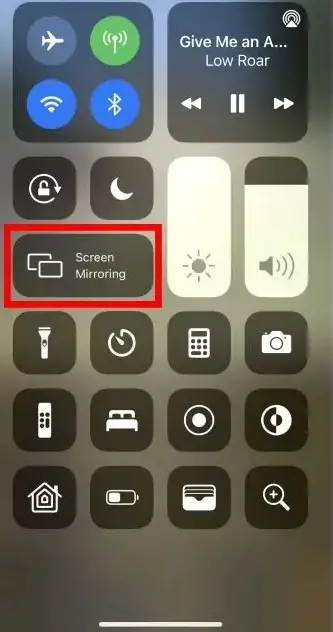
5. Select the Screen Mirroring icon and choose your Roku device from the available devices.
6. Now, play the ViaPlay content on the iPhone and watch it on the TV.
How to Fix the ViaPlay App Not Working on Roku
Sometimes, the application on your Roku device may not work properly due to various reasons,
- Poor internet connection
- Corrupted cache
- Temporary bugs on the device
- Outdated ViaPlay app or Roku firmware
Regardless of the issue, try the following solutions one after another to rectify the issue.
- Try restarting your Roku device to clear the temporary bugs on your Roku.
- Try clearing the cache files on your Roku device.
- Update the software on your Roku device to eliminate the bugs from the last update.
- Try reinstalling the app on your Roku device.
- If the issue persists, reset your Roku and go through the setup process from scratch. After setting up the device, install the ViaPlay app again and configure the credentials.
FAQ
Yes, you can watch ViaPlay for free on Roku as the app offers a free trial period for two weeks.
