HBO Max, also known as Max, ranks among the finest streaming services, delivering top-notch content to its subscribers. HBO Max has its dedicated channel available on the Roku Channel Store. It is an ancillary service of Warner Bros. So, users can get a variety of content like movies and series produced by esteemed studios like Time Warner, DC, and even live sports within the platform. All you need is an HBO Max subscription to access them.
If you are an existing HBO Max subscriber, directly proceed to the channel installation procedure. If you haven’t yet subscribed to HBO Max, our step-by-step guidance will lead you through the pricing and signup procedures of this platform.
How Much is HBO Max on Roku
HBO Max or Max offers 3 kinds of plans, Monthly and Yearly. The latest pricing of the plans is listed below.
- With Ads: $9.99/month; $99.99/year
- Ad Free: $15.99/month; $149.99/year
- Ultimate Ad-Free: $19.99/month; $199.99/year
What’s on HBO Max
- HBO Max provides access to 1000s of quality movies and TV shows.
- It offers a maximum of 4 simultaneous streams in its highest plan.
- It provides videos in Full HD and 4K Ultra HD resolution.
- Max provides Dolby Atmos audio with its Ultimate Ad-Free plan.
- Allows creating personal profiles with profile PIN protection.
- Allows downloading of content for offline viewing.
How to Sign Up for HBO Max
1. Visit the HBO Max official website on a browser.
2. Click on Sign Up Now.
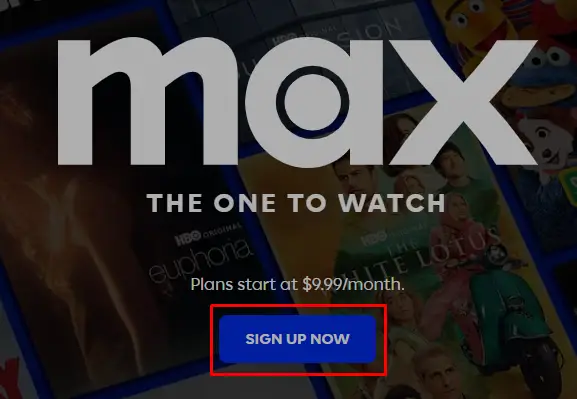
3. Now, the current plans and prices get displayed. Choose a plan by clicking on Continue.
4. Enter your e-mail address, password, and name on the following page, and click Create Account.
5. Now, the payments section opens up. Pay with either Credit/Debit card or PayPal.
6. Enter the required payment details and make a successful payment.
7. Now, your Max account is created. You can use the registered e-mail address and password to sign in to your Roku device.
How to Add HBO Max on Roku
1. Turn on your Roku device and connect it to the internet.
2. On its home screen, scroll down and click on Streaming Channels.

3. Then, select Search Channels.
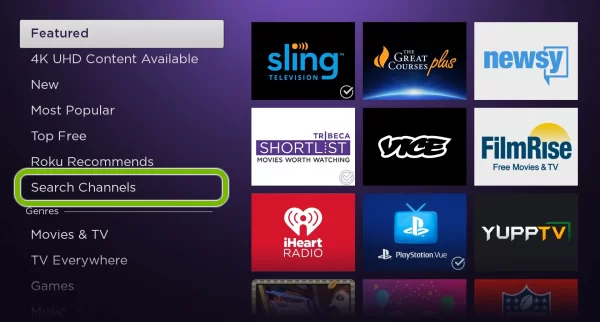
4. Now, type in Max in the Search bar provided and look for the app in the Roku Channel Store.
5. The app gets suggested. Click on the Add Channel option.
6. The app will download on your Roku device.
7. Click Go to Channel to launch the app after this.
Alternate Way to Get HBO Max on Roku
You can also indirectly add the HBO Max channel to your Roku device from the Roku Channel Store website. To do that,
1. Open the Roku Channel Store website on a browser.
2. Click Sign in, enter your Roku account credentials, and log in to your account.
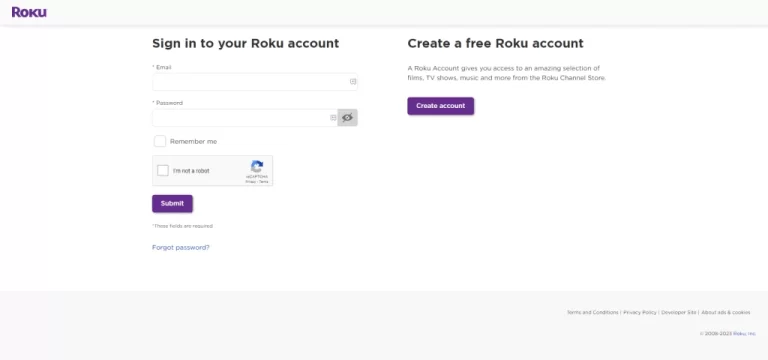
3. Now, click on the Search channels tab and enter Max in it.
4. Search for the app on the Roku Channel Store website.
5. After the app is suggested, click on the Details option.
6. Then, on the app page, select + Add channel.
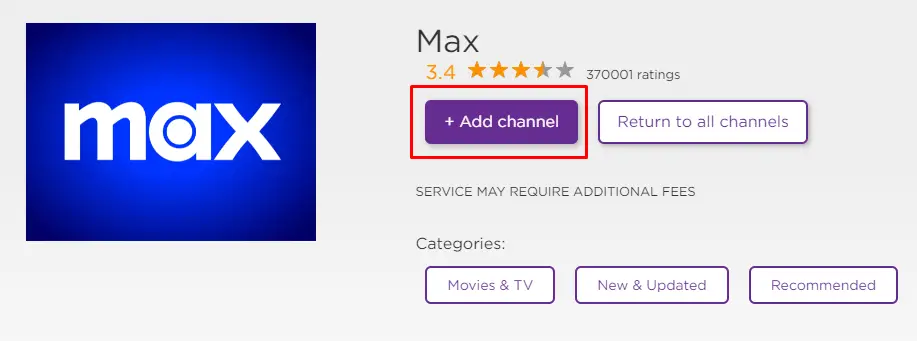
7. After this, the Max app will get added to your Roku device within a day.
8. You can add the app immediately if you update the Roku OS/Firmware to its latest version.
How to Login & Watch HBO Max on Roku
You can directly sign in with your HBO Max credentials on your Roku device. To do this,
1. Launch the HBO Max app on your Roku device.
2. Click on the Profile icon provided.
3. Then, select Sign In.
4. Then, enter the HBO Max credentials in the required field and click Sign In.
5. Now, you’ll be taken into your HBO Max account.
6. Then, you can surf through the extensive library of content and choose any of your favorite movies and TV shows for watching on Roku TV.

How to Screen Mirror HBO Max to Roku
You can also Screen Mirror HBO Max to your Roku from an Android device. There are a few requisites that you need to do before starting to screen mirror and they are,
- Enabling Screen Mirroring on your Roku device.
- Connecting your Roku and Android device to the same Wi-Fi network.
- Downloading the HBO Max app on your Android device.
After checking all the aforementioned conditions,
1. Launch the HBO Max app on your Android device.
2. Then, sign in to your HBO Max account.
3. Swipe down the Notification Panel and click on the Cast option.
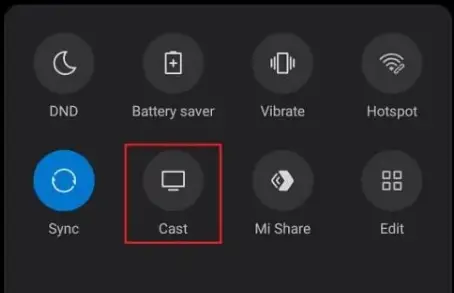
4. Then, a list of devices gets displayed. Select your Roku device name.
5. Then, successfully connect your Android and Roku device.
6. Now, you can start playing your favorite movies or TV shows on your Android device.
7. Those contents get displayed on your Roku and Android devices simultaneously.
How to Fix HBO Max Not Working on Roku Issue
Sometimes you’ll find the HBO Max app displaying a black screen/Not loading/ playing syncless audio on your Roku device. If you are facing these kinds of issues, then try the below-mentioned troubleshooting methods to solve the issue.
- Check your internet connection speed. A poor internet speed might cause the HBO Max app to lag.
- Try restarting your Roku device, which could fix any minor glitches associated with your streaming device.
- Force close the HBO Max app and reopen it.
- Log out and log in again to your HBO Max account.
- Clear the cache on your Roku device.
- Update the HBO Max app on your Roku.
- Uninstall and reinstall the HBO Max app on Roku.
- Check if you have an active HBO Max subscription. If now, go to its official website and renew your subscription.
- Also, check if you are using the correct login credentials for HBO Max.
By doing the above fixes, you can fix HBO Max not working on Roku.
How to Cancel HBO Max on Roku
If you want to cancel the HBO Max subscription for some reason, you can cancel the subscription anytime you want. To do this,
1. Turn on your Roku device and connect it to the internet.
1. Go to the home screen of Roku and press the Right button on your remote.
2. Select the HBO Max tile and hit your remote’s Asterisk (*) button.
3. A pop-up window appears. Select Manage subscription → Cancel subscription → Again, click Cancel Subscription in the confirmation pop-up.
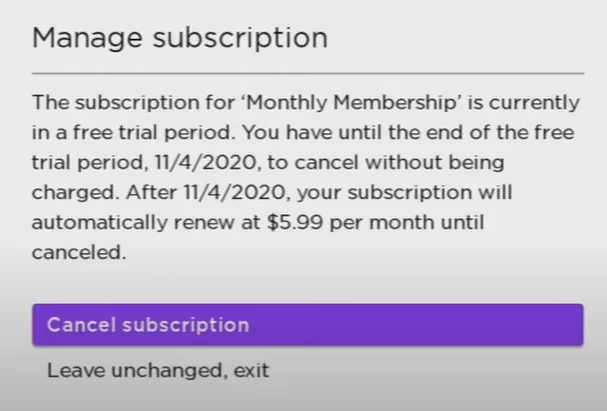
4. After this, your HBO Max subscription will get canceled.
NOTE: The above method is suitable only if you have subscribed to HBO Max via Roku Pay. If you have subscribed to it by any other means, cancel your HBO Max subscription through those methods.
Can I Access HBO Max on Roku Outside the USA
Yes, you can access HBO Max outside the USA. It is available in countries like the United Kingdom, Switzerland, Austria, Ireland, Europe, and more. Don’t worry if HBO Max is unavailable in your country, as you can anytime connect to a VPN on Roku to access the app anywhere in the world.
FAQs
Yes, HBO Max is available on many cable TV providers and streaming services like Xfinity, AT&T, Spectrum, Dish, Verizon, Optimum, Sling TV, YouTube TV, etc. Sign in and activate using your cable TV provider/streaming service credentials to watch it.
No. Currently, HBO Max doesn’t offer a free trial to its subscribers.
No. HBO Max doesn’t have a built-in watch party feature. But you can use browser extensions to host a watch party with HBO Max.
