CBS Sports is one of the most watched channels by Roku users. On installing this app on your Roku device, you can get a front-row watching experience on all the games like Golf, Boxing, Football, Basketball, and much more. Despite its vast compatibility, you can use a verified TV provider or even Paramount Plus to stream this channel. To have hassle-free streaming, enable the necessary permissions on the app and get a stable internet connection.
How Much Does CBS Sports Cost on Roku
There is no subscription cost & installation charge demanded on CBS Sports. It is completely free to watch all your favorite sports events on your Roku device with a cable TV subscription. Some of the TV providers that contain the CBS Sports app are.
- Cox
- DirecTV
- Dish
- Optimum
- Spectrum
- Verizon
- Xfinity.
To know more details, visit the official website of CBS Sports.
What’s on CBS Sports
- You can personalize your sports channels as per your preference and watch them anytime
- It provides breaking news, video highlights, and scores from your favorite teams
- This app also offers streaming of European Football Leagues, such as UEFA Champions and Europa League.
- CBS Sports live streams 24/7 with detailed program coverage
- It also contains various on-demand content which you can watch anytime you want
The following is the sports content you can stream on CBS Sports.
- NFL
- NCAA Football
- NBA
- Golf
- Champions League
- MLB
- Soccer
- NHL
- WWE
- NASCAR
- WNBA
- Tennis
- WSOP
- Olympics
- Rugby
- MMA
- Boxing
- NWSL
- Horse Racing
How to Add CBS Sports on Roku
1. Initially, turn on Roku and connect to an internet connection.
2. Next, press the Home button on your Roku remote.
3. Navigate to and select the Streaming Channels option.

4. After that, hit the Search Channels option.
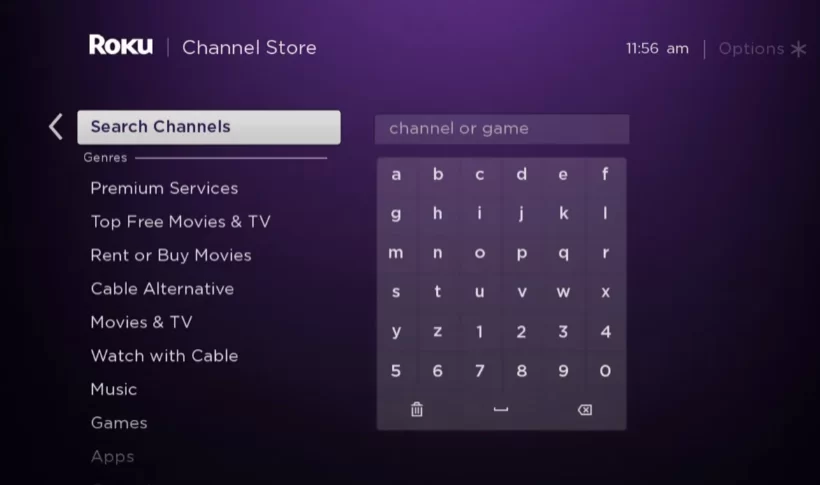
5. Search for CBS Sports using the on-screen keys and select it from the search results.
6. Click on Add channel to add CBS Sports from the channel store.
7. Once the channel is added, select the OK button from the prompt.
8. Next, click on Go to Channel to launch CBS Sports.
How to Activate CBS Sports on Roku
1. Once you launch it, click on the Sign In option and make a note of the code that appears on the screen.
2. Open a web browser on your smartphone or PC.
3. Visit the CBS Sport for Roku TV activation site (cbssports.com/roku) and enter the Activation Code.
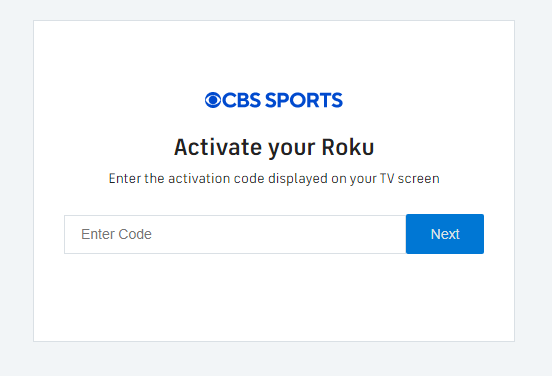
4. Click on the Next option.
5. Select and log in with your cable TV provider account by entering the necessary details.
6. You have successfully activated the CBS Sports channel on Roku.
Now, you can go back to the CBS Sports channel and watch your favorite sports events.
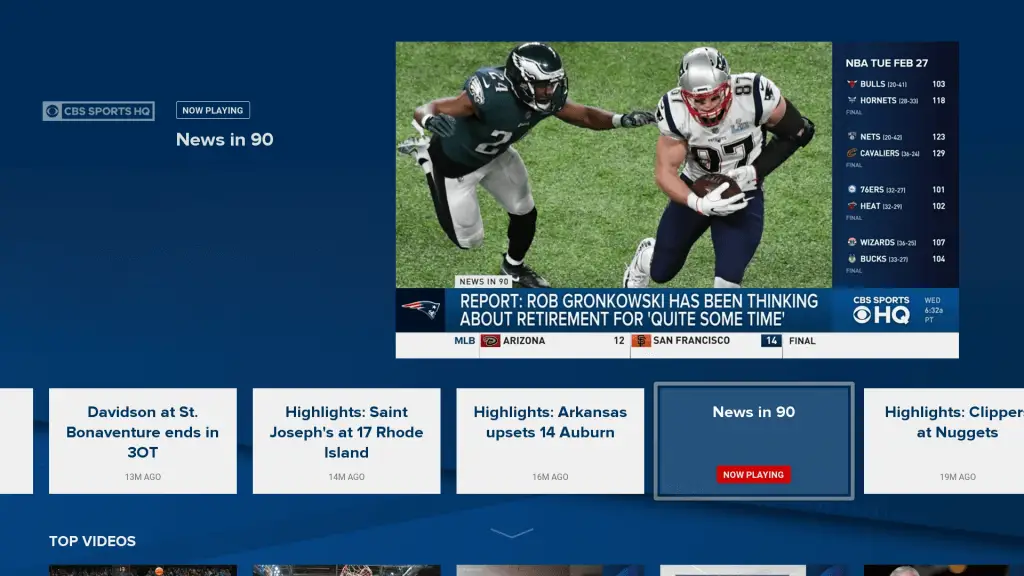
Alternative Methods to Watch CBS Sports on Roku
With the following streaming service, you can watch the CBS Sports channel without cable.
DirecTV Stream
The DirecTV Stream is one of the most used subscription-based streaming services. Its plan includes 60+ other live TV channels and unlimited cloud DVR storage. Even though the subscription cost is a bit higher in this streaming service, you can watch your desired sports matches without any hindrance. Moreover, you can watch DirecTV Stream on 20 devices simultaneously.

There are four subscriptions available on DirecTV Stream. To get the CBS Sports channel, you have to subscribe to the DirecTV Ultimate($109.99/month) and Premier ($154.99/month) plans. It is not available on the other two subscription plans.
fuboTV
Same as DirecTV Stream, the CBS Sports channel is only available on one subscription plan of fuboTV. Moreover, there is no requirement to connect the cable to watch the programs. When it comes to cable-less streaming, fuboTV stands in the first place. It contains 200+ channels, and you can watch them anytime you want.

fuboTV consists of four subscription plans. Among these subscription plans, you can get the CBS Sports channel on the fuboTV pro plan ($74.99). You can also subscribe for the free trial to watch its programs for free.
Hulu
Hulu is one of the safest streaming services that contains 85+ top channels along with the CBS Sports channel. It includes news, live sports events, and most popular movies and shows. You can also watch your favorite CBS Sports events on Hulu using its free trial period. Also, the availability of unlimited DVR Storage allows you to record all your favorite shows and watch them offline.

This streaming service consists of two categories, Hulu and Hulu with Live TV. Each category has its subscription cost. Among these premium plans, you have to subscribe to Hulu+Live TV to stream your favorite CBS Sports. Moreover, the subscription costs range from Hulu+Live TV With Ads ($69.99/month), and Hulu+Live TV Without Ads ($82.99/month).
Apart from these streaming services, you can also use the Paramount Plus, YouTube TV, Amazon Prime, and so on.
Frequently Asked Questions
Dofu Sports, NBC Sports, and Fox Sports are the best alternatives for CBS Sports.
