NASCAR Cup Series 2023 began on February 5, 2023, and has entered the playoffs. The upcoming NASCAR Cup Series matches can be streamed live on Roku by installing NBC Sports, Peacock, and USA Network from the Roku Channel Store. You should require an active TV provider subscription to stream the NASCAR matches on NBC and USA Network. For Peacock TV, you need to buy a standalone subscription.
Recently, Ryan Blaney won the XFINITY 500 racing event with 59 points. The final NASCAR Cup Series Championship race is scheduled for November 05, 2023. This race event will take place at Phoenix Raceway.
In this article, we have covered the steps on how to stream NASCAR events through NBC/Peacock TV/ USA Network on Roku.
How to Stream NASCAR Cup Series on Roku
You can live stream the NASCAR Cup series exclusively on USA Network, NBC, and Peacock TV on Roku devices.
1. By pressing the Home button on your remote, navigate to the home screen.
2. From the sidebar, click Streaming Channels.
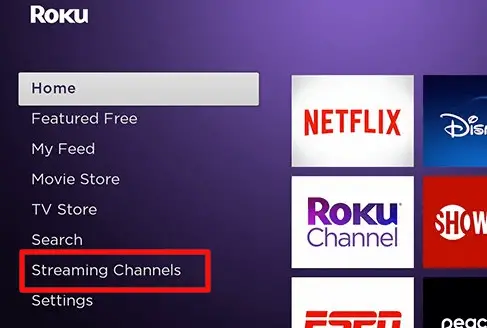
3. Select the Search Channels option.
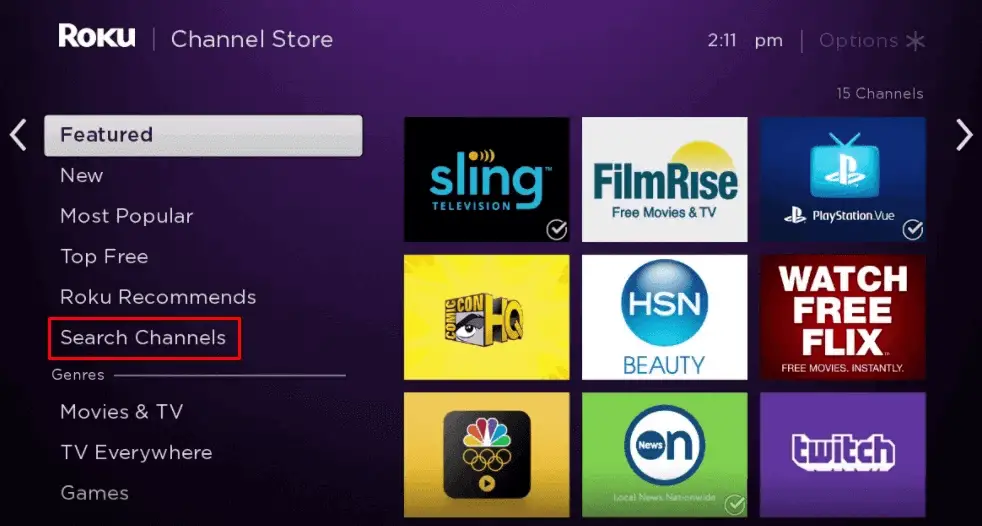
4. Search for NBC/USA Network/Peacock TV on the channel store.
5. Choose the app from the results and click the Add Channel button to download the channel.
6. Select the OK button after the installation is over.
7. Open the NBC app and activate it with the activation code to stream the content.
How to Watch NASCAR on Roku TV Without Cable
You can access the NBC and USA Network on your Roku with the help of streaming services. By installing the streaming services, you can stream NASCAR on your Roku right away with the above-mentioned channels.
fuboTV
fuboTV is the first stop to stream live and highlights of every sporting event on your streaming device. The service offers 220+ TV channels with news and entertainment channels in its premium packages. You can install fuboTV on Roku and get the 7-day free trial to access USA Network and NBC.

NBC is available on fuboTV’s Pro ($74.99/month). Whereas for USA Network, you can get it on Pro, Elite ($84/month), and Premier ($94.99/month) subscription packages.
Sling TV
The next streaming service that offers NBC and USA Network on Roku is Sling TV. The service comes with a sleek collection of popular TV channels that cover entertainment, sports, and news channels. You can stream 48+ TV channels with 50 hours of basic DVR space for every premium package of Sling. It offers 1-3 simultaneous streaming for a single subscription.

To Watch NASCAR on Roku, you can purchase the Sling Blue ($40/month) and Sling Orange & Blue ($55/month) subscriptions to get NBC and USA Network.
YouTube TV
To watch over 100+ TV channels and avail yourself of impeccable premium features, you can go with YouTube TV on Roku. The services come with unlimited DVR Space, 4K, and UHD resolution for streaming on-demand content on your device.

The NBC and USA Network channel can be accessed on YouTube TV without activation. But you need to get a premium subscription to YouTube TV ($72.99/month) to access the channels on your streaming device.
Hulu
Hulu is one of the best live TV streaming providers that offers multiple live TV channels with its subscriptions. With Hulu on Roku, You can stream NASCAR through USA Network and NBC by purchasing the live TV plans.

Currently, Hulu offers two live TV plans. With Ads costs $76.99/month, and Without Ads costs $89.99/month.
DirecTV Stream
You can also access NBC and USA Network through DirecTV Stream on Roku. By purchasing the DirecTV Stream’s Entertainment plan ($74.99/month), you can stream the NASCAR Cup Series exclusively.

You can even use the 5-day trial period on DirecTV Stream to stream the live TV channels for free, along with NBC and USA Network.
2023 NASCAR Cup Series Championship Schedule
| DATE | EVENT | LOCATION | TV NETWORK | TIME (ET) |
|---|---|---|---|---|
| November 05, 2023 | NASCAR Cup Series Championship | Phoenix Raceway | NBC | 3:00 PM |
FAQ
You can use the free trial of streaming services to stream NASCAR events on Roku for free.
Yes. Install FOX Sports on Roku to stream the NASCAR Craftsman Truck Series.
